Innovate Motorsports MTX-D, EGT Gauge User Manual
Page 6
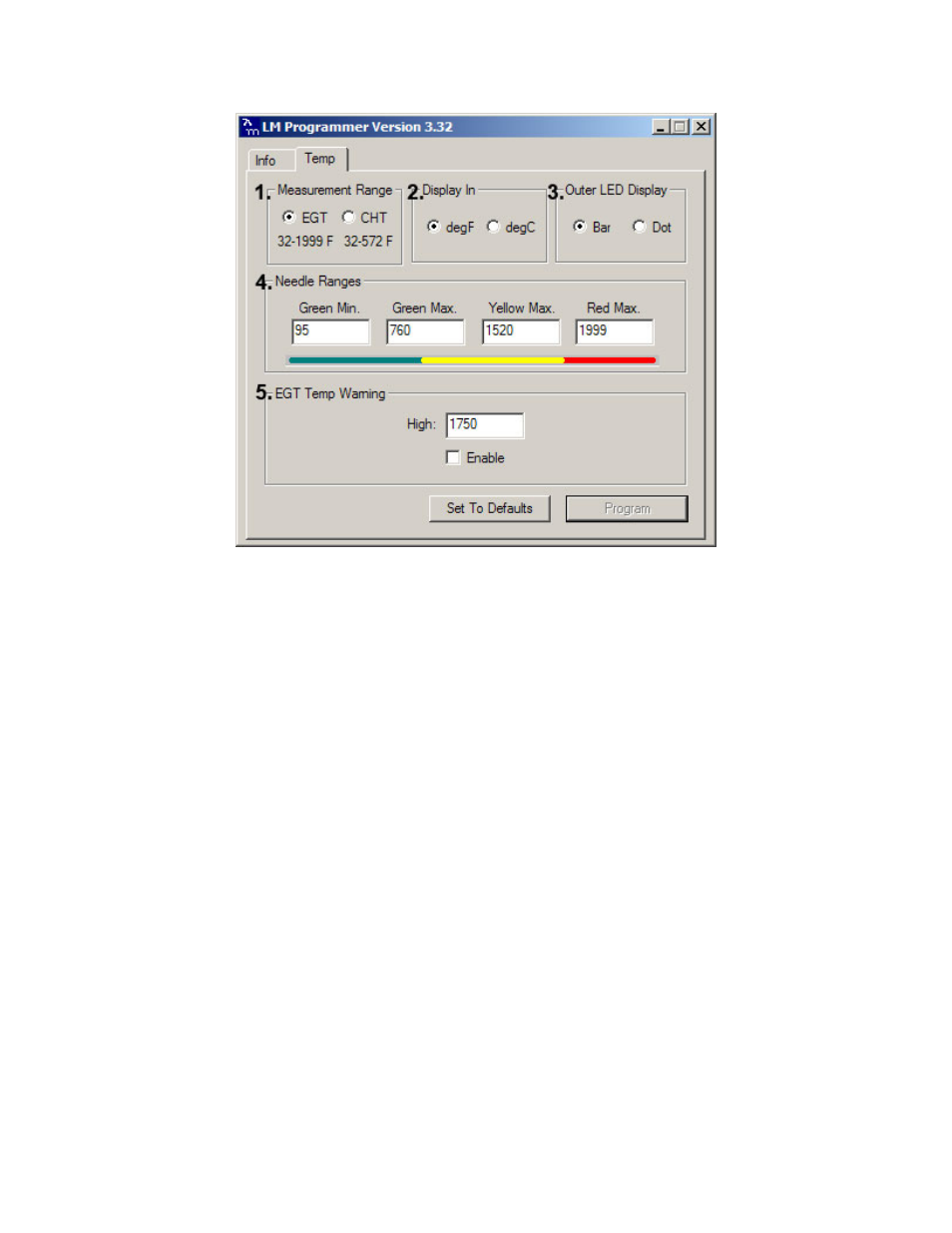
- 6 -
3.4
Temp Tab
1. Measurement Range: In EGT range the gauge will display the temperature with a X 10
multiplier to allow for 4 digit numbers. In CHT range the gauge will display the three digit
temperature (no multiplier).
2. The
Display In will allow the gauge to display the temperature in either Imperial or Metric
unit of measure.
3. The Outer LED Display allows the outer LED of the gauge to display as a Bar or single
Dot. The Bar will fill the outer perimeter of the gauge as the temperature rises. The Dot
will illuminate a single LED (virtual needle) on the perimeter of the gauge.
4. The Needle Ranges allows the configuration of each outer LED segment. The
temperature range displayed is user defined.
5. The EGT Temp Warning will enable the gauge’s seven segment and outer LEDs to flash
when the entered threshold value has been exceeded. To enable this feature the
“Enable” option must be checked.
3.5
Updating the Firmware
The LM Programmer Info tab reports the firmware version currently installed on your unit. Do not
update the firmware if the versions are the same. A firmware update should only be
necessary if there has been a new release that specifically fixes a problem that you are
experiencing with the unit.
Firmware for the MTX EGT gauge has the extension dld. New firmware releases are available
for download on the Innovate Motorsports’ web site (www.tuneyourengine.com) under ‘Support.’
1. Power OFF the MTX EGT gauge
2. Connect the supplied serial cable to the port labeled OUT.
3. There should be nothing connected to the port labeled IN.
4. Power ON the MTX EGT gauge.
