3 smtp setting page (email alarm) – HUACAM HCV207 User Manual
Page 26
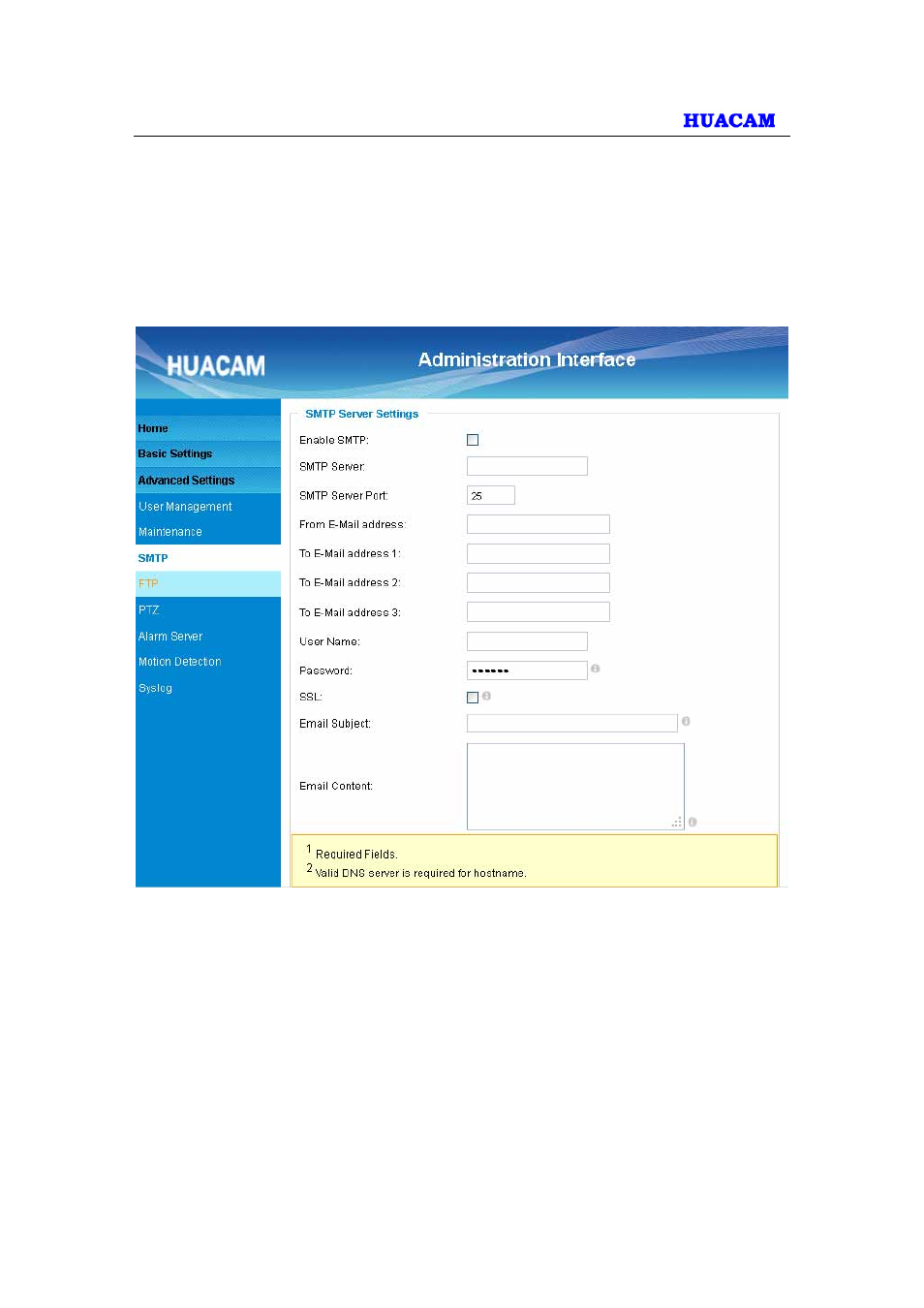
www.huacam.com 26
Only XML based automatic provisioning is supported by HCV207.
5.3 SMTP Setting Page (Email Alarm)
This page allows user to configure email client to send out email when alarm trigged:
Figure 12: SMTP Setting Page
• Enable SMTP:
When checked, email client is enabled.
• SMTP Server:
SMTP Email Server IP or Domain Name
• SMTP Server Port:
Port number used by server to send email
• From Email address:
The email address of alarm email sending from, usually client email ID
• To E-Mail address:
The email address to receive the alarmed email, total 3 included.
• User Name:
Email client User ID
• Password:
Email client password
• SSL:
Check if the SMTP email server requires SSL
