Compatibility, Instructions for use – Fantasea Line G Series BigEye Lens User Manual
Page 2
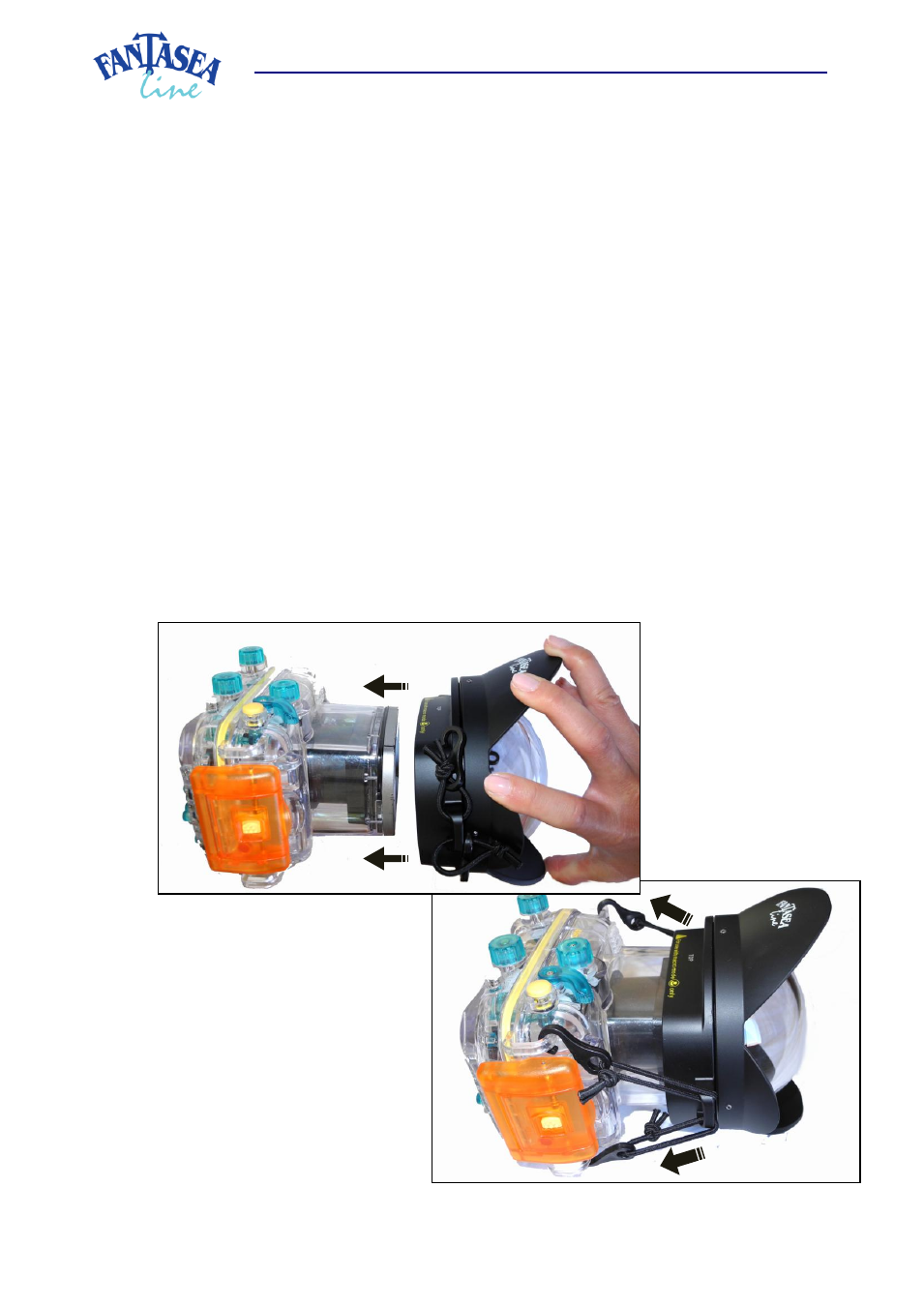
2
BigEye Lens G Series Instruction Manual 20110616
4. Compatibility
The BigEye Lens G Series is compatible with the following camera housings:
Canon G10 Housing (WP-DC28)
Canon G11/G12 Housing (WP-DC34)
Canon G7 Housing (WP-DC11) and – by using the EyeDaptor G9-G10
(Cat. No. 4703)
Canon G9 Housing (WP-DC21) - by using the EyeDaptor G9-G10
(Cat. No. 4703)
Canon S90 Housing (WP-DC35) – by using the EyeDaptor S90/S95-G Series
(Cat. No. 4707)
Canon S95 Housing (WP-DC38) – by using the
EyeDaptor S90/S95-G Series
(Cat. No. 4707)
5. Instructions for Use
1. Installing the BigEye Lens G Series on the Housing Lens Port
a. Please use the utmost care and do not use excessive force when assembling and disassembling the
lens, in order to not cause any damage to the product.
b. In order to install the lens, first hold it in front of the housing lens port so that the “TOP” marking
printed on the lens configuration is pointed upwards and the lens is aligned with the housing lens
port (image #1).
c. Place the lens over the housing lens port and follow by securing the four bungee cords to the four
corresponding housing secure line loops (image #2).
Image #2
Image #1
