About the ford code reader – Equus 3145 - Digital Ford Code Reader (1981 - 1995) User Manual
Page 24
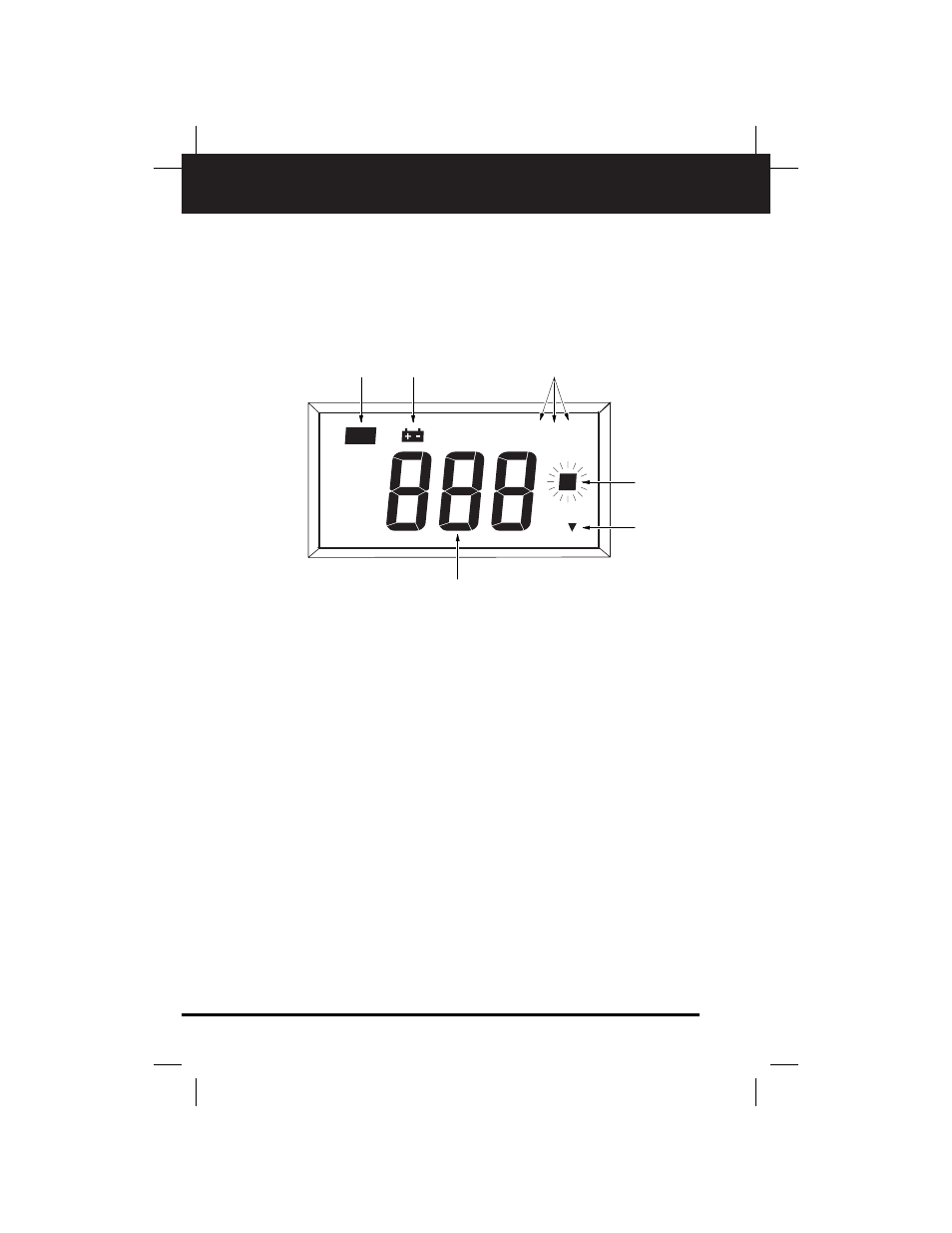
About the Ford Code Reader
FUNCTIONS OF THE FORD CODE READER
21
Chapter 3
6.
MEMORY Button - When pressed, displays on demand,
one at a time, the retrieved Diagnostic Trouble Codes that
are saved in the Code Reader's memory (the Code Reader
memory has the capacity to store up to 12 retrieved
numeric Diagnostic Trouble Codes).
Display Functions
1.
CYL Icon: When visible, this icon indicates that the
number shown on the the Code Reader's display is a
cylinder identification code. Cylinder codes identify the
number of cylinders of the engine under test. Cylinder
identification is only displayed when performing a KOER
Self Test.
2.
BATTERY Icon: When visible, this icon indicates that
the Code Reader's internal batteries are low. Batteries
should be replaced before performing any tests.
3.
O, R, and C Icons: These icons indicate the type of test
being performed, and indicate if the code being received is
a KOEO, KOER or CM code:
O = Key On Engine Off (KOEO) Test/code
R = Key On Engine Running (KOER) Test/code
C = Continuos Memory (CM) code
These icons also identify the "code type" when viewing
Diagnostic Trouble Codes that are saved in the Code
Reader's memory.
CYL
R C
O
1
2
3
4
5
6
3
