EOTech Holographic Hybrid Sight I EXPS3-4 with G33.STS Magnifier User Manual
Page 2
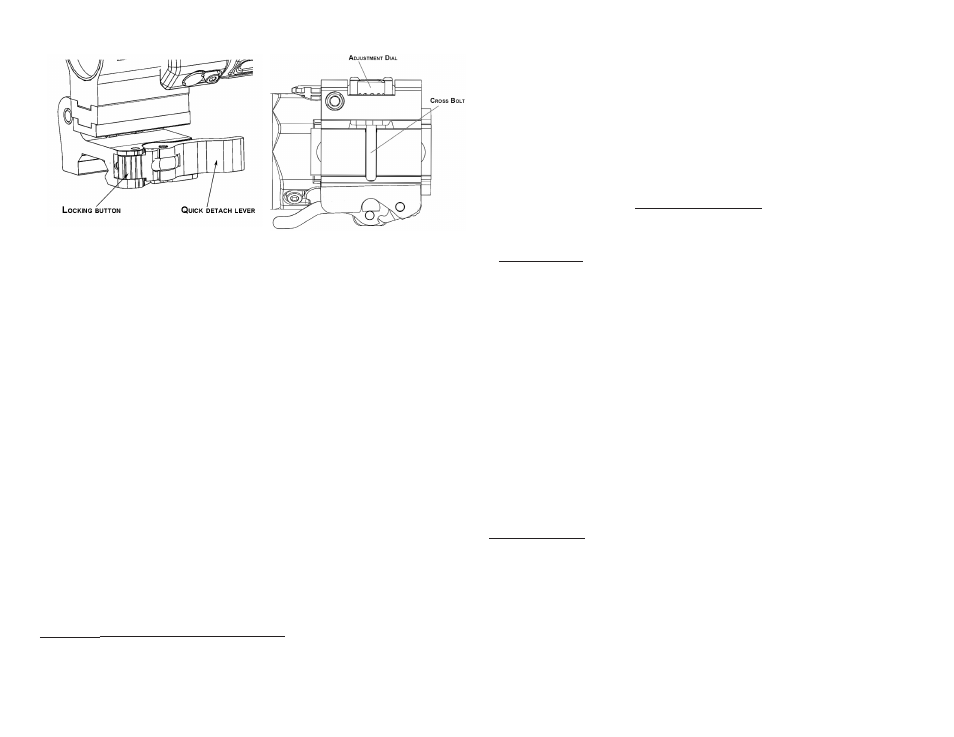
MAINTENANCE
Maintenance of the magnifier is limited to cleaning of the outside housing of the optic and cleaning the lenses.
The optical system is coated with anti-reflection material. When cleaning the glass surfaces, first blow away
any dirt and dust. Fingerprints and lubricants can be wiped off with lens tissue or a soft cotton cloth which is
moistened with lens cleaning fluid or glass cleaner, sold in any camera store. Never clean the glass surface with
a dry cloth or paper towel; always dampen the glass surfaces prior to cleaning.
No maintenance is needed on the magnifier’s surface, except to occasionally wipe off with a soft cloth. Use
only a water-based cleaner such as glass cleaner, ammonia, or soap and water. Never use any solvent-type
cleaner such as alcohol or acetone.
WARNING:
NEVER DISASSEMBLE YOUR MAGNIFIER! The optical cavity is purged, nitrogen filled,
and sealed to achieve fog proof performance. Disassembly will void the warranty and damage the sight.
If the switch action of the switch to Side mount begins to stick from wear, use a common spray lubricant on
the hinge portion of the mount. No other maintenance is needed on the Switch to Side Mount other than
cleaning the surface. Please follow the same guidelines when cleaning the magnifiers.
Figure 4
Figure 5
WARRANTY
L-3® EOTech® warrants every product to be free from defects in materials and workmanship for a period of
two years from the original date of purchase. L-3® EOTech® will promptly repair or replace, at its option, any
product that is defective in material or workmanship, without charge.
All costs associated with the product shipment for product repair will be incurred by the owner. This warranty
does not cover defects caused by improper handling, unauthorized disassembly, installation, or maintenance;
abnormal use; or unapproved alterations. L-3® EOTech® shall not, in any event, be liable for any damages,
including any lost profits, lost savings, or other incidental or consequential damages arising out of the use or
inability to use such products. See L-3® EOTech®’s Standard Terms and Conditions for complete details.
Contacting the manufacturer for repair:
1. Visit the manufacturer’s website at https://www.L-3com.com/eotech. Click on the Customer Service Tab in
the menu bar and follow the instructions.
2. Call or email L-3® EOTech®’s Customer Service Department at the following:
(734) 741-8868 x2176
[email protected]
3. Be sure to leave a name, contact number, return shipping address, and failure description in the email or on
a voice mail. This will allow the manufacturer to generate a Return Authorization Number (RA#) to include
with the sight(s). DO NOT SHIP THE SIGHTS WITHOUT A RETURN AUTHORIZATION NUMBER
(this will severely delay the turn around time on repair or replacement).
4. If you require, fill out a DD Form 1149 to include with the sight(s) you will return. Include a reference to
the RA#, and a signature line for L-3® EOTech®’s Service Department to sign indicating the receipt of mate-
rials. The signed copy will be mailed, faxed, or emailed back to you upon receipt of the sight(s) for the
purposes of accountability.
5. If the manufacturing date located on the bottom of the sight is more than two years old, a fee will be assessed
for repair to include the cost of both parts and labor. A purchase order will be required to process the repair.
Please contact L-3® EOTech® for an estimate.
Please send the unit postage prepaid, to address listed in Appendix B. Please include your name, address,
telephone number, and a written description of the problem you are encountering, and also include the RA #.
Whenever possible, ship the sight in its original box.
FACTORY CONTACTS
Product Registration....................... .........................................................www.eotech-inc.com/product-registration
Customer Service/Repair........................................................................................................................888-EOTHOLO
(734) 741-8868 x2178
Link to website to submit RA Request:...................................................... http://www.eotech-inc.com/raform.php
Technical Sales/Service...........................................................................................................................888-EOTHOLO
Shipping Address:
L-3® EOTech® Inc.
1201
E.
Ellsworth
Rd.
Ann
Arbor,
MI
48108
USA
EMAIL............................................................................................................................................general@L-3com.com
Visit us on the web.................................................................................................................www.L-3com.com/eotech
INSTALLATION
To install the configured magnifier onto the weapon, open the quick detach lever. To do this, use your thumb
to depress the locking button (see Figure 4). Once depressed, swing the quick detach lever open and away
from its nested position. Place the mount in the desired position behind the HWS®. Once the mount is lo-
cated in the desired position, push the magnifier forward until the alignment tabs of the magnifier are set into
the slot located on the mount. Close the quick detach lever.
If the mount is too loose or tight for your specific rail, adjustments can be made for a proper fit (see Figure
5). First, remove the magnifier from the rail. Leaving the quick detach lever in its open position, turn the
unit upside down, exposing the rail interface. To loosen the adjustment, turn the dial counterclockwise. To
tighten, turn the dial clockwise. Once done, re-mount the optic to the rail. Continue incremental changes
until a desired fit is achieved.
