Frequently asked questions, 2010 zdx – Acura 2010 ZDX User Manual
Page 153
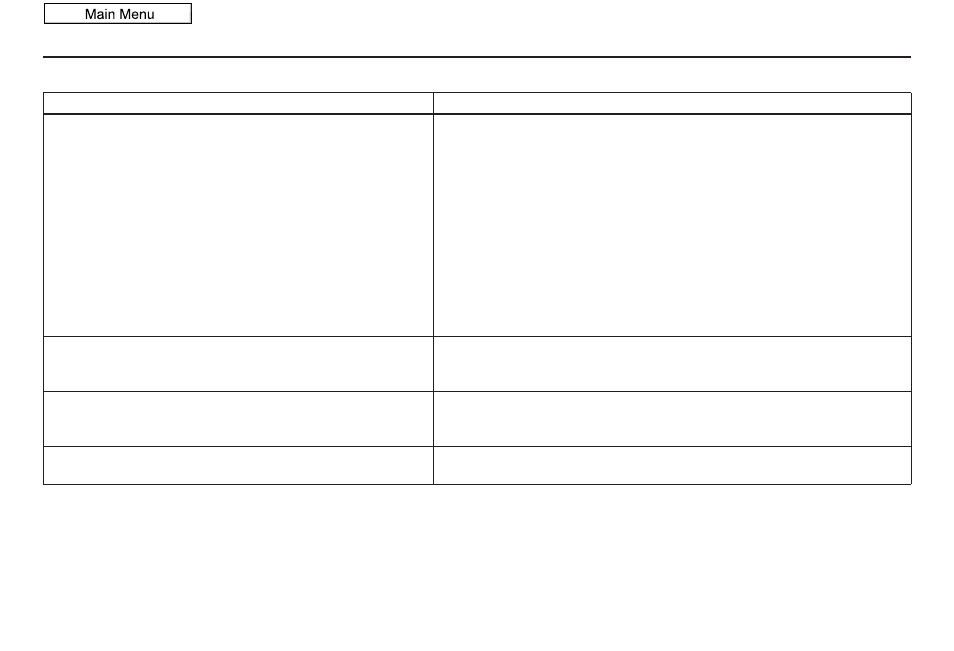
Navigation System
153
Frequently Asked Questions
Traffic
Problem
Solution
My AcuraLink Real-Time Traffic is missing and is not
displaying properly. What is wrong?
Verify the following:
• Check the traffic icon on the icon bar, and the icon options for traffic.
Page
walks you through the verification steps.
• Your XM traffic subscription may have expired. Call XM at (800) 852-
9696 and verify your account status. If your subscription has lapsed, you
may need to request a “rapid refresh.” After XM refreshes your account
status, leave the vehicle running outside for 30 minutes to receive the
refresh. See page
for the status of your subscription.
• It is possible that there is a temporary technical problem with your
metropolitan area traffic. You can call Acura Client Services to see if
there is an outage (page
• If the situation persists, see your Acura dealer for assistance.
• AcuraLink relies on a satellite signal. It will not work in Alaska, Hawaii,
Canada, and Puerto Rico.
When I am driving a route on the freeway and Traffic
Rerouting is
ON
, sometimes the system provides a detour
route. Why is this?
The system will provide a detour route to your destination only if it can find
a considerably faster route than the original one.
While traveling on my route on the freeway, the system has
me exit and take an alternate freeway with unknown flow
speeds or surface streets. Why is this?
Based on freeway congestion along your route, the system predicted that
taking an alternate freeway or surface streets would be faster. Use your own
experience to determine whether the alternate route would be faster.
How can I ignore the detour route and return to the original
route?
Turn
Traffic Rerouting
to
OFF
in SETUP, under Routing & Guidance
(page
2010 ZDX
