American Fibertek RS422 User Manual
Page 4
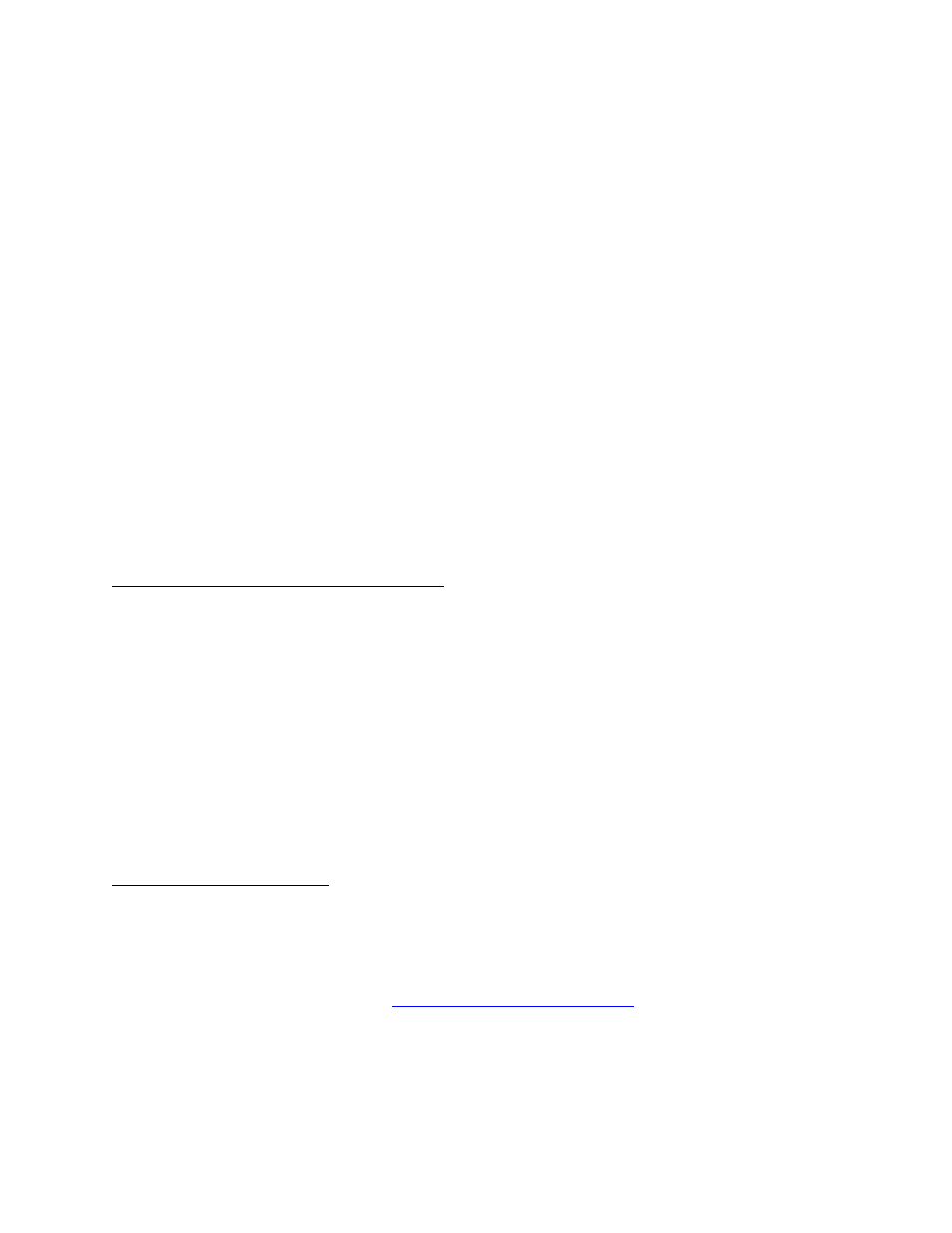
4
Sw2 determines the output logic state with no fiber connected. This switch must be set to the
same position on both sides of the link for proper operation. For a standard RS422 logic 1 with
no fiber connected, this switch should be Open. This switch may also be used to temporarily
turn on the optical transmitter with no data signal applied to aid in troubleshooting fiber cables or
verify optical output power of the transmitter.
Sw3 and SW4 are not used on these models.
LIFETIME WARRANTY INFORMATION
American Fibertek, Inc warrants that at the time of delivery the products delivered will be free of
defects in materials and workmanship. Defective products will be repaired or replaced at the
exclusive option of American Fibertek. A Return Material Authorization (RMA) number is
required to send the products back in case of return. All returns must be shipped prepaid. This
warranty is void if the products have been tampered with. This warranty shall be construed in
accordance with New Jersey law and the courts of New Jersey shall have exclusive jurisdiction
over this contract. EXCEPT FOR THE FOREGOING WARRANTY, THERE IS NO WARRANTY
OF MERCHANTABILITY OR FITNESS FOR A PARTICULAR PURPOSE OR OTHERWISE,
EXPRESSED OR IMPLIED, WHICH EXTENDS BEYOND THE WARRANTY SET FORTH IN
THIS AGREEMENT. In any event, American Fibertek will not be responsible or liable for
contingent, consequential, or incidental damages. No agreement or understanding, expressed
or implied, except as set forth in this warranty, will be binding upon American Fibertek unless in
writing, signed by a duly authorized officer of American Fibertek.
SERVICE INFORMATION
There are no user serviceable parts inside the unit.
In the event that service is required to this unit, please direct all inquiries to:
American Fibertek, Inc.
Phone: (877) 234-7200
120 Belmont Drive
Phone: (732) 302-0660
Somerset, NJ 08873
FAX (732) 302-0667
E-mail:
