American Fibertek RS422 User Manual
Page 3
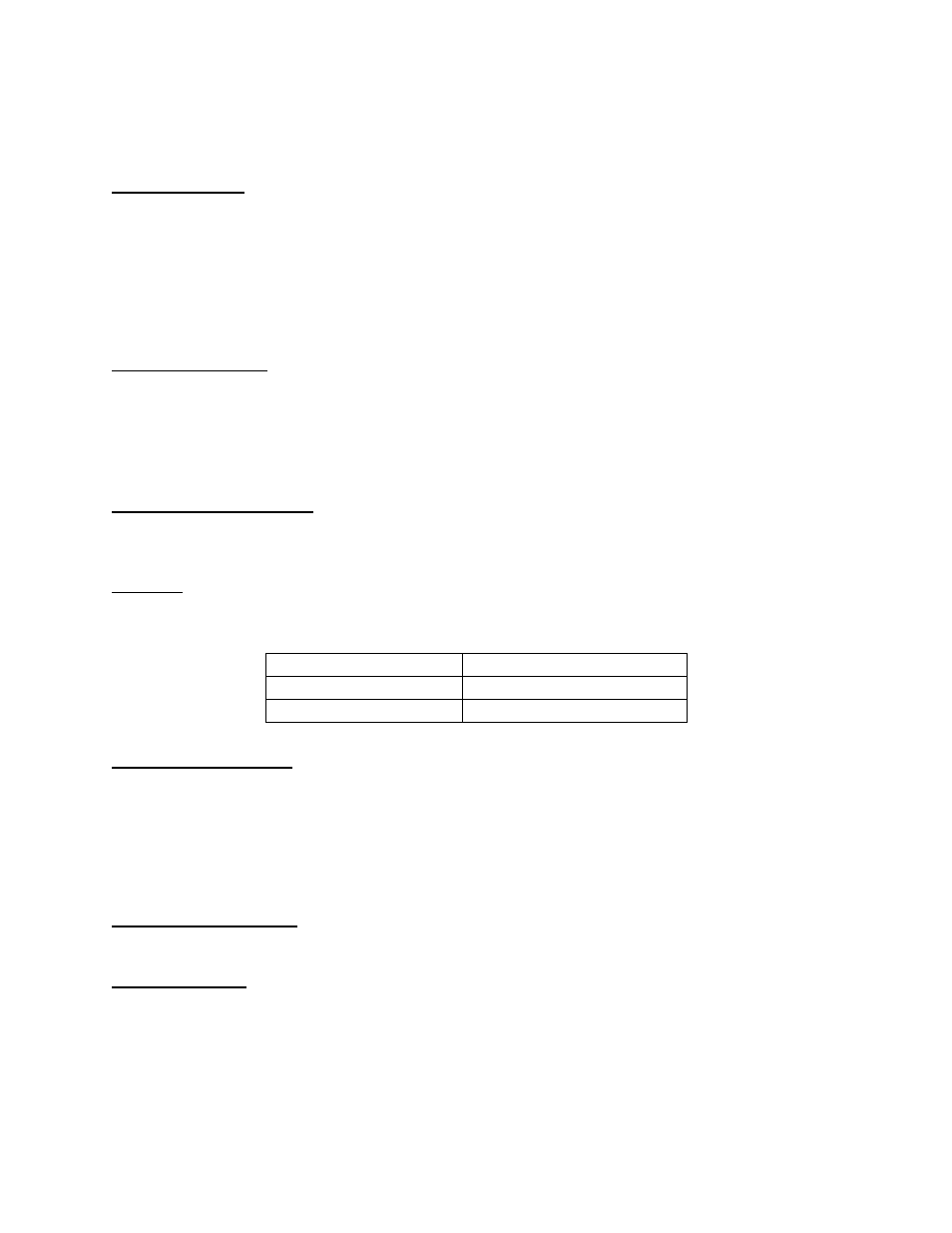
3
The MX is designed for mounting as a modular stand alone unit. For a rack mounted version
please see the RX.
INSTALLATION
THIS INSTALLATION SHOULD BE MADE BY A QUALIFIED SERVICE PERSON AND
SHOULD CONFORM TO THE NATIONAL ELECTRICAL CODE, ANSI/NFPA 70 AND LOCAL
CODES.
Mount the unit to a secure surface using #8 (3mm) hardware in four places. See the drawing on
the next page for mounting dimensions. Be sure to allow sufficient room for the required
minimum bend radius of the fiber cable used.
POWER SOURCE
THIS PRODUCT SHALL BE POWERED BY A LISTED CLASS 2 POWER SUPPLY ONLY.
This unit requires a 12 VDC power source for proper operation. Current draw is approximately
150 mA maximum. In the USA and in Canada an American Fibertek PS-12 is supplied with this
unit. ANSI/NFPA 70 Class 2 wiring is recommended.
POWER CONNECTION
Power is supplied to the unit via a two pin terminal connector. See the customer assembly
drawing for proper location of the 12 volt dc input.
POWER
A green LED indicator monitors the internal dc voltage created within the MT-05B. Power status
associated with this LED is summarized below.
Power Indicator
Power Status
Green Voltage
Present
Off
Voltage Not Present
DATA CONNECTION
The signal connector is a 5 pin detachable terminal block on the rack card (RX) and a 7 pin
combined power and data block on the module (MX) units. Connections should be made
according to the customer assembly drawing. The data input connections pass data to the fiber
optic transmitter Tx port for transmission on the fiber cable. Optical data on the Rx optical port is
present on the Data Output terminals.
FIBER CONNECTION
The fiber optic connection is made via a ST connector located on the side of the unit.
DIP SWITCHES
There are four DIP switches on the unit. Sw1 is used to boost the optical output by
approximately 3 dB. At low fiber loss, the use of this switch may introduce distortions at high
data rates. Only apply this switch with fiber loss of 6 dB or greater.
