American Fibertek RR-94845SL Conversion Addendum User Manual
Page 3
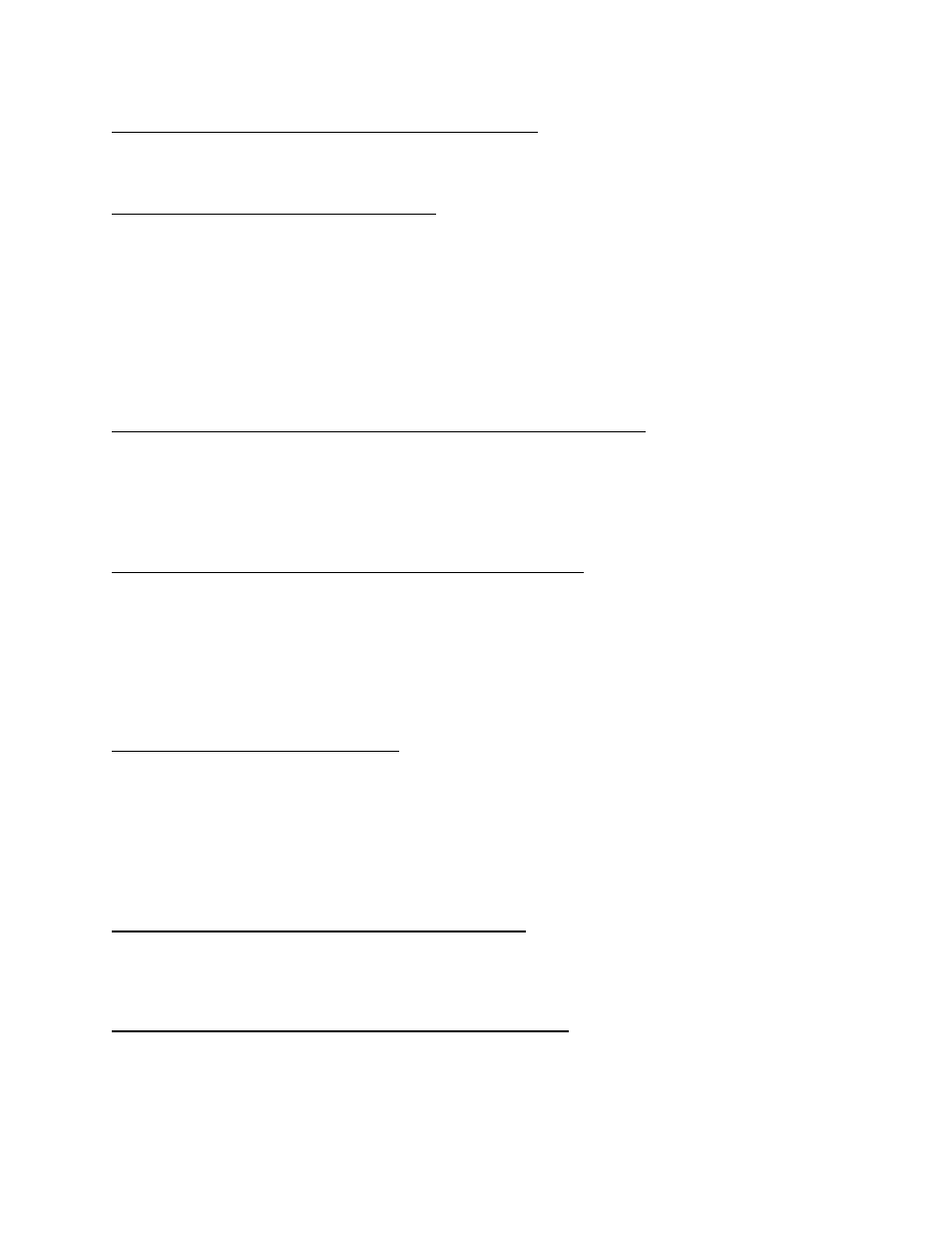
3
SYSTEM CONFIGURATION AND CONNECTIONS
Please refer to the 94845SL Instruction Manual included with this unit for proper configuration
and connections to this unit.
PREPARATION OF RT-94885SL UNIT
To begin the conversion of the RT-94885SL to a RT-94845SL, remove the six patchcords
connecting the RT-980 units to the CWDM at the rear of the rack. Save the patchcords, they will
be reused for the RT-94845SL. Disconnect the power cord and the fiber connection to the
CWDM from the fiber infrastructure and remove the MTX-CWDM-8-MPD. The MTX-CWDM-8-
MPD will need to be returned to AFI using packaging from the replacement CWDM sent as part
of this kit. From the front of the subrack, remove the BPS-2 blank plate from the left end of the
rack. Then move each of the RT-980 units one double slot to the left with the RT-980-1610 at
the leftmost side of the SR-20 subrack. This may require temporarily disconnecting the eight
coax cables attached to each unit.
INSTALATION OF RT-94845SL CONVERSION COMPONENTS
Following the drawings in the RT-94845SL Instruction Manual, insert the RTX-45-1490 into the
open slot next to the RT-980-1510. Install the BPS-1 blank plate over the remaining open slot in
the subrack. Install the MTX-CWDM-8 in the location previously occupied by the MTX-CWDM-8-
MPD. Use the six original patchcords along with two new patchcords from the conversion kit to
connect the RT-980 units and the RTX-45 unit to the CWDM.
ADDITION OF NPORT COMPONENTS TO RT-94845SL
For a complete description of the NPORT multiplexer unit, please refer to the informational CD
from NPORT included with this kit. Either of the NPORT multiplexers can be mounted directly
below the MTX-CWDM-8 or next to source of the eight RS485 data outputs, whichever is more
convenient to the application. Power for the NPORT units is generated by an internal power
supply which accepts universal line voltage. Any mains supply from 100 to 240 VAC, 50 to 60
Hz, may be used without modification or adjustment. A universal power connector is provided
on the rear of the unit to facilitate connection to the power mains.
NPORT MENU CONFIGURATION
The NPORT units supplied for this application have been pre-configured at the AFI factory.
These settings are designed for a point to point Ethernet connection between the NPORT and
the 45 series unit. The NPORT unit with an IP address of 192.168.10.148 is configured as
‘Master’, the NPORT unit with an IP address of 192.168.10.149 is set as ‘Slave’. The RS485
ports are set to communicate with the default Panasonic Matrix camera control values of 8 data
bits, 1 stop bit, no parity, and 9600 baud. To change these settings, please refer to the NPORT
informational CD.
RS485 DATA INPUT / OUTPUT CONNECTIONS
An RJ45 to RJ12 cable (labeled ‘CAMERA’) is supplied to connect each of the eight Serial Ports
on the back of the NPORT unit to the RS485 connection on each camera dome. See the
drawing on the next page for the location of the eight RS485 serial ports on the NPORT unit.
ETHERNET DATA INPUT / OUTPUT CONNECTIONS
A standard RJ45 cable is supplied in the conversion kit to connect the LAN port of the NPORT
unit to the Ethernet connection on the RTX-45-1490. Any standard RJ45 cable can be
substituted for this cable if the supplied cable is not long enough.
