Additlonal features (continued), Programming the remote controller (continued) – Apex Digital GT2015 User Manual
Page 26
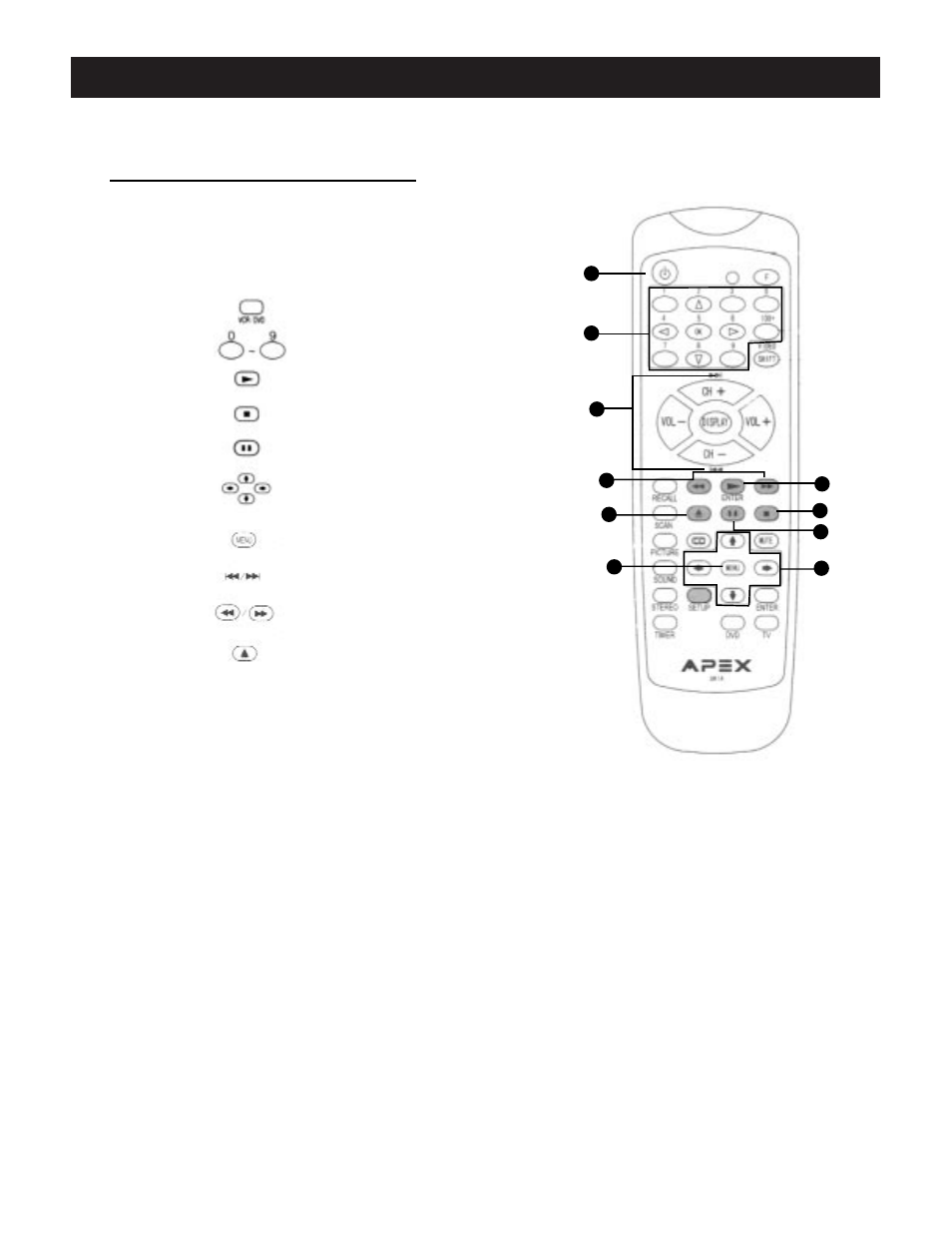
26
ADDITlONAL FEATURES (continued)
Programming the Remote Controller (continued)
Operating a DVD pIayer
Note:
When operating your non - TV AV equipment with theremote controller, refer to operation instructions of youroriginaI remote.
1. Power on the VCR
2. SeIect channeIs directly
3. PIay DVD
4. Stop
5. Pause
6. Move the cursor in the men
7. Display the DVD menu
8. PREV (CH -) /NEXT (CH +)
9. REV/FWD
10. Open/Close
Press To
The buttons marked with shades don't function for the TV set.
Notes:
1 When in operation, please point your remote control directly to the infrared sensor.
2 Do not expose the remote control to impacts,water or disassemble it.
3 Do not repeatedly press the buttons on the remote control. Allow interval of no less than
one secondbetween selections.
1
2
3
4
5
6
7
8
9
10
