Using dvd-rom with ieee 1394 interface – Apple IEEE1394 User Manual
Page 21
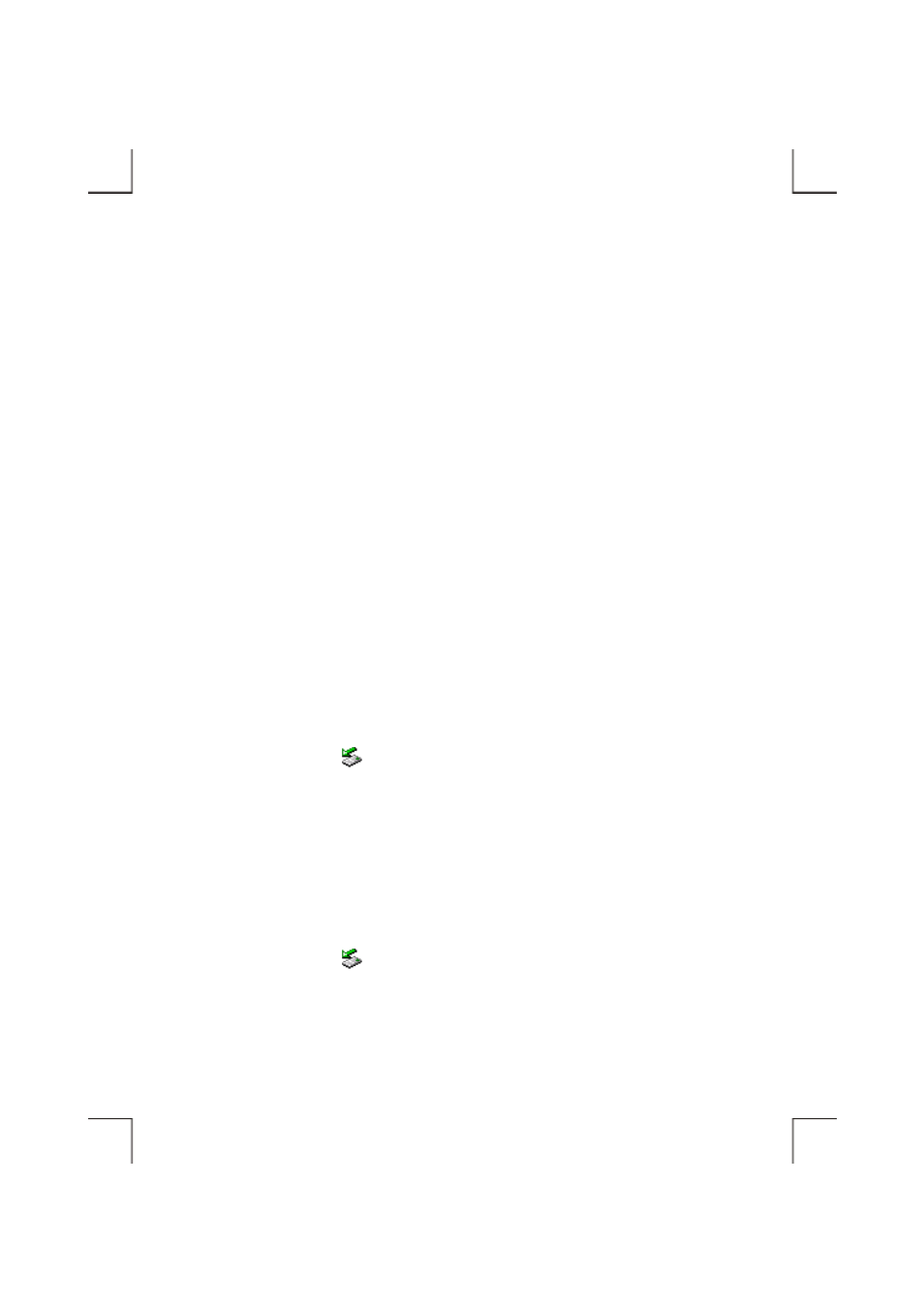
- 15 -
USING DVD-ROM WITH IEEE 1394 INTERFACE
To Connect The IEEE 1394 DVD-ROM To Your Computer
♦ Windows 98SE/Me/2000/XP and Macintosh:
1. Insert the plug of the IEEE 1394 cable into the Interface Connector of your drive.
2. Ensure the Power Source Switch is at DC position. Connect the AC adapter lead to the Power
Jack (DC IN) at the rear panel of the drive. And then attach the AC adapter to the AC power outlet.
3. Insert the port connector of the IEEE 1394 cable into the IEEE 1394 port of your computer. Your
IEEE 1394 DVD-ROM is now ready for use in few seconds.
To Disconnect The IEEE 1394 DVD-ROM From Your Computer
♦ Windows 98SE:
Note: If you didn’t download and install the ‘Storage Supplement Update’ from ‘Windows
Update’ web site, remove the 1394 device during Windows 98SE is running may causes the
system halted. If you experienced this situation, the best solution is to install the above patch file.
Please follow the procedure in ‘Software Installation for Windows 98SE’ to complete the update.
1. Double-click on the icon
on system tray and the ‘Unplug or Eject Hardware’ dialog box
appears.
2. Highlight the ‘1394/USB CD-ROM’ in the dialog box and click Stop. At the next screen, click OK.
3. Wait for few seconds until the system prompts ‘The 1394/USB CD-ROM can now be safely
removed from the system’. Click OK, and then remove the IEEE 1394 cable from computer.
♦ Windows Me:
1. Double-click on the icon
on system tray and ‘Unplug or Eject Hardware’ dialog box appears.
2. Highlight the ‘IEEE 1394 CD-ROM’ in the dialog box and click Stop. At the next screen, click OK.
