Charging your asus tablet on the asus mobile dock, Asus tablet e-manual 0, Delete scr lk – Asus Transformer Pad TF502T User Manual
Page 30: Num l k, Shift, Pgdn pgup hom e end fn
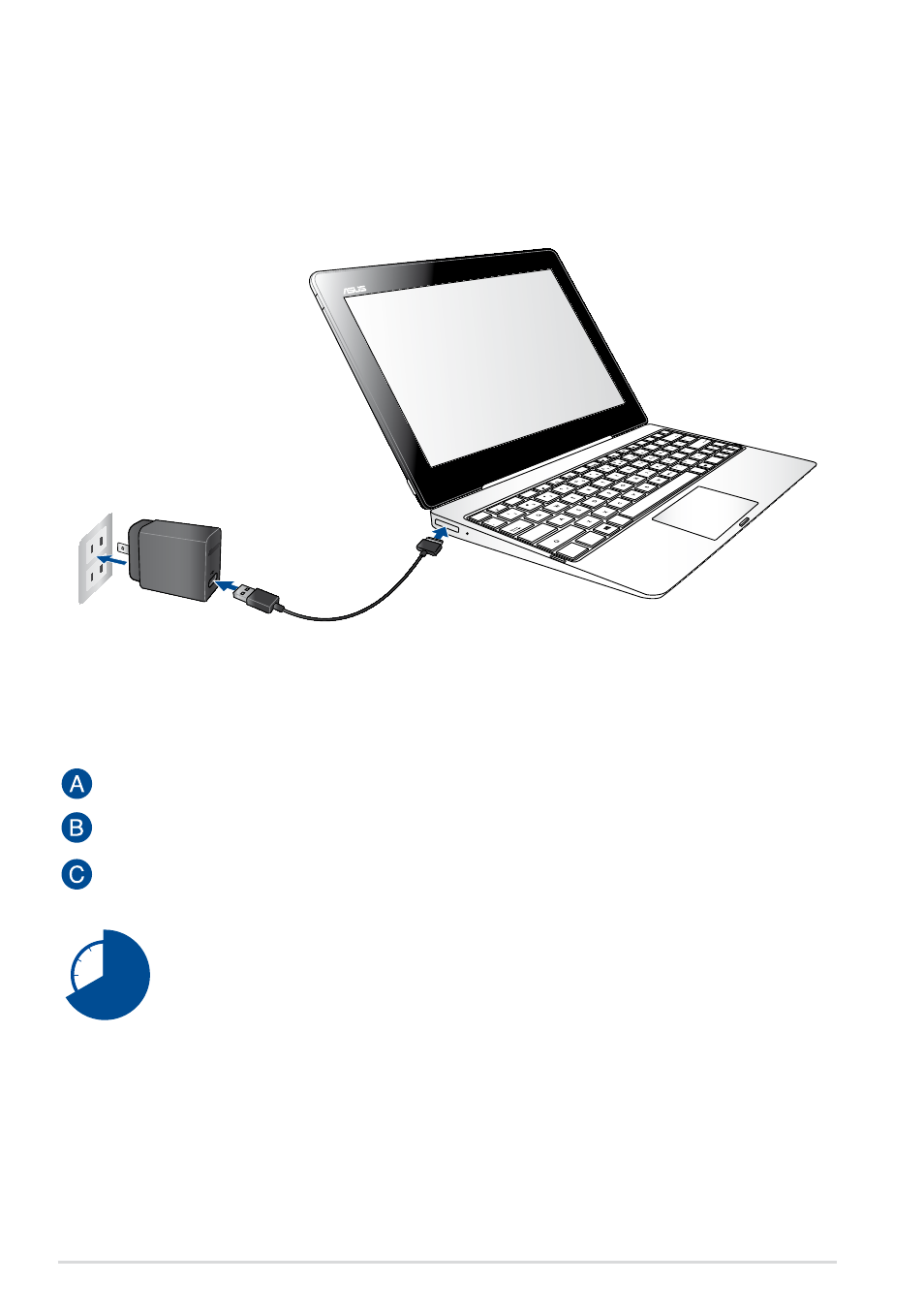
ASUS Tablet E-Manual
0
back
space
tab
enter
caps lock
f2
esc
delete
scr lk
insert
num l
k
prt scsysrq
pausebreak
f12
f10
f8
f7
f1
f6
f5
f4
f3
f9
shift
shift
ctrl
ctrl
alt
alt
fn
pgdn
pgup
hom
e
end
fn
Charging your ASUS Tablet on the ASUS mobile dock
To charge your ASUS Tablet on the ASUS mobile dock:
Connect the USB Dock cable to the power adapter.
Insert the 36-pin connector to the USB Dock port of your ASUS mobile dock.
Plug the power adapter into a grounded power outlet.
Charge your ASUS mobile dock for eight (8) hours before using it in
battery mode for the first time.
See also other documents in the category Asus Notebooks:
- Eee PC 1003HAG (60 pages)
- G51Jx (118 pages)
- K50Ij(BestBuy) (78 pages)
- K50Ij(BestBuy) (24 pages)
- E5368 (114 pages)
- PL80JT (30 pages)
- K40AC (24 pages)
- G51J (114 pages)
- W5Ae (70 pages)
- W5Ae (134 pages)
- UX30S (26 pages)
- BX31E (100 pages)
- PRO33JC (26 pages)
- U30Jc (104 pages)
- W5 (7 pages)
- Eee PC T101MT (68 pages)
- U81A (88 pages)
- U81A (28 pages)
- Transformer Pad TF300T (2 pages)
- Transformer Pad TF300TL (6 pages)
- Transformer Pad TF300T (90 pages)
- K40AE (108 pages)
- A8He (71 pages)
- A8He (71 pages)
- A8He (71 pages)
- G72gx (28 pages)
- PRO7 (32 pages)
- EB1501 (46 pages)
- EB1501 (46 pages)
- EB1007 (109 pages)
- EB1007 (145 pages)
- EB1007 (183 pages)
- EB1007 (102 pages)
- EB1007 (179 pages)
- EB1007 (181 pages)
- EB1021 (40 pages)
- EB1012 (185 pages)
- EB1012 (130 pages)
- EB1012 (1 page)
- EB1012 (325 pages)
- EB1012 (95 pages)
- EB1012 (231 pages)
- Eee PC 1015CX (66 pages)
- Eee PC X101H (50 pages)
- Eee PC X101H (62 pages)
