Rear view – Asus Transformer Pad TF502T User Manual
Page 14
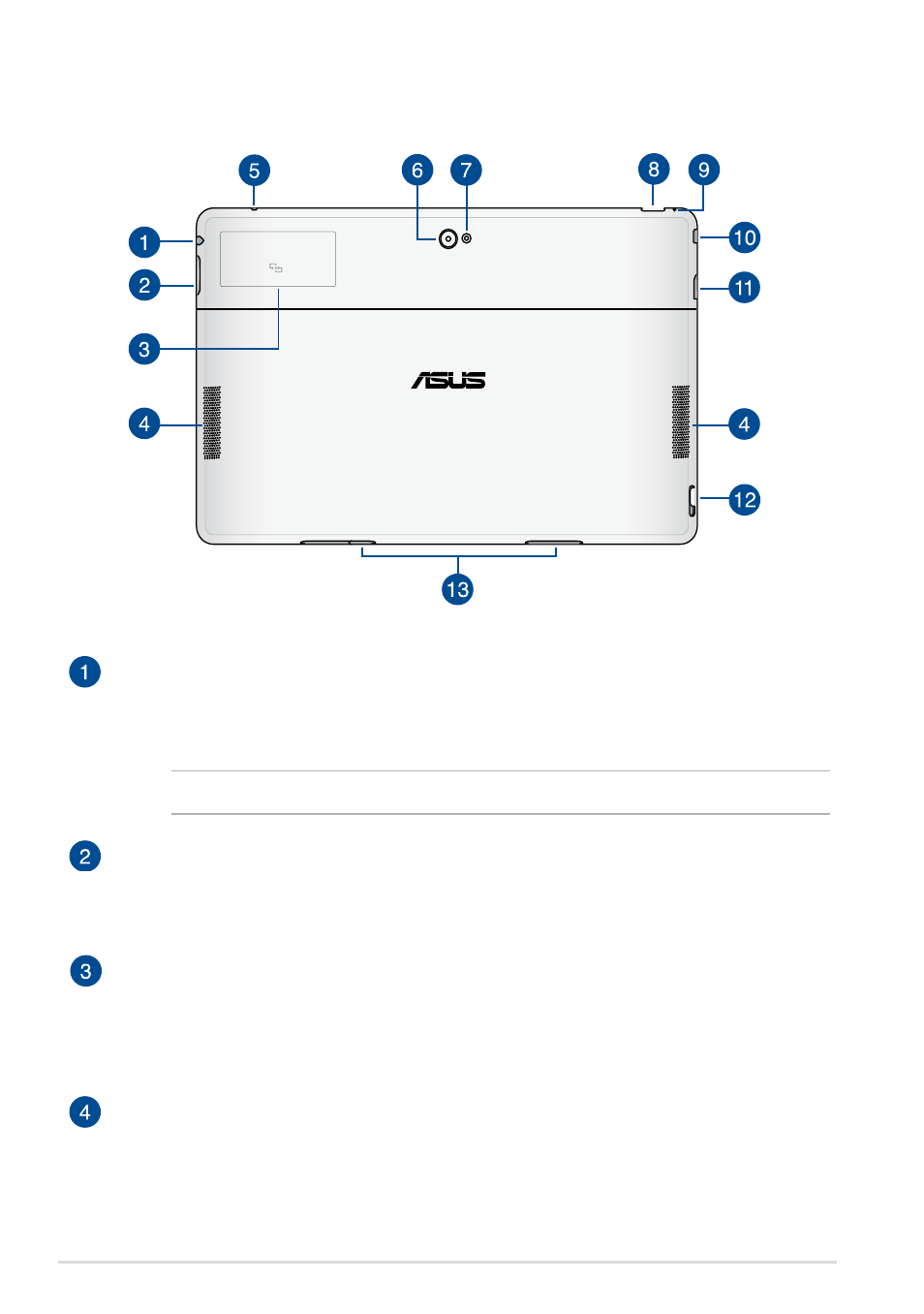
ASUS Tablet E-Manual
1
Rear view
Speaker/Headset port
This port allows you to connect your ASUS Tablet to amplified speakers or
a headset.
IMPORTANT! This port does not support an external microphone.
Volume button
The volume button allows you to increase or decrease the volume level of
your ASUS Tablet.
Built-in NFC (Near Field Communication) tag
The built-in NFC tag allows you to conveniently share contacts, pictures,
videos, business cards, and other files. To use the NFC tag, put your ASUS
Tablet’s NFC tag near another NFC-enabled device.
Audio speakers
The built-in audio speakers allow you to hear audios straight from your
ASUS Tablet. Audio features are software controlled.
Tap here for NFC connection
See also other documents in the category Asus Notebooks:
- Eee PC 1003HAG (60 pages)
- G51Jx (118 pages)
- K50Ij(BestBuy) (78 pages)
- K50Ij(BestBuy) (24 pages)
- E5368 (114 pages)
- PL80JT (30 pages)
- K40AC (24 pages)
- G51J (114 pages)
- W5Ae (70 pages)
- W5Ae (134 pages)
- UX30S (26 pages)
- BX31E (100 pages)
- PRO33JC (26 pages)
- U30Jc (104 pages)
- W5 (7 pages)
- Eee PC T101MT (68 pages)
- U81A (88 pages)
- U81A (28 pages)
- Transformer Pad TF300T (2 pages)
- Transformer Pad TF300TL (6 pages)
- Transformer Pad TF300T (90 pages)
- K40AE (108 pages)
- A8He (71 pages)
- A8He (71 pages)
- A8He (71 pages)
- G72gx (28 pages)
- PRO7 (32 pages)
- EB1501 (46 pages)
- EB1501 (46 pages)
- EB1007 (109 pages)
- EB1007 (145 pages)
- EB1007 (183 pages)
- EB1007 (102 pages)
- EB1007 (179 pages)
- EB1007 (181 pages)
- EB1021 (40 pages)
- EB1012 (185 pages)
- EB1012 (130 pages)
- EB1012 (1 page)
- EB1012 (325 pages)
- EB1012 (95 pages)
- EB1012 (231 pages)
- Eee PC 1015CX (66 pages)
- Eee PC X101H (50 pages)
- Eee PC X101H (62 pages)
