Operating instructions, Applications, White – GE 15279 In-Wall Spring Wound Timer User Manual
Page 2
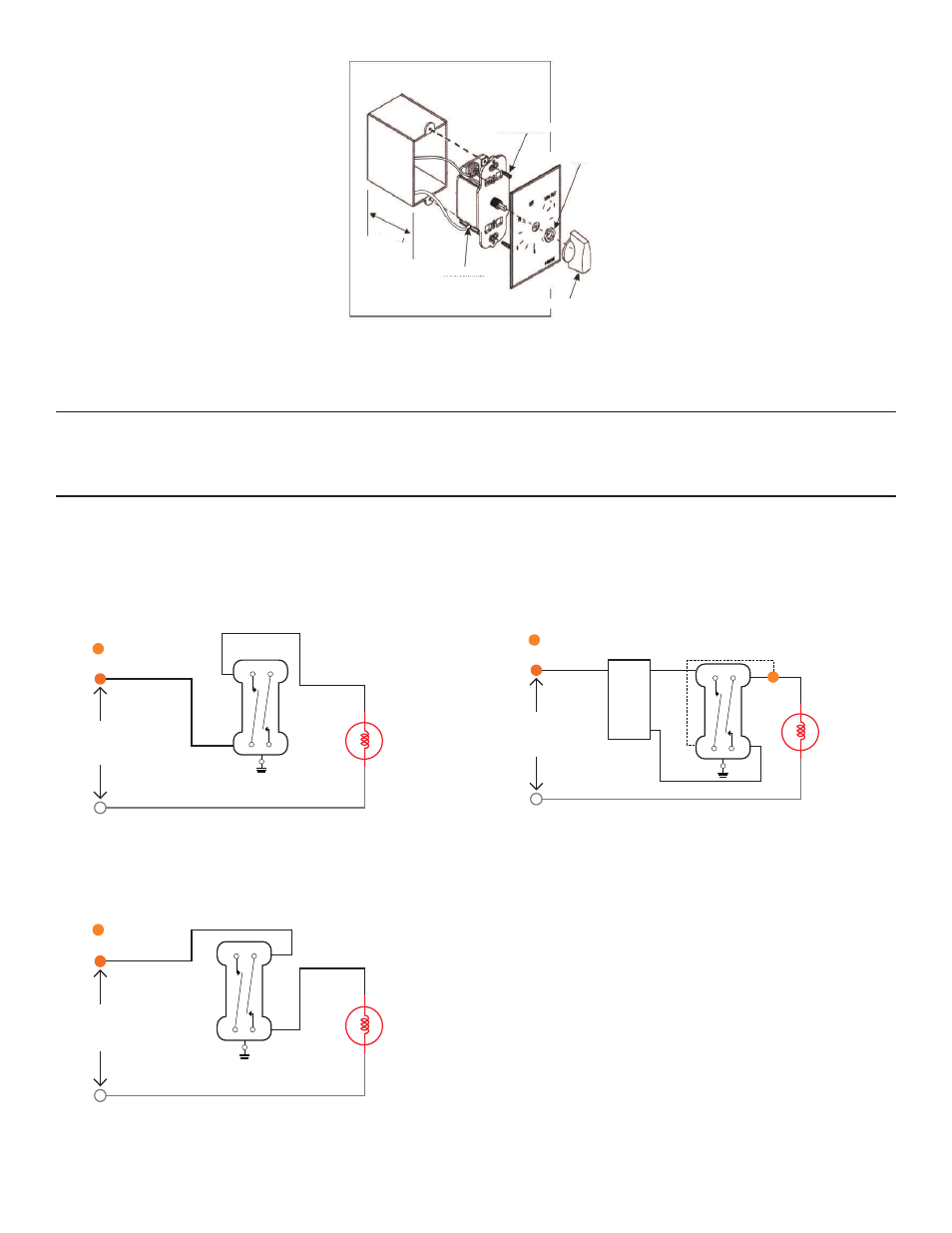
Nut
Wire Terminal
Mounting Screw
2½” m
in
Knob
NOTE: When using the provided wall plate, screws are not required in order to secure the wall plate. The nut will hold the wall plate in position once assembled.
8. Carefully screw on the provided nut.
9. Push timer knob onto knob extension. Be sure the pointer is lined up with “OFF” on dial plate.
10. Turn power on at the circuit breaker or fuse box.
Operating Instructions
Turn knob clockwise to desired time period.
Timer will automatically turn current off at end of period.
Applications
This timer has multiple pole configurations including SPST, SPDT (3-Way), and DPST. Please see below for an explanation.
SPST (Lighting, Fans, A/C Units, Small Appliances)
SPDT (Hallways, Multi-Levels, Large Rooms)
= Wiring Nut
SPST Wiring Example
Black
Black
Black
Light
White
White
120/277 VAC
Power
Source
Spring Wound Timer
Load 1
NO
Line 2
C
Line 1
C
Load 2
NC
= Wiring Nut
SPDT Wiring Example
Black
Black
Light
White
White
120 VAC
Power
Source
Spring Wound Timer
HOT
NO
NC
Load 1
NO
Line 2
C
Line 1
C
Load 2
NC
3 Way
Switch
* For 3-Way Applications a jumper wire must be connected from Line 1
to Line 2. This is represented by the dashed line in the above diagram.
REVERSE ACTING (Load always on except when timer is engaged)
= Wiring Nut
SPST Wiring Example
Black
Black
Black
Light
White
White
120 VAC
Power
Source
Spring Wound Timer
Load 1
NO
Line 2
C
Line 1
C
Load 2
NC
15279 Manual
10/18/10
www.jascoproducts.com/timer
