Learning commands, cont – GE 20620 GE Universal Remote User Manual
Page 17
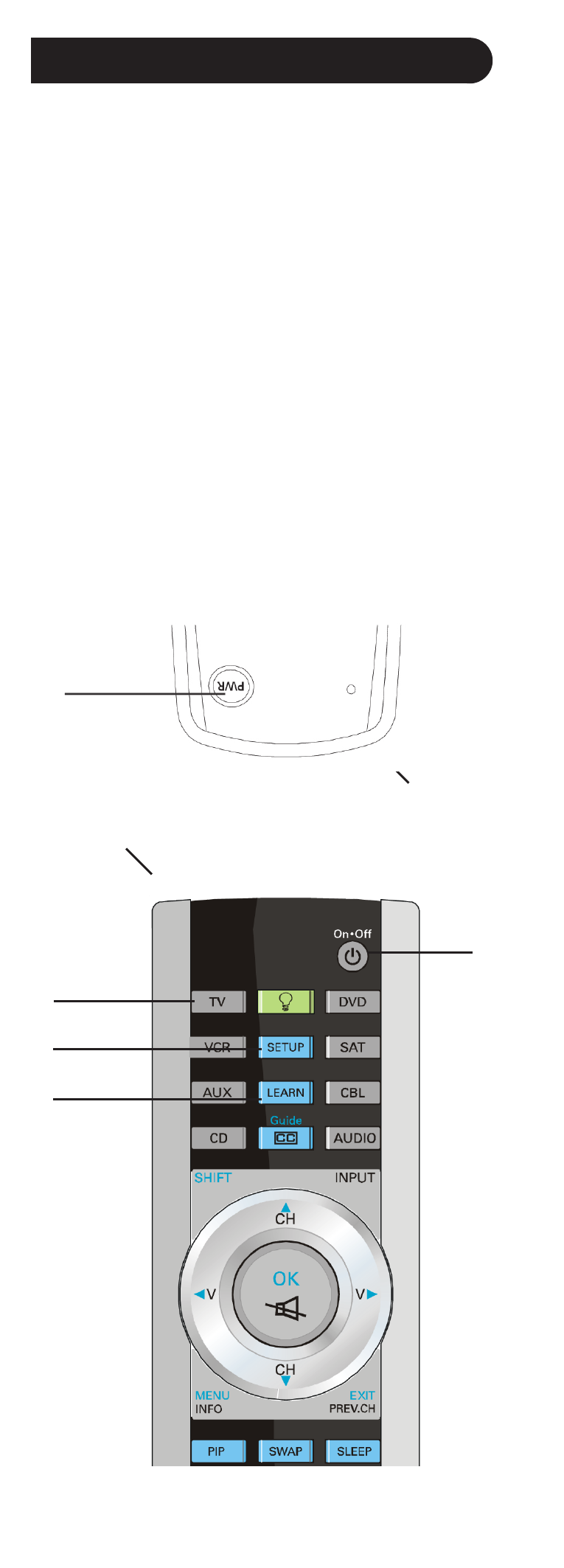
17
1..
6... Press.and.hold.the.
Original Remote button.(e.g..On-OFF).until.
the.green.indicator.blinks.once.and.stays.on..If.there.is.a.learn-
ing.problem,.the.green.indicator.blinks.for.three.seconds.and.
stays.on..If.this.happens,.repeat.Steps.4.to.6.
7... Repeat.Steps.4-6.for.other.buttons.you.want.to.learn.
8... Press.and.release.the
SETUP button.when.all.desired.remote.
commands.are.learned..Code.Learning.is.now.complete.
To Clear all Learned Commands under a mode
Clearing.learned.commands.is.helpful.if,.for.example,.you.replace.
your.CD.player.with.another.brand.or.model..If.you.had.learned.a.
feature.from.your.old.CD.player’s.original.remote.on.to.this.remote.
(such.as.RANDOM.PLAY),.that.feature.would.no.longer.work.for.your.
new.CD.player..Should.you.wish.to.remove.or.clear.one.or.more.
“learned”.commands,.follow.the.steps.below:
Learning Commands, cont.
2..
3..
4..
6..
Line up your remotes (that you’re learning from) in front of
the Learning remote, on a hard surface approx. 1 inch apart.
- 24991 Universal Remote (16 pages)
- 24938-v2 Universal Remote (44 pages)
- 45601 (20 pages)
- RM94905 (2 pages)
- RM94902 (8 pages)
- 24948 GE Universal Remote 4 digit (7 pages)
- RM24948 (7 pages)
- 20309 (16 pages)
- 20621 GE Universal Remote (14 pages)
- Universal Remote Control RM94940 (40 pages)
- 24914-v2 GE Universal Remote (44 pages)
- 24116 GE Big Button Blue LED Backlit Remote Control (16 pages)
- 24965-v2 GE Universal Remote (42 pages)
- 24922-v2 GE Universal Remote 6 Device (42 pages)
- 45608 (54 pages)
- HO97685 (28 pages)
- 94903 GE Universal Remote (36 pages)
- RM94903 (36 pages)
- RM94931 (36 pages)
- RM94931 (16 pages)
- Universal Remote Control RM94948 (36 pages)
- RM91902 (28 pages)
- RM94940 (40 pages)
- RM24940 (36 pages)
- 94904 GE Universal Remote (26 pages)
- 24999 GE Universal Remote (21 pages)
- RM94901 (28 pages)
- 45600 (16 pages)
- 24929 Universal Remote (16 pages)
- 24962 GE Universal Big Button Remote Control (16 pages)
- 24958 GE Six-Device Universal DVR Remote Control (20 pages)
- RM94906 (36 pages)
- 94906 GE Universal Remote (36 pages)
- Universal Remote with PC Control HO97685 (28 pages)
- 24941 GE Universal Touchscreen Learning Remote (42 pages)
- 24927-v2 GE Universal Remote (42 pages)
- 24988 GE Infrared Signal Remote Extender (7 pages)
- 24922 GE Universal Remote 6 Device (9 pages)
- 24944-v2 Universal Remote (44 pages)
- 24938 Universal Remote (28 pages)
- 84918 GE Universal Remote (9 pages)
- 24911-v2 GE Universal Remote (44 pages)
- 24908 GE Universal Remote (25 pages)
- 84930 GE Universal Remote (9 pages)
- 24964 GE Universal 3-Device Slider Remote (9 pages)
