Airlink101 AICN1500W User Manual
Page 8
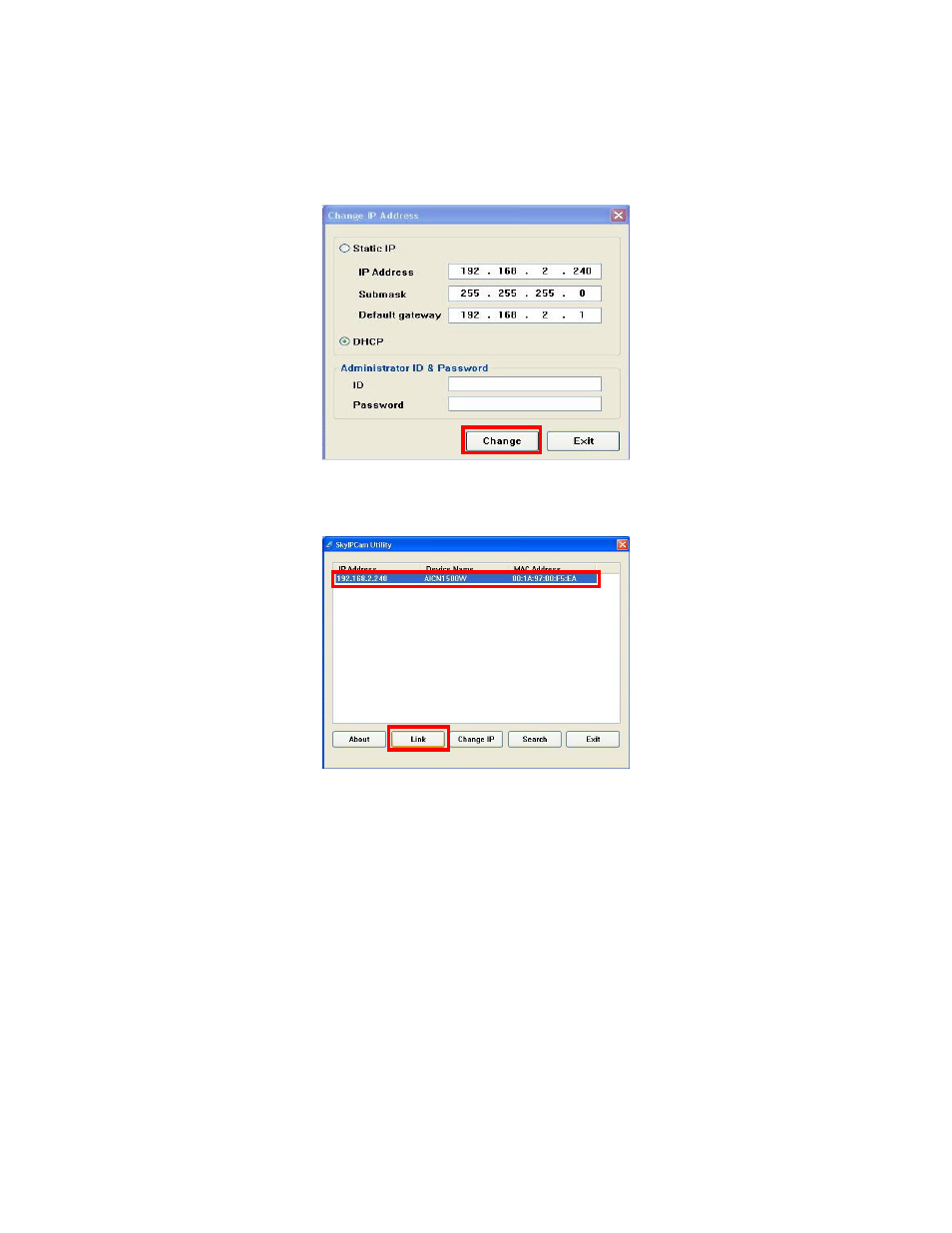
Step 3.3
You may simply accept the suggested default setting DHCP if your
router’s DHCP server is enabled, so the router will automatically assign a
dynamic IP address to your camera. Another option is to select Static IP, you
can manually change the last 3-digit number of the IP Address, in case that the
suggested one has already been used by another device in the same network.
Enter “admin” for both ID and password, and click Change.
Step 3.4
Once the utility has saved the changes, it will return to the original
screen. Select your camera from the list and click Link.
