AC International MTA128ST-USB User Manual
Page 52
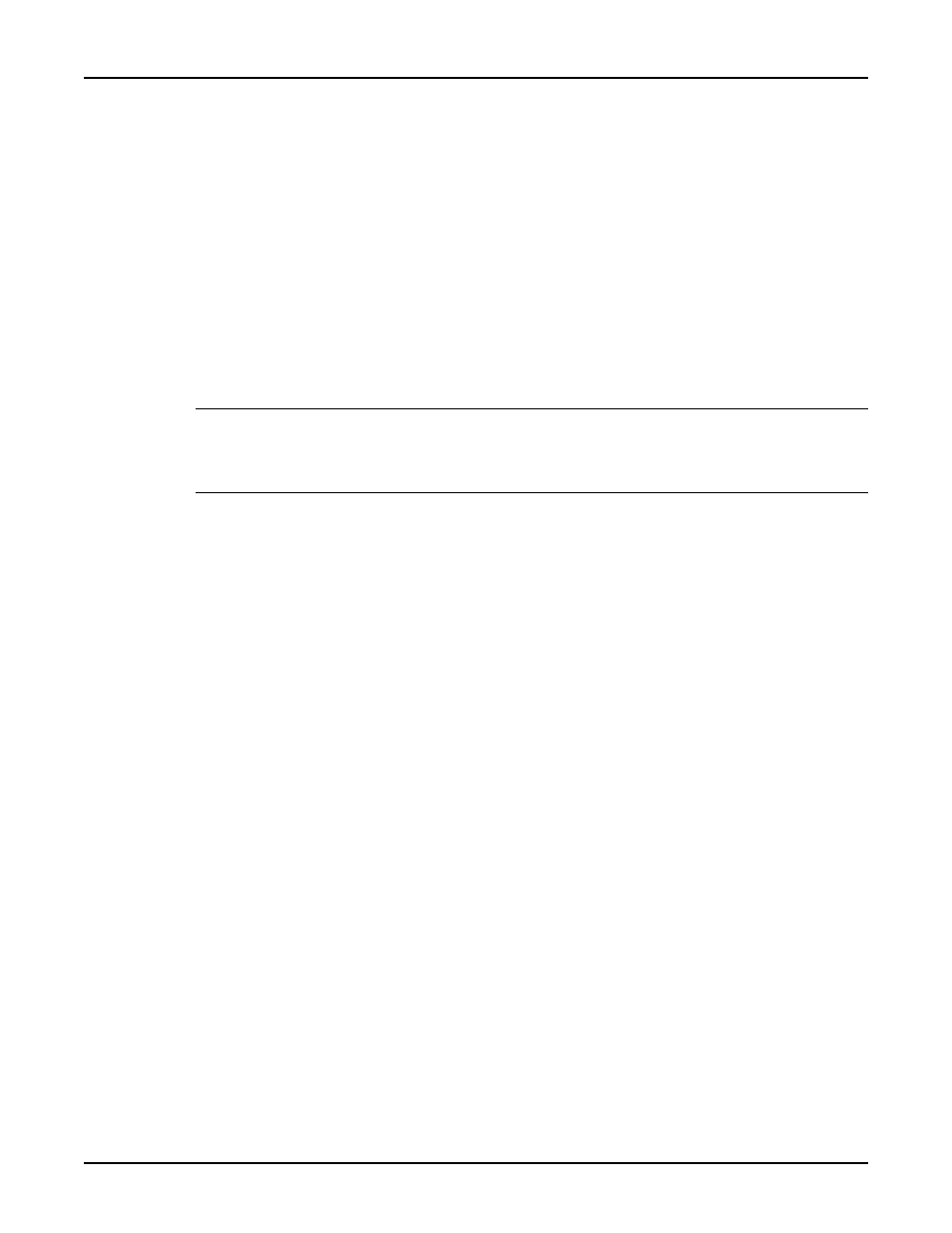
52
MultiModemISDN User Guide
Command: &Fn
Function:
Load Quick Setup Profile
Values:
n = 0–4
Default:
&F0
Description: For quick setup, the TA includes six Quick Setup Profiles, each contains
configuration parameters for a specific type of port operation. To load a
Quick Setup Profile into active memory, use &Fn, where n is the profile
number to load. You then can customize the profile and store it using the &W
command, so it loads automatically on power-up or reset. These profiles are
stored in permanent memory and are not user configurable. (Appendix B.)
&F0
Profile 0 — Modem-like operation (default)
&F1
Profile 1 — V.110 async operation*
&F2
Profile 2 — V.120 async operation
&F3
Profile 3 — X.75 async operation
&F4
Profile 4 — MLPPP async operation
* The MTA128ST-USB is manufactured in two builds. To determine the build of your terminal adapter
(TA), issue the ATI2 command in a terminal window. If the TA responds to the command with MTA128ST-
USB, then it supports V.110. If your TA resonds to the ATI2 command with MTA128ST-USB-RC, V.110
support is not available. The MTA128ST-USB-RC will respond to the &F1 command with an ERROR..
Command:
&Jn
Function:
Automatic Channel Bundling
Values:
n = 0 or 1
Default:
n/a
Description: &J1 causes the TA to dial the number given in the dial string again to set up
a bundled PPP connection (also known as MultiLink PPP). Only works with
the PPP/ML-PPP protocol (
!Z=9). &J0 will not dial the given number again
and it will not interfere with the given dial string meaning that if there are two
numbers in the dial string (like
ATD5551000&5553000) the TA will dial both
of those numbers. &J0 does not disable the dialing of a second number if a
second number is given in the dial string.
n=0
disables automatic channel bundling
n=1
enables automatic channel bundling
Command: &Rn
Function:
CTS Control
Values:
n = 0, 1, or 2
Default:
&R1 (CTS forced high)
Description: Allows you control the state of the CTS (Clear to Send) signal on the
RS232E/V.24 interface. Normally the CTS signal follows the state of the RTS
signal when the MTA128ST-USB is online.
&R0
CTS acts normally; i.e., it follows RTS
&R1
CTS is forced high, but still provides online flow control
&R2
CTS is forced high, but it drops on disconnect for the period of time
set by S10. CTS still provides flow control when the TA is online.
Command: &Sn
Function:
DSR Control
Values:
n = 0, 1, or 2
Default:
&S0 (DSR high)
