AC International MTA128ST-USB User Manual
Page 21
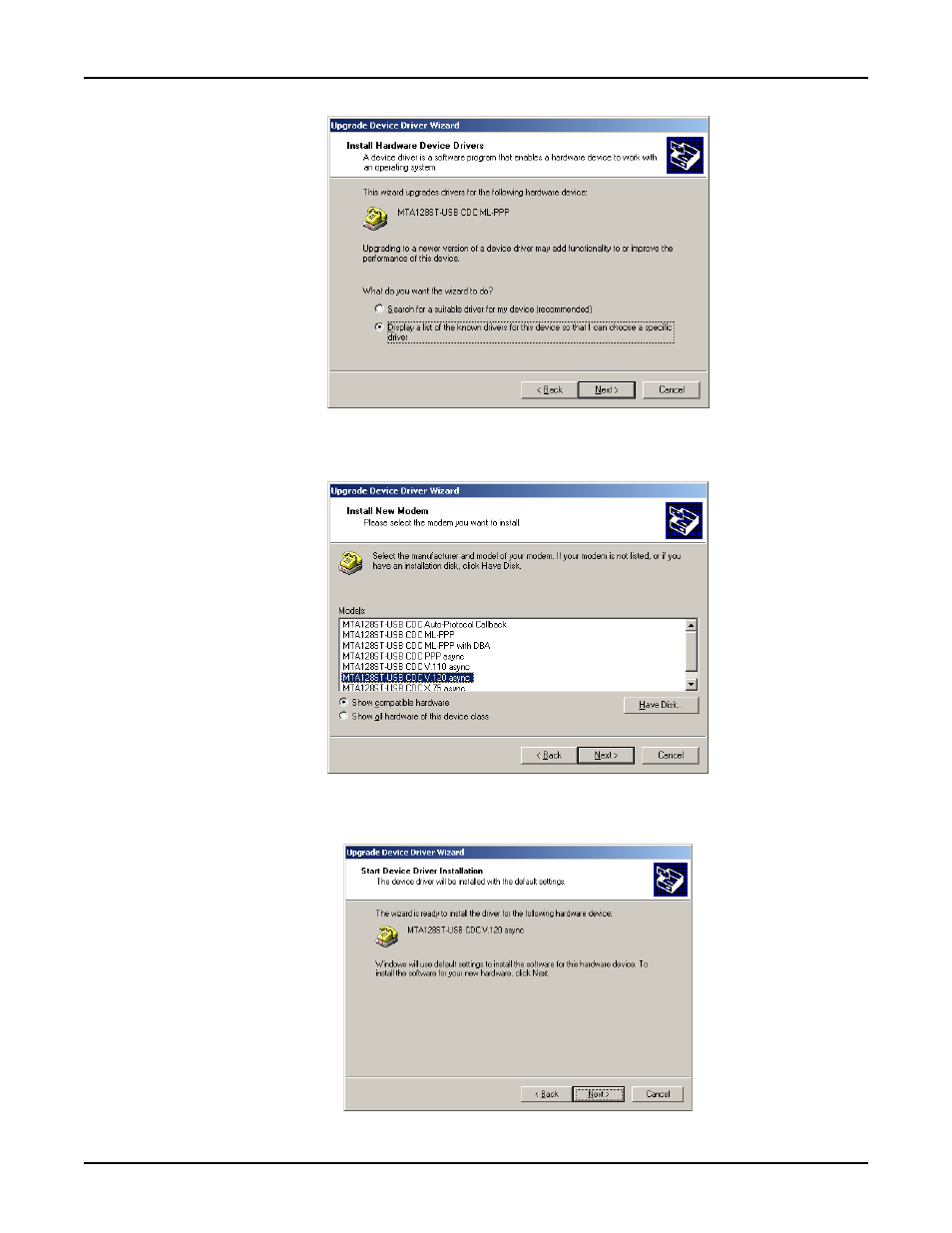
21
Chapter 3 - Software Installation and Configuration
9.
The Install Hardware Device Drivers dialog box displays.
Select “Display a list of the known drivers for this device ...” and then click Next >.
10. The Install New Modem dialog box displays.
Select the appropriate descriptor (e.g., MTA128ST-USB
CDC V.120 async) and click Next >.
11. The Start Device Driver Installation dialog box displays.
Click Next > to start the device driver installation.
