Switching off the time display – AEG COMPETENCE E1100-4 User Manual
Page 18
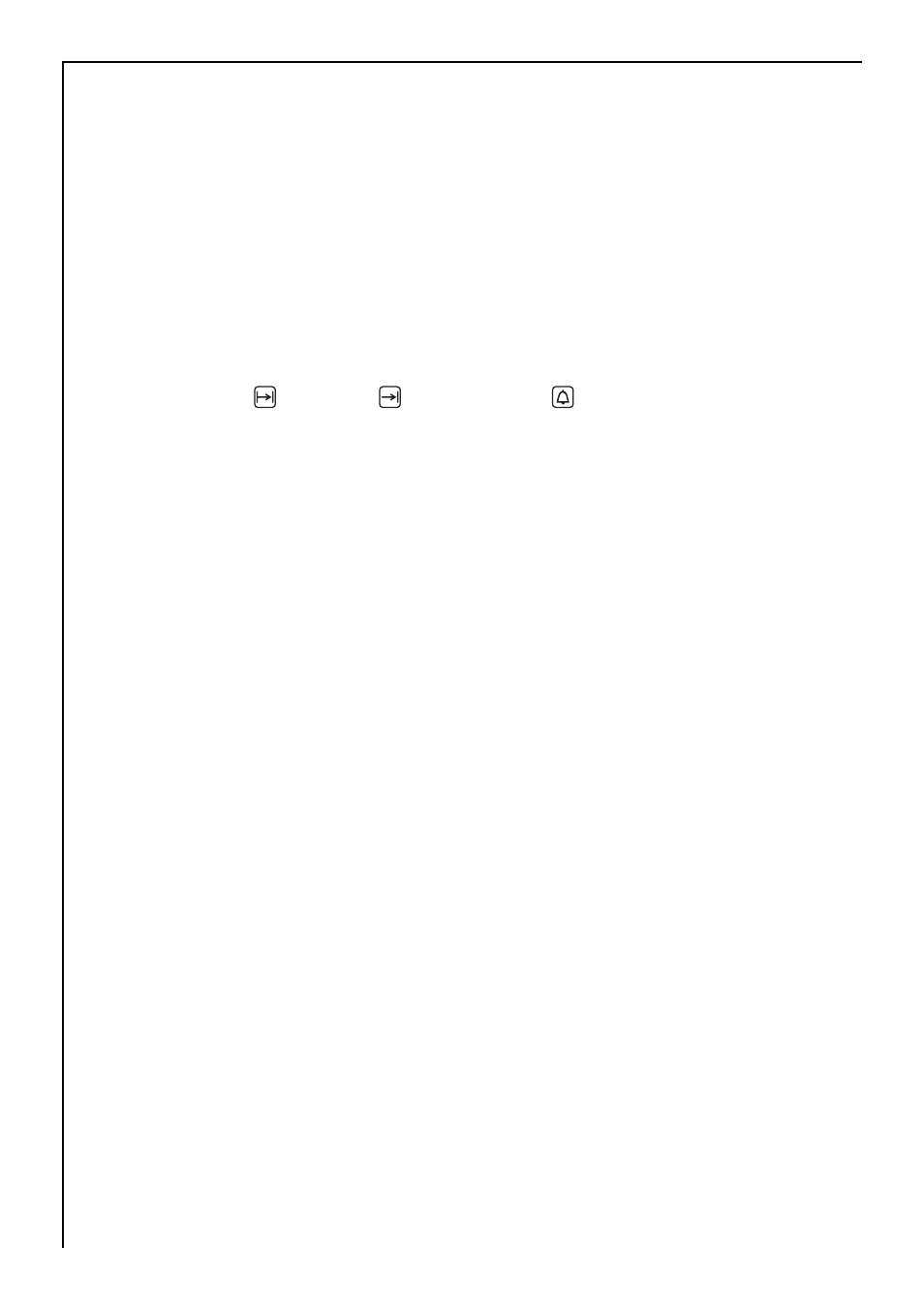
18
2
Switching Off the Time Display
By switching off the time display you can save energy.
Switching off the time display
Press and hold down any two buttons until the display becomes dark
(approx. 10 seconds).
Switching on the time display
Press and hold down any two buttons until the time reappears in the
display (approx. 10 seconds).
3
The display can only be switched off if none of the clock functions
Cook time
, End time
or Countdown
is in use.
See also other documents in the category AEG Kiln:
- B 60 D (20 pages)
- BP8314001 (32 pages)
- COMPETENCE B 4100 (60 pages)
- 312B (29 pages)
- COMPETENCE D2160-1 (40 pages)
- BC3000001 (28 pages)
- BE7314401 (32 pages)
- COMPETENCE B3040-1 (44 pages)
- COMPETENCE E4100-1 (68 pages)
- BP7714000 (32 pages)
- D4100-1 (48 pages)
- COMPETENCE B 2100 (56 pages)
- COMPETENCE E3100-1 (52 pages)
- EE1000000 (24 pages)
- COMPETENCE B4101-4 (52 pages)
- COMPETENCE U7101-4 (48 pages)
- COMPETENCE E3140-1 (56 pages)
- BP5003001 (32 pages)
- COMPETENCE D8800-4 (52 pages)
- D2160-1 (40 pages)
- COMPETENCE U3100-4 (36 pages)
- BS7304001 (32 pages)
- COMPETENCE 3210 BU (48 pages)
- 3210 BU (44 pages)
- COMPETENCE D4100-1 (48 pages)
- COMPETENCE B1180-4 (44 pages)
- COMPETENCE E4130-1 (56 pages)
- COMPETENCE 2040 B (20 pages)
- BS9304001 (28 pages)
- COMPETENCE B 4130 (52 pages)
- COMPETENCE B8920-1 (84 pages)
- COMPETENCE E4101-4 (48 pages)
- COMPETENCE B4130-1 (56 pages)
