Putting your smartphone in airplane mode, Chapter 5: advanced settings, Turning airplane mode on or off – Acer S100 User Manual
Page 37
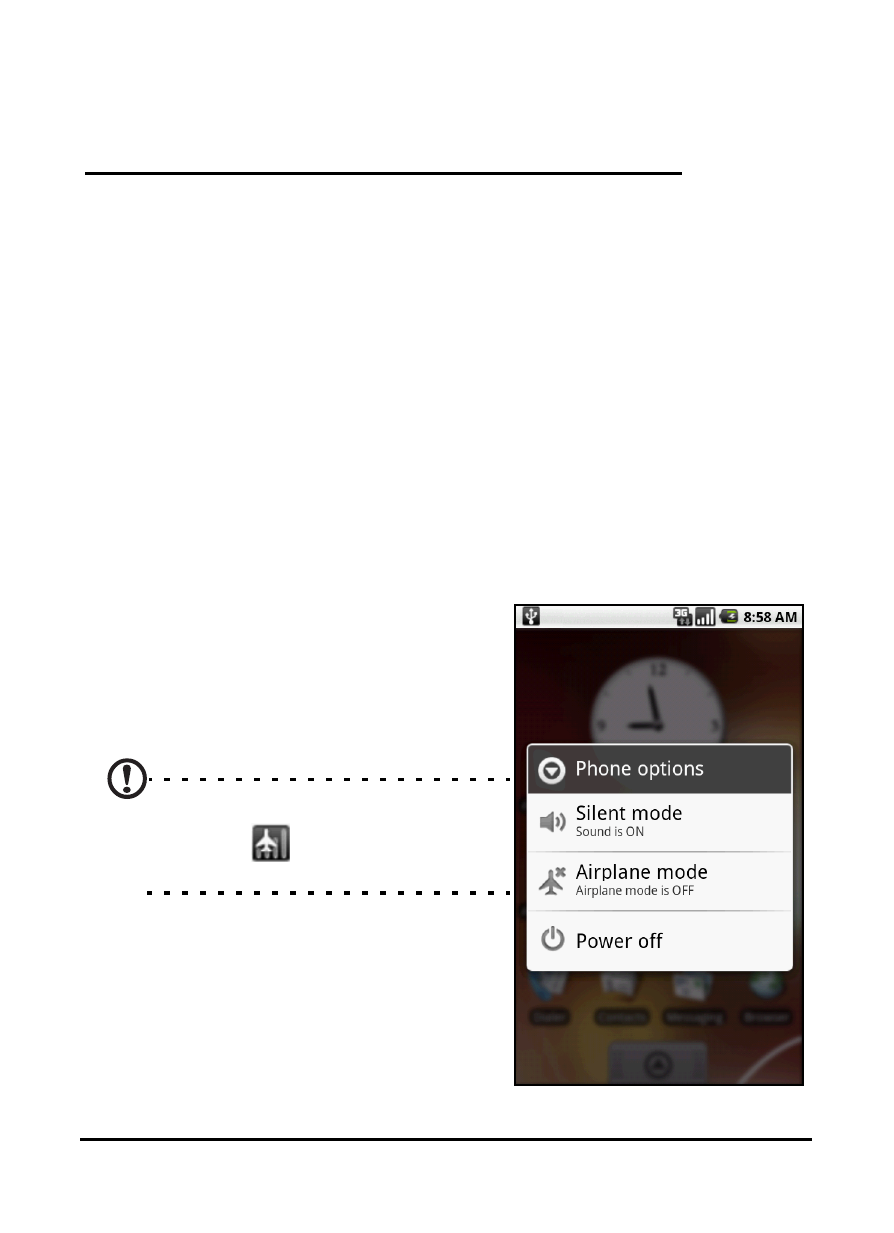
37
Putting your smartphone in airplane mode
Chapter 5: Advanced
Settings
Putting your smartphone in
airplane mode
You can enter airplane mode (also known as flight mode) to
turn off telephone, Bluetooth and wireless LAN functions and
use your smartphone as a handheld device during a flight.
Check with your airline to make sure this is permitted onboard.
Switch your smartphone off during takeoff and landing as it
may interfere with aircraft electronic systems.
Turning airplane mode on or off
1. Press and hold the power
button until you get the phone
options menu.
2. Tap Airplane mode to switch it
ON or OFF.
Note: When Airplane mode is
active, the
icon will be
displayed in the Notification area.
