Control lock pad, Fault code, Kitchen timer – GE ZEU36RSFSS User Manual
Page 14: Locking the cooktop, Kitchen timer locking the cooktop, Using your cooktop, Operating the kitchen timer
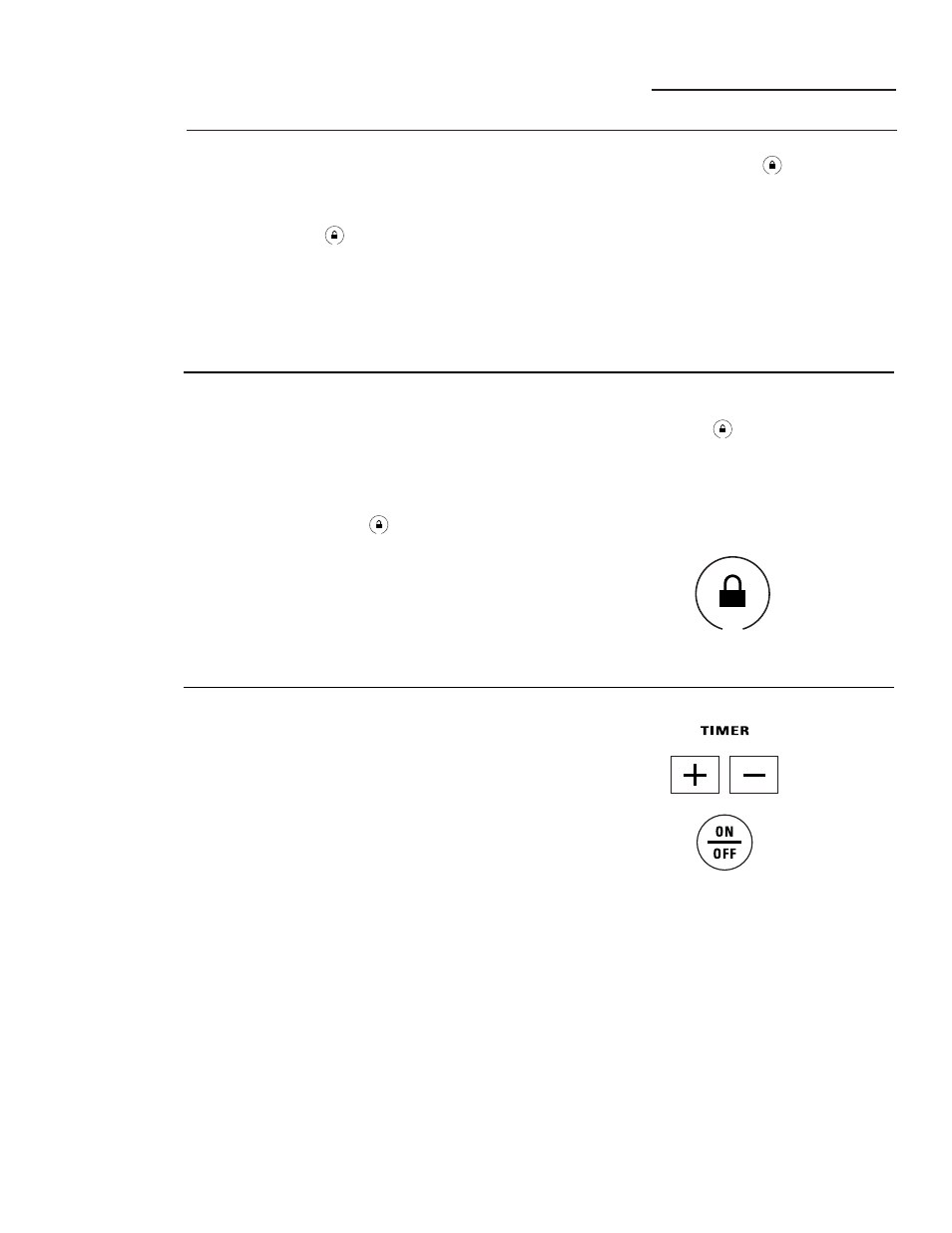
Using Your Cooktop
Radiant Cooktop
14
If an error occurs in the control operation, a
fault code will flash and the control will signal.
To correct:
1.
Touch the
(CONTROL LOCK) pad to
reset the control.
2.
Attempt to set the control to the desired
cooking setting.
3.
If the error is not cleared, allow the cooktop
to cool completely.
4.
After cooling, touch the
(CONTROL
LOCK) pad again to reset the control. Again
attempt to set the control to the desired
cooking setting.
5.
If the error is still not cleared, turn off the
cooktop power at the circuit breaker or fuse
box for one minute.
6.
If the error reappears, call for service.
Fault code
IMPORTANT:
As a convenience, you can lock
the entire cooktop at any time when it is not
in use or before cleaning. Locking the cooktop
will prevent surface units from being turned
on accidentally.
To lock the cooktop:
Touch and hold the
(CONTROL LOCK)
pad for 3 seconds.
A two-beep signal will sound, the word “LOCK”
will appear in the TIMER display, and the
Control Lock light will turn on, indicating
that the cooktop is locked. If the cooktop is
locked while the surface units or timer are in
use, they will automatically turn off.
To unlock:
Touch and hold the
(CONTROL LOCK)
pad again for 3 seconds.
A two-beep signal will sound, and the Control
Lock light will go out, indicating that the
cooktop is unlocked.
Locking the
cooktop
NOTE: The kitchen timer will NOT turn off the
surface units when the time reaches 0:00.
To operate the kitchen timer, use the pads
below the TIMER display.
Touch the ON/OFF pad and then touch
the (+)/(-) pad to choose the desired time
setting. If the (+)/(-) pad is held for several
seconds, the timer will increase or decrease
at a faster rate.
After you have chosen your desired time, the
timer will automatically start to count down
from the hours/minutes that you have selected.
When the timer counts down to the last
minute, the timer will count down in seconds
until 0:00. Then the control will beep twice
every five seconds until the timer is turned off.
Touch the ON/OFF pad to turn the timer off.
Operating
the kitchen
timer
