GE JES2051DNBB User Manual
Page 31
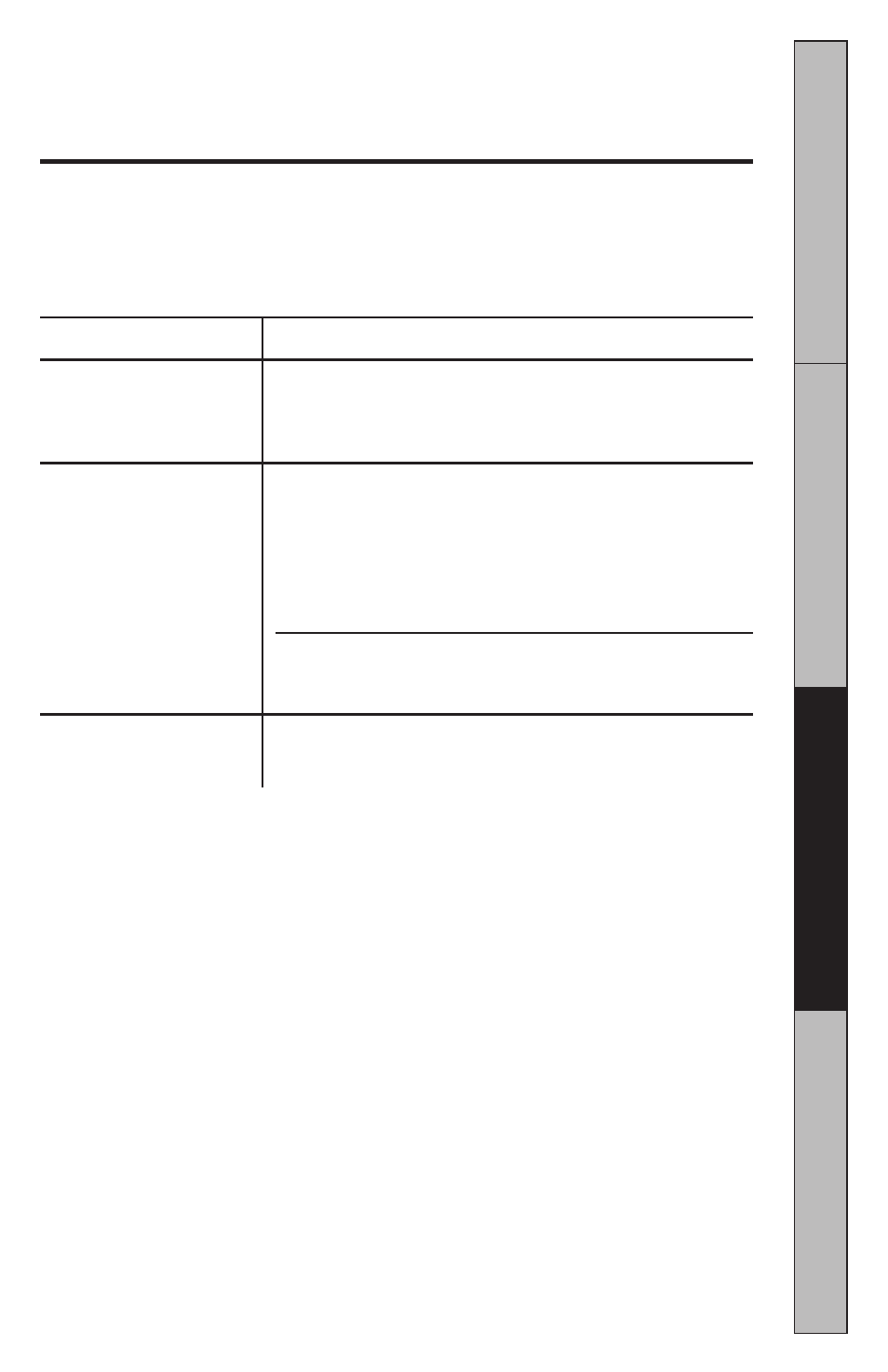
S
a
fe
ty
In
st
ru
c
tio
n
s
O
p
e
ra
tin
g
In
st
ru
c
tio
n
s
T
ro
u
b
le
sh
o
o
tin
g
T
ip
s
C
o
n
su
m
e
r S
u
p
p
o
rt
31
Problem
Possible Causes
What To Do
“LOCKED” appears in
The control has been
• Press and hold CLEAR/OFF
display
locked. (When the control
for about three seconds to
panel is locked an L will
unlock the control.
be displayed.)
“SENSOR ERROR”
During Popcorn, Reheat,
• Close the door, press
appears in display
Beverage, Chicken/Fish,
CLEAR/OFF and begin
again.
Potato or Vegetable
program, the door was
opened before steam
could be detected.
Steam was not detected
• Use Time Cook to heat
in maximum amount
for more time.
of time.
Food amount too large
Sensor Reheat is for single • Use Time Cook for large
for Sensor Reheat
servings of recommended
amounts of food.
foods.
This manual is related to the following products:
- JES2051DNWW JES2051SNSS Profile 1.5 Countertop Microwave Oven Warranty Guide JVM7195RFSS PNM9196SFSS JVM7195DFBB JNM7196DFWW JNM7196DFCC PVM9195DFBB JNM7196SFSS JVM7195SFSS PVM9195DFWW JNM7196DFBB PVM9195SFSS JVM7195EFES JVM7195DFCC JVM7195DFWW PVM9195DFCC PEM31DFBB PEM31DFCC PEM31DFWW PEM31SFSS Profile 1.1 cu. ft. Countertop Microwave Oven Use & Care Guide 700 WATTS JESO734PIVLRR PVM9215DFBB PVM9215SFSS PVM9215DFWW
