Basic configuration, Select the operating mode, Program your schedule – Aube Technologies TH140-28 User Manual
Page 3
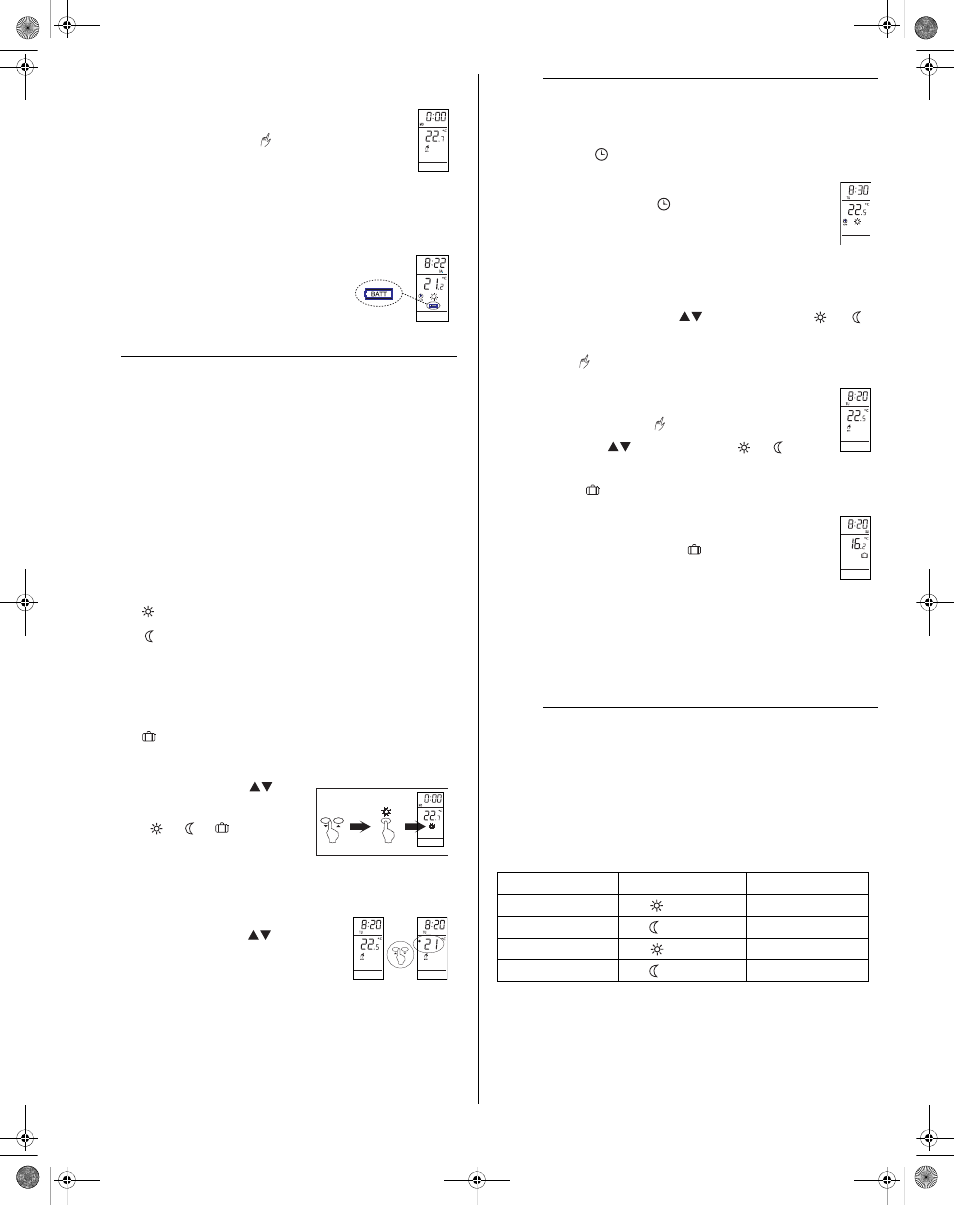
TH140-28
400-140-000-C 2008-01-15 3/4
1.5 Install the Batteries
When you first install the batteries, the unit runs a
sequence of tests and a complete reset to zero. The
screen should display 0:00 MO
and the ambient tem-
perature. The current setpoint is 20°C.
The ambient temperature could be higher if you are holding
the TH140 in your hands. It will return to normal about one
hour after installation.
1.5.1 Replacing the batteries
The TH140 will display an icon indicating that
the batteries must be replaced. This icon will be
displayed for 60 days; after this delay, the
TH140 will shut down the heating unit.
The time and programming are saved for
15 seconds when replacing the batteries.
Note:
You may program the thermostat while holding it in your hands
or when it is mounted on the mounting plate.
2.1 Set the Time and Day
n
Set the time, using the
Hour
and
Minute
buttons.
o
Set the day, using the
Day
button.
2.2 Configure the Setpoints
2.2.1 Comfort and Economy
These setpoints are associated to the schedule’s programs and are
pre-programmed as follows:
2.2.2 Vacation
This pre-programmed setpoint is used when the Vacation mode is
activated.
2.2.3 To Modify a Setpoint
n
Set the temperature using
.
o
Press and hold one of the setpoint
buttons (
or
or
) until the
icon is displayed on the screen
(approx. 3 seconds).
2.3 View the Current Setpoint
To view the current setpoint, quickly press
once
one of the arrow buttons
.
The screen displays the setpoint; the arrow
indicates a setpoint.
The TH140 offers three operating modes:
3.1 Automatic
This mode executes the schedule. To activate:
• Press
Manual/Auto
until
is displayed. The program
setpoint icon is displayed.
3.1.1 Temporary Bypass
When in Automatic mode, you can temporarily bypass the
current program setpoint until the beginning of the next program. To
bypass:
• Set the desired temperature
OR quickly press
or
to
use a pre-defined setpoint.
3.2 Manual
This mode allows you to maintain a constant temperature.
To activate this mode:
• Press
Manual/Auto
until
is displayed.
• Set temperature
OR quickly press
or
to use
a pre-defined setpoint.
3.3 Vacation
Maintains a specific temperature when away for a pro-
longed absence (e.g. vacation).
• From the TH140, quickly press
to activate.
• Can also be activated remotely (CT240, home automa-
tion system or any other system) if the remote input is
connected to one of these systems.
Note:
When the Vacation mode is activated remotely, it can only be
deactivated remotely.
Note:
For details on how to activate the Vacation mode using a tele-
phone, refer to the CT240 Instruction Manual.
The TH140 allows four setting changes for each day of the week.
There are no pre-set programs. Your heating system switches betw-
wen the Comfort setpoint and the Economy setpoint according to the
times you would have set.
For example, enter each day the time at which you wake up
(PROG 1), the time you leave for work (PROG 2), the time you return
home (PROG 3) and the time you go to bed (PROG 4):
Note:
For temperature increases (PROG 1 and 3), allow at least
15 minutes per 1°C (2°F). For example, if you have lowered
the temperature by 3°C (6°F) while you sleep and you wake up
at 7 a.m., change the setting at 6:15 a.m.
o
Basic Configuration
2.
Comfort
20°C (68°F)
Programs 1 and 3
Economy
18°C (64°F)
Programs 2 and 4
Vacation
10°C (50°F)
p
Select the Operating Mode
3.
q
Program Your Schedule
4.
Programs
Associated Setpoint
Time
PROG 1
(Comfort)
Wake-up
PROG 2
(Economy)
Leave
PROG 3
(Comfort)
Return
PROG 4
(Economy)
Sleep
400-140-000-C (TH140-28) ENG.fm Page 3 Tuesday, January 15, 2008 1:46 PM
