Avanti W798SS-1 User Manual
Page 13
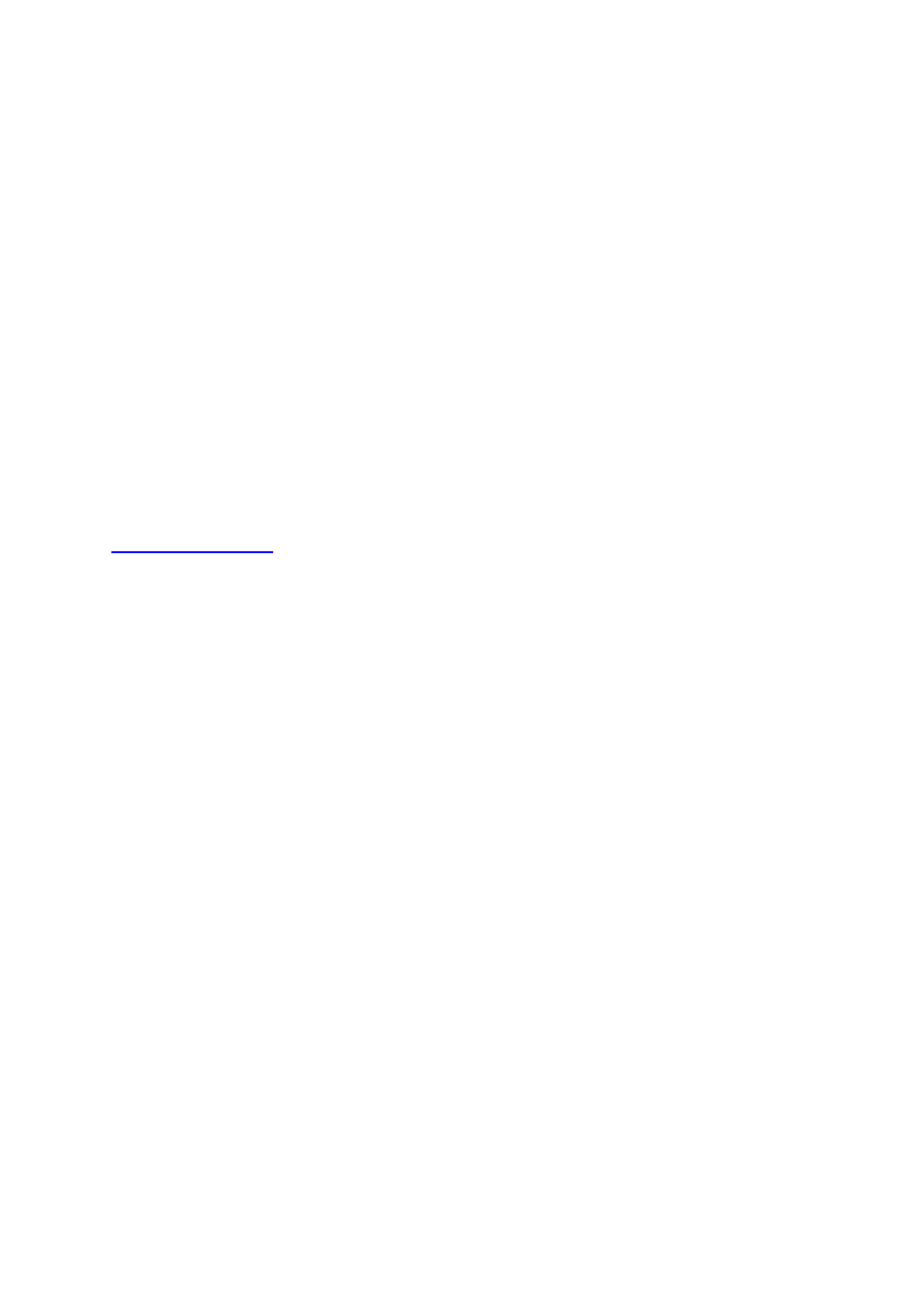
13
• Press the water supply button to select the water temperature.
• Press the water level button to select the appropriate water level setting.
• Press the START/HOLD to start the course. And the LED display will show the remaining time of
the entire course.
DELICATES – For small laundry
• Press down the power button.
• Press the functions button to select the DELICATES function until the DELICATES indicator is ON.
• Press the water supply button to select the water temperature.
• Press the water level button to select the appropriate water level setting. (The default water level
is LOW-LEV2)
• Press the START/HOLD to start the course. And the LED display will show the remaining time of
the entire course.
SPRAY RINSE – For children laundry
• Press down the power button.
• Press the functions button to select the SPRAY RINSE function until the SPRAY RINSE indicator
is ON.
• Press the water supply button to select the water temperature.
• Press the water level button to select the appropriate water level setting.
• Press the START/HOLD to start the course. And the LED display will show the remaining time of
the entire course.
MANUAL FUNCTIONS
WASH ONLY
• Press down the power button.
• Press the functions button to select the appropriate program.
• Press the water supply button to select the water temperature.
• Press the water level button to select the appropriate water level setting.
• Press the wash button to select the wash time.
• Press the rinse button until all rinse indicators are OFF.
• Press the spin button until all spin indicators are OFF.
• Press the START/HOLD to start the course. And the LED display will show the remaining time of
the entire course.
WASH AND RINSE
• Press down the power button.
• Press the functions button to select the appropriate program.
• Press the water supply button to select the water temperature.
• Press the water level button to select the appropriate water level setting.
• Press the wash button to select the wash time.
• Press the rinse button to select the rinse times.
• Press the spin button until all spin indicators are OFF.
• Press the START/HOLD to start the course. And the LED display will show the remaining time of
the entire course.
RINSE AND SPIN
• Press down the power button.
• Press the water level button to select the appropriate water level setting.
• Press the wash button until all wash indicators are OFF.
• Press the rinse button to select the rinse times.
• Press the spin button to select the spin time.
• Press the START/HOLD to start the course. And the LED display will show the remaining time of
the entire course.
