Sql startup option, Trace flag 8048, Optimizations pages – HP ProLiant DL980 G7 Server User Manual
Page 20
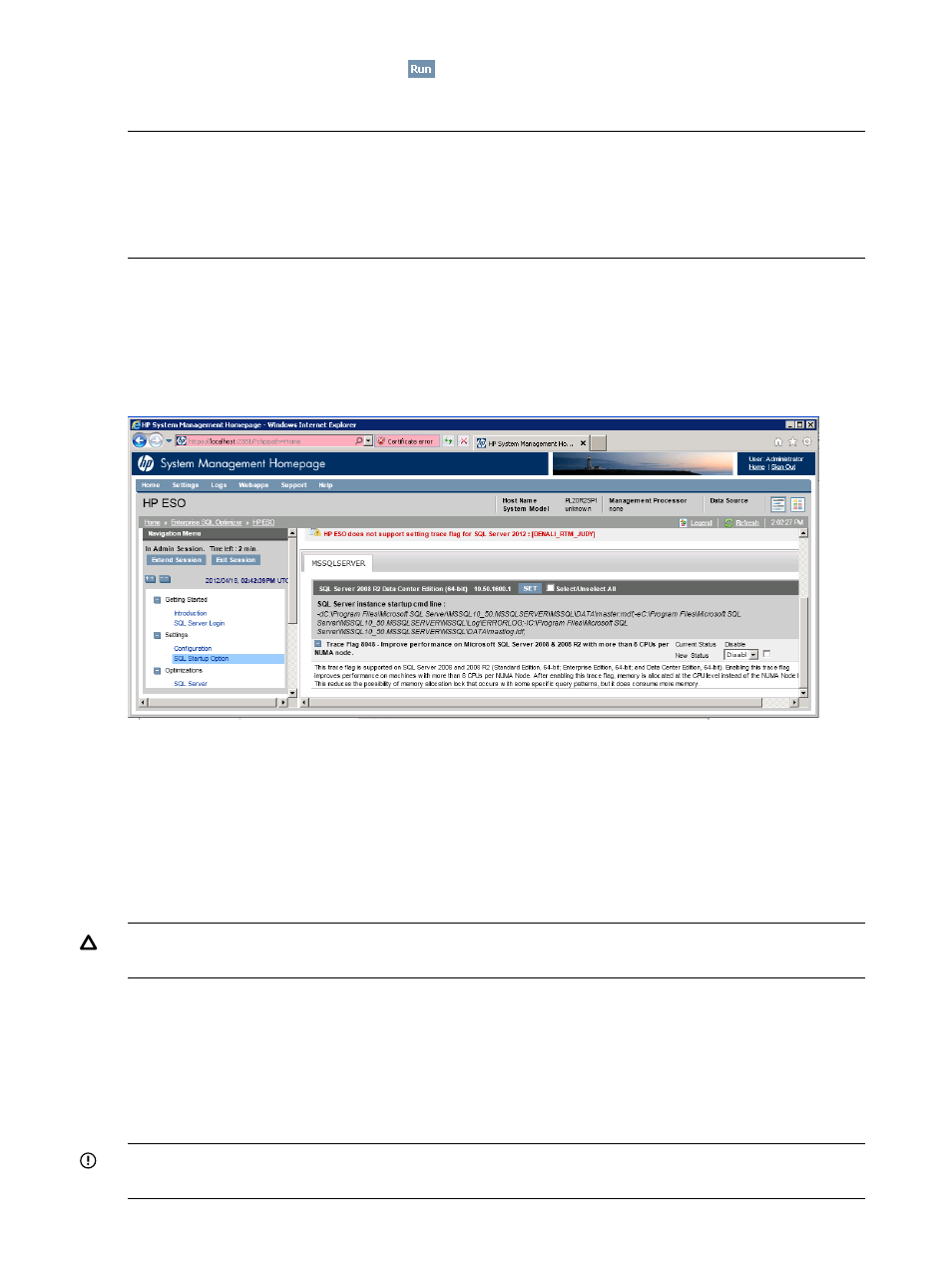
The Software Discovery RUN button (
) runs the system software discovery and updates. Results
are shown in the Optimization section’s System Software page. Status of the latest discovery also
displays below this button.
NOTE:
Software Discovery executes every time the server restarts.
In the Configuration page’s Software Discovery section, when C:\ is entered in Proliant Support
Pack Catalog Location, the message “The last discovery on MMDDYY-Time” will be displayed even
if there is no valid catalog file in the C:\ location. When specifying C:\ as the location of a
catalog file, please make sure the file does exist in that location.
SQL Startup Option
A set of default startup options is written to the registry during SQL Server installation. Trace Flags
are one form of these startup options. Use Trace Flags to temporarily set specific server
characteristics, or to switch off particular SQL Server behaviors.
Figure 20 SQL Startup Option Page
This Startup Option page provides a tab for each particular SQL instance. Clicking on a tab
displays the trace flags available for that particular SQL instance.
Trace flags are very sensitive to SQL server edition and versions. Only trace flags supported by
the SQL instance are shown on the page with status. Detailed description on each supported trace
flag is displayed on this page.
To change the status of an individual trace flag, select a new value from the drop down box and
click SET.
CAUTION:
Each trace flag covers a very specific field and requires certain conditions to work.
Caution should be used when turning a trace flag on or off.
Trace Flag 8048
Enable Trace flag 8048 (TF-8048) to use memory allocation at the CPU level in order to reduce
costs when you have too many CPUs per NUMA node.
Optimizations Pages
This Optimizations page provides links to various types of optimizations.
IMPORTANT:
It is highly recommended that you run Data Collection before visiting or modifying
the Optimization links.
20
Using HP ESO
