Apple MacBook Pro Mac Computer User Manual
Hard drive, Display, Apple displays
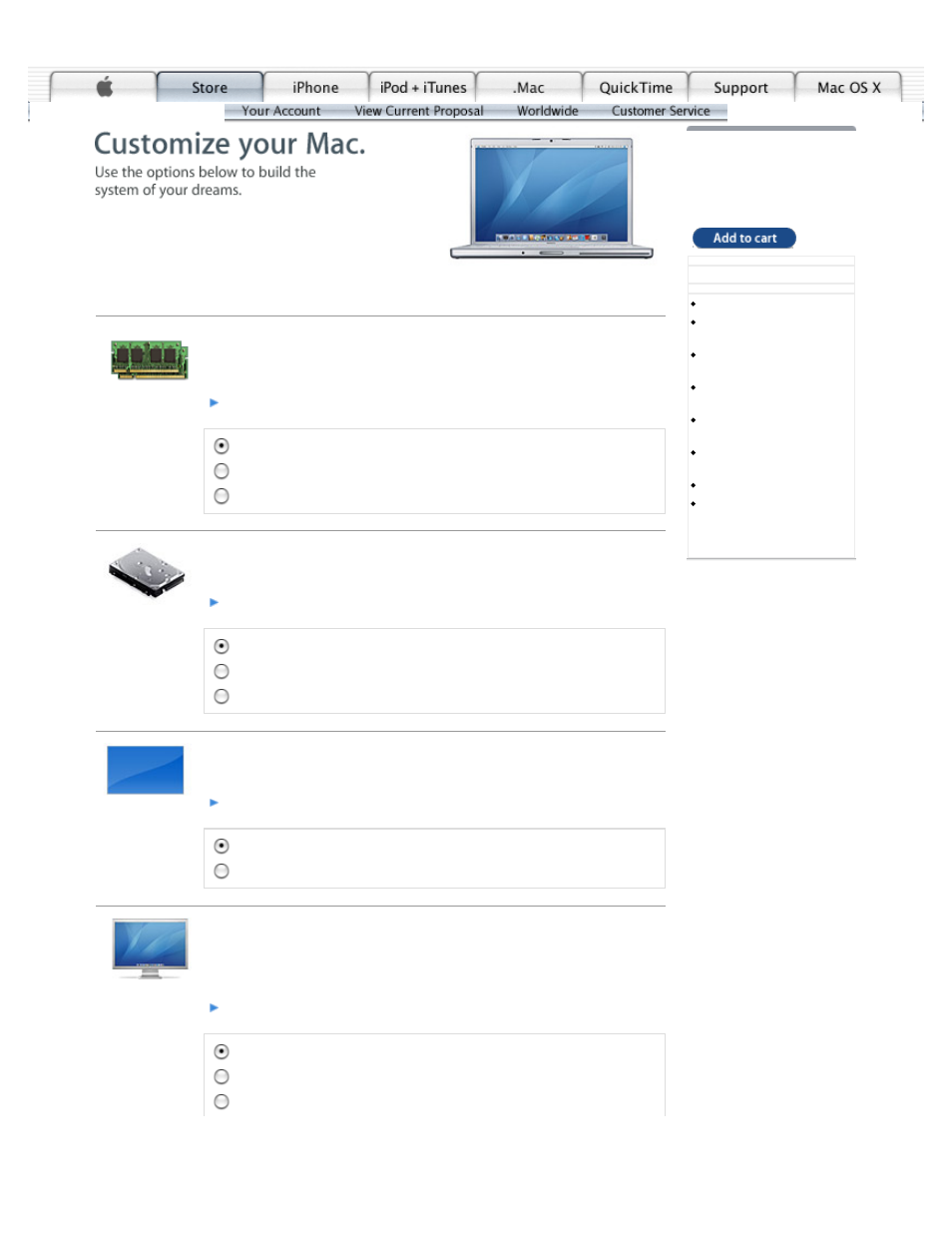
04/11/2007 02:06 PM
The Apple Store (U.S.)
Page 1 of 3
http://store.apple.com/1-800-800-APPL/WebObjects/HED.woa/6574006/wo/0gVQobSu0ICA3pVgWRJNqGGylPA/89.?p=0
Summary
Subtotal
$2,038.00
Estimated Ship:
1-3 business days
Free Shipping
Specifications
2.16GHz Intel Core 2 Duo
1GB 667 DDR2 SDRAM -
1x1GB
120GB Serial ATA Drive @
5400 rpm
SuperDrive 6x (DVD+R
DL/DVD±RW/CD-RW)
MacBook Pro 15-inch
Widescreen Display
Backlit Keyboard/Mac OS
- U.S. English
Accessory Kit
AppleCare Protection Plan
for MacBook
Pro/PowerBook (w/o
Display) - Auto Enroll
Memory
More memory (RAM) increases overall performance and enables your computer to run
more applications at the same time. The 15-inch MacBook Pro supports up to 3
gigabytes of RAM.
Learn more
1GB 667 DDR2 SDRAM - 1x1GB
2GB 667 DDR2 SDRAM - 2x1GB [Add $158]
3GB 667 DDR2 SDRAM - 1x2GB, 1x1GB [Add $675]
Hard Drive
A Serial ATA hard drive gives you more space for data and applications. Choose
among several capacities.
Learn more
120GB Serial ATA Drive @ 5400 rpm
160GB Serial ATA Drive @ 5400 rpm [Add $90]
200GB Serial ATA Drive @ 4200 rpm [Add $180]
Display
At no extra charge, you can choose a glossy widescreen display that lets you view
graphics, photos, and videos with greater color contrast.
Learn more
MacBook Pro 15-inch Widescreen Display
MacBook Pro 15-inch Glossy Widescreen Display
Apple Displays
Connect your new MacBook Pro to an Apple flat panel display. Choose a 20-inch
Cinema, 23-inch Cinema HD or even the 30-inch Cinema HD Display and connect
directly to your MacBook Pro through its DVI port. The 30-inch display takes
advantage of the MacBook Pro's support for dual-link DVI.
Learn more
None
Apple Cinema Display (20" flat panel) [Add $549]
Apple Cinema HD Display (23" flat panel) [Add $799]
