Atlantis Land A02-IPCAM4-W54 User Manual
Page 42
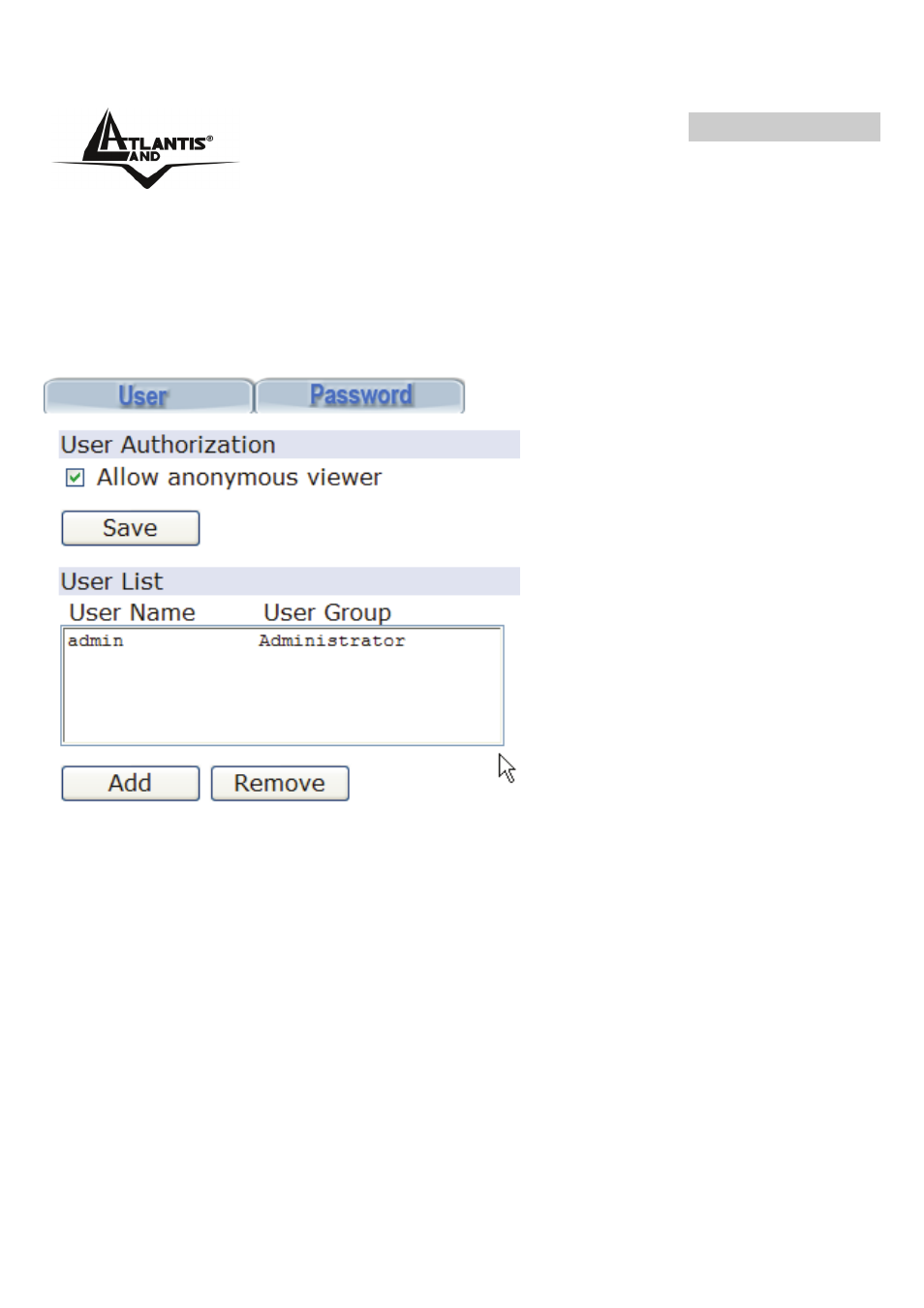
NetCamera NVW
A02-IPCAM4-W54 43
4.1.3 User
The User submenu enables you to set up users and administra-tors for the system.
There are two main screens, accessed via the tabs at the top of the screen:
•
User
•
Password
User
Click the User tab to access the user settings screen.
Under User Authorization, check Allow anonymous viewer to grant users who are
not logged in access to the system. Click the Save button to confirm this setting.
Under User List, you can create and remove users. To create a new user, click the
Add button. The Add New User fields appear. Enter a new username and password
in the required fields to create a new user. Assign each user to either the admin or
user groups. Click the Save button to save the new user. Click the Reset button to
clear all fields.To delete a user, select the username from the User List you want to
delete. Click the Remove button to delete the user. You cannot delete the default
admin user.
Password
Click the Password tab to access the password settings screen.
Enter your username and new password. Re-confirm the new password and click the
Save button to change the password.
