Atlantis Land A02-IPCAM4-W54 User Manual
Page 30
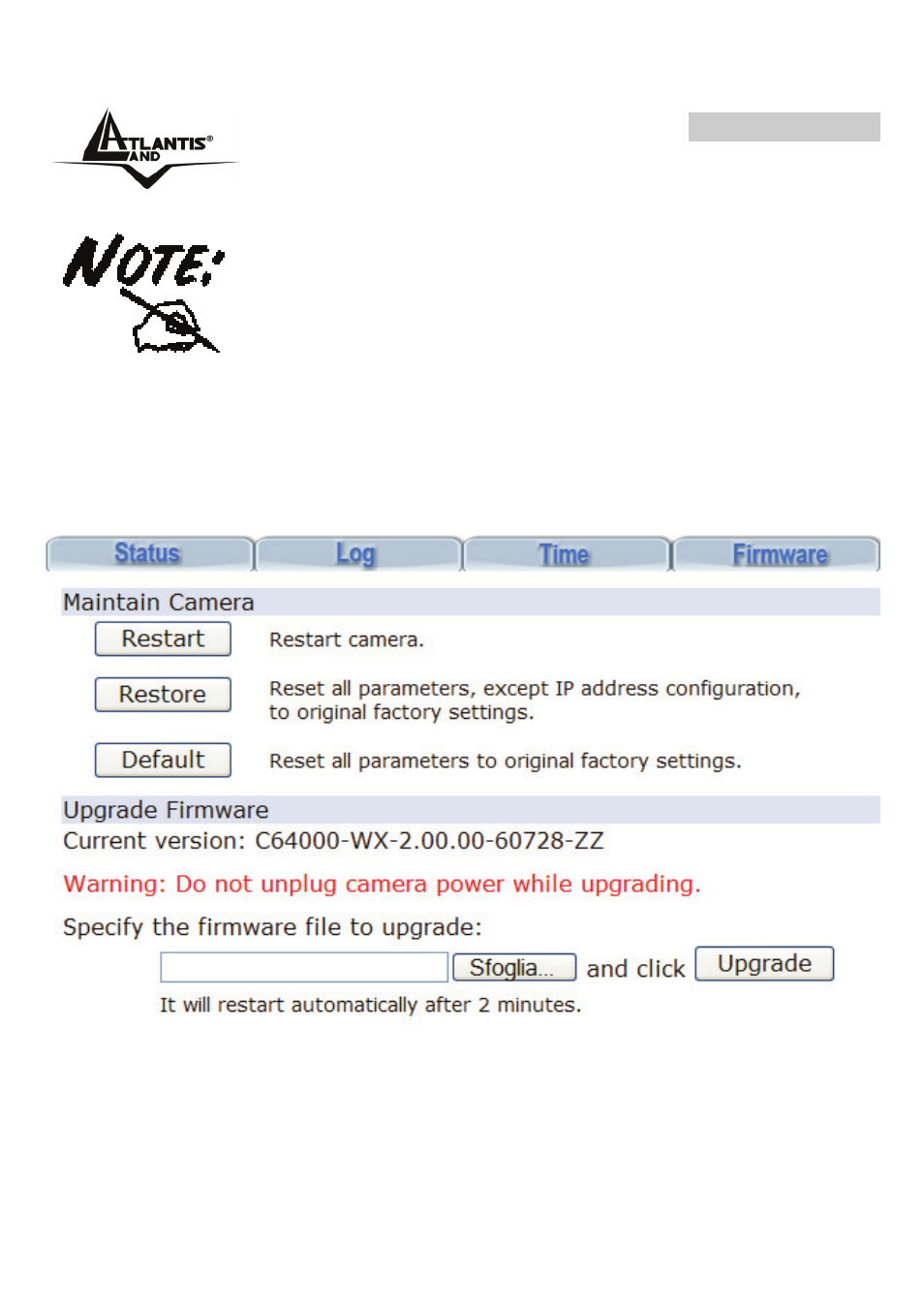
NetCamera NVW
A02-IPCAM4-W54 31
If You meet problems, please follow these instructions:
NTP Server=pool.ntp.org or 128.138.140.44
Click the Save button to save your settings and the Refresh
button to update the system date and time.
Firmware
Click the Firmware tab to access the firmware upgrade screen:
Here you can upgrade the system firmware version, reset and restore original camera
settings.
Click the Restart button to restart the camera.
Click the Restore button to reset all parameters, except IP address configuration, to
original factory settings.
Click the Default button to reset all parameters to original factory settings.
