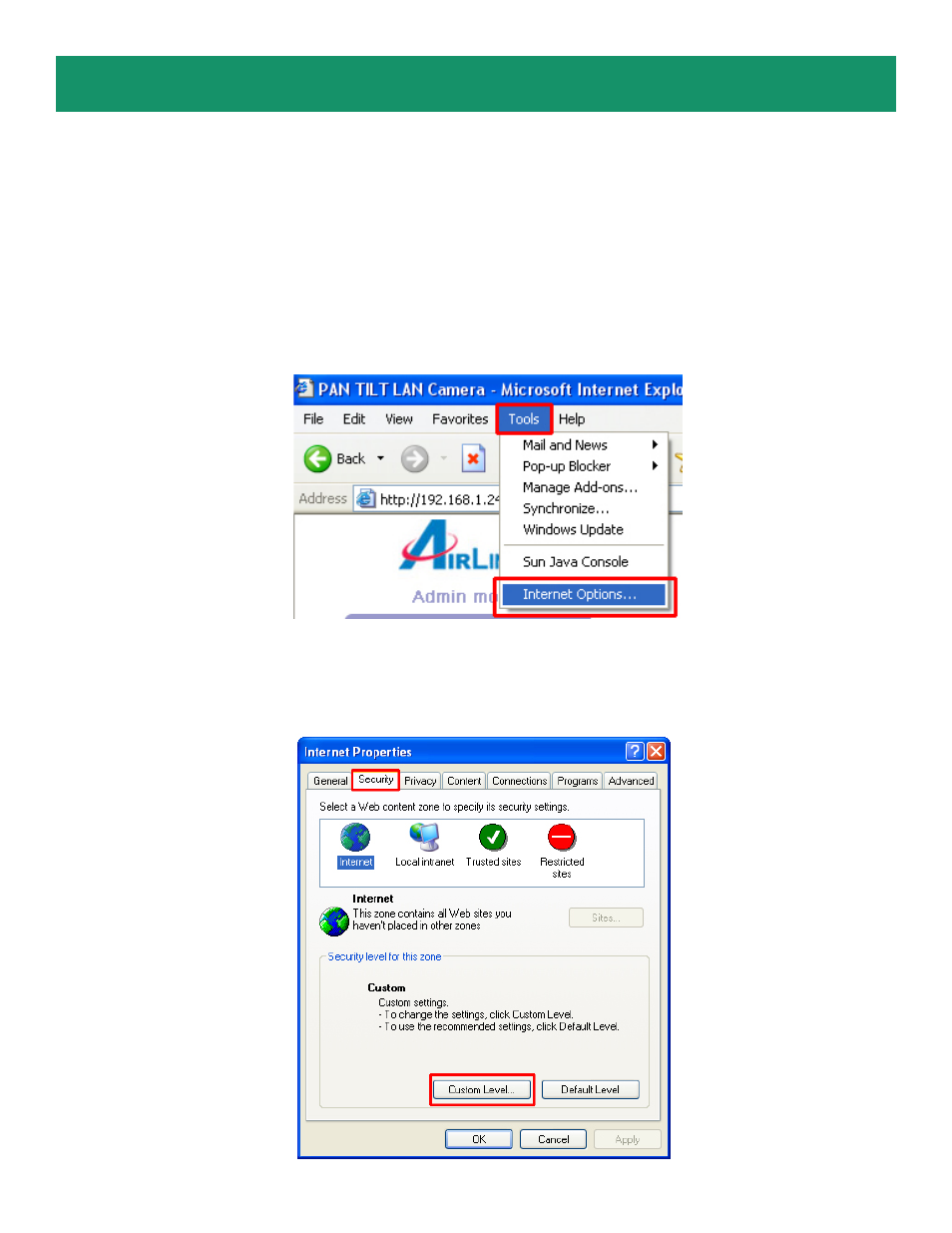
Section 5
Enabling and Installing ActiveX
If no image appears on the web browser (Internet Explorer), follow the steps below to enable and install
ActiveX.
Step 1
Open Internet Explorer and go to Tools > Internet Options.
Step 2
Select the Security tab and click on Custom Level.