Rear components, Hp zr22w and zr24w models – HP ZR24w 24-inch S-IPS LCD Monitor User Manual
Page 14
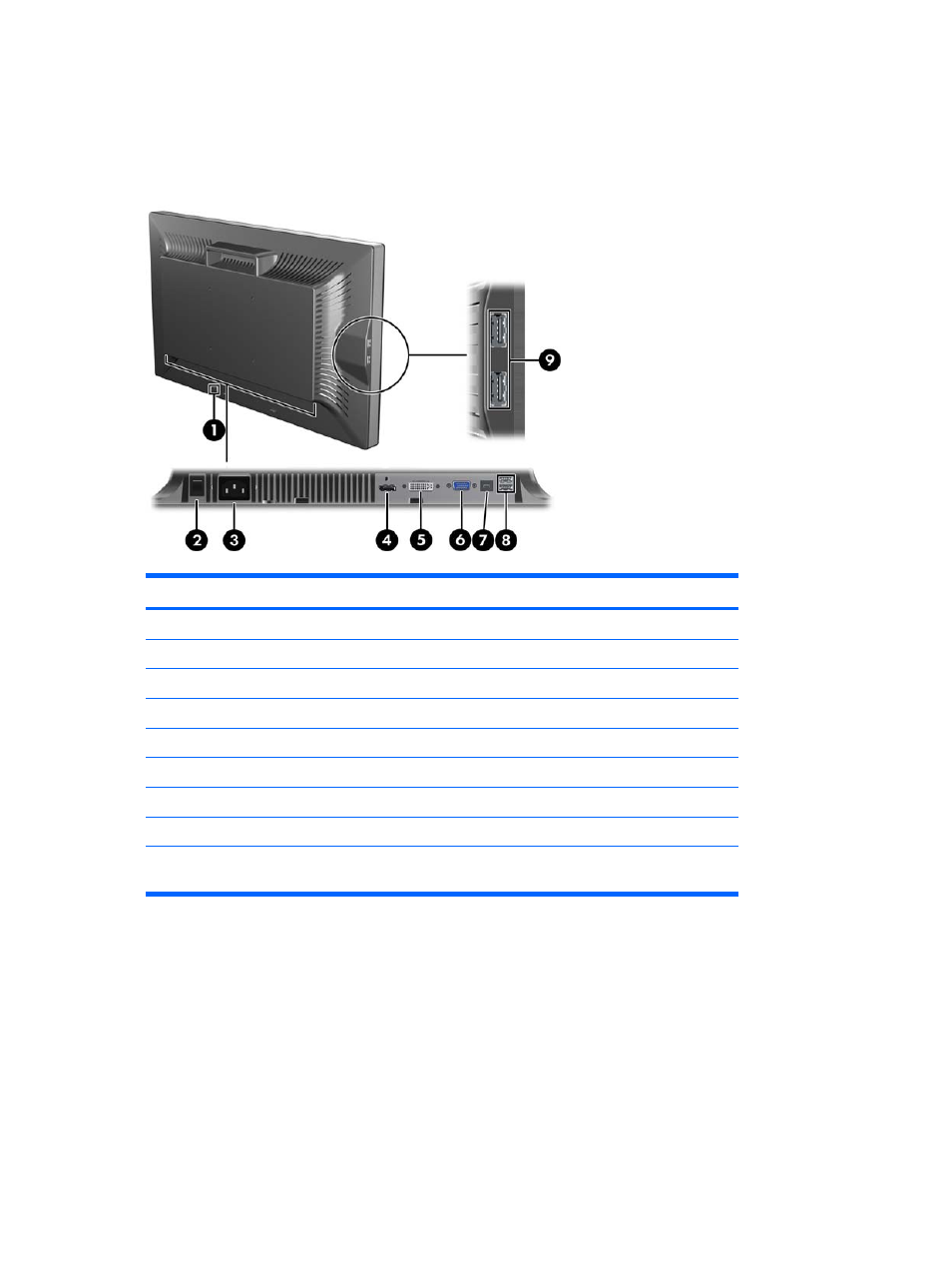
Rear Components
HP ZR22w and ZR24w Models
Figure 3-2
Rear Components
Table 3-1
Rear Components
Component
Function
1
Cable Lock Provision
Provides slot for use with cable security locks.
2
Master Power Switch
Turns off all power to the monitor.
3
AC Power Connector
Connects the AC power cord to the monitor.
4
DisplayPort Connector
Connects the DisplayPort cable to the monitor.
5
DVI-D Connector
Connects the DVI-D cable to the monitor.
6
VGA Connector
Connects the VGA cable to the monitor.
7
USB Upstream Connector
Connects the monitor USB hub cable to a host USB port/hub.
8
USB Downstream Connectors
Connects optional USB devices to the monitor.
9
USB Downstream Connectors
(side panel)
Connects optional USB devices to the monitor.
6
Chapter 3 Setting Up the Monitor
ENWW
This manual is related to the following products:
