Numa node affinity, Interrupt affinity, Port affinity – HP ProLiant DL980 G7 Server User Manual
Page 21: System
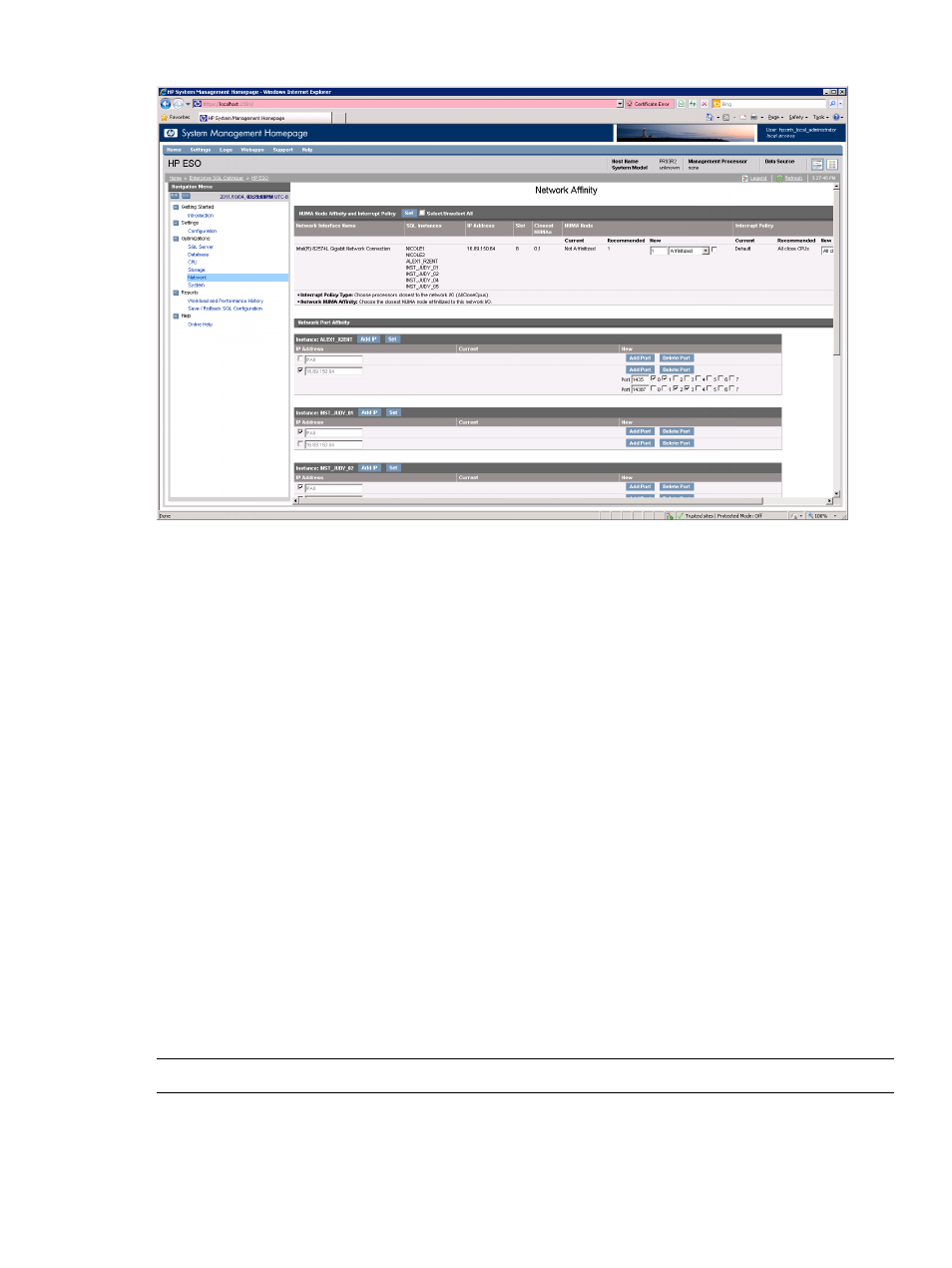
Figure 18 Network Page
NUMA Node Affinity
NUMA (Non Uniform Memory Access) Node is a logical grouping of processors that share common,
directly-linked physical memory. HP ESO recommends CPU NUMA Nodes closest to the network
interface I/O.
Interrupt Affinity
Network interface interrupt affinity settings include All Close CPUs, One Close CPU, or All CPUs.
HP ESO recommends All Close CPUs in most cases.
Port Affinity
SQL Server uses an application port (usually Port 1433) whose affinity can be set to one or more
CPU NUMA Nodes. As with SQL CPU Affinity, this improves performance by directing network
traffic bound to a CPU or group of CPUs used by SQL Server. Additional ports can also be added
and removed.
To delete a specific network port, follow these steps:
1.
Select the IP address of the port to be deleted.
2.
Clear all boxes, along with that port number box.
3.
Click the Set button.
To delete all ports associated with an IP address, follow these steps:
1.
Select the desired IP address.
2.
Click on the Delete Port button until all entries are removed.
3.
Click the Set button.
NOTE:
Any changes you make in the Network page will not take effect until the system is rebooted.
System
The System page displays information about the update status of system software, drivers, and
firmware. It shows the results of the software discovery process described in the Configuration
page section earlier.
Optimizations Pages
21
