Front-panel controls – HP Compaq S1922 18.5-inch Widescreen LCD Monitor User Manual
Page 17
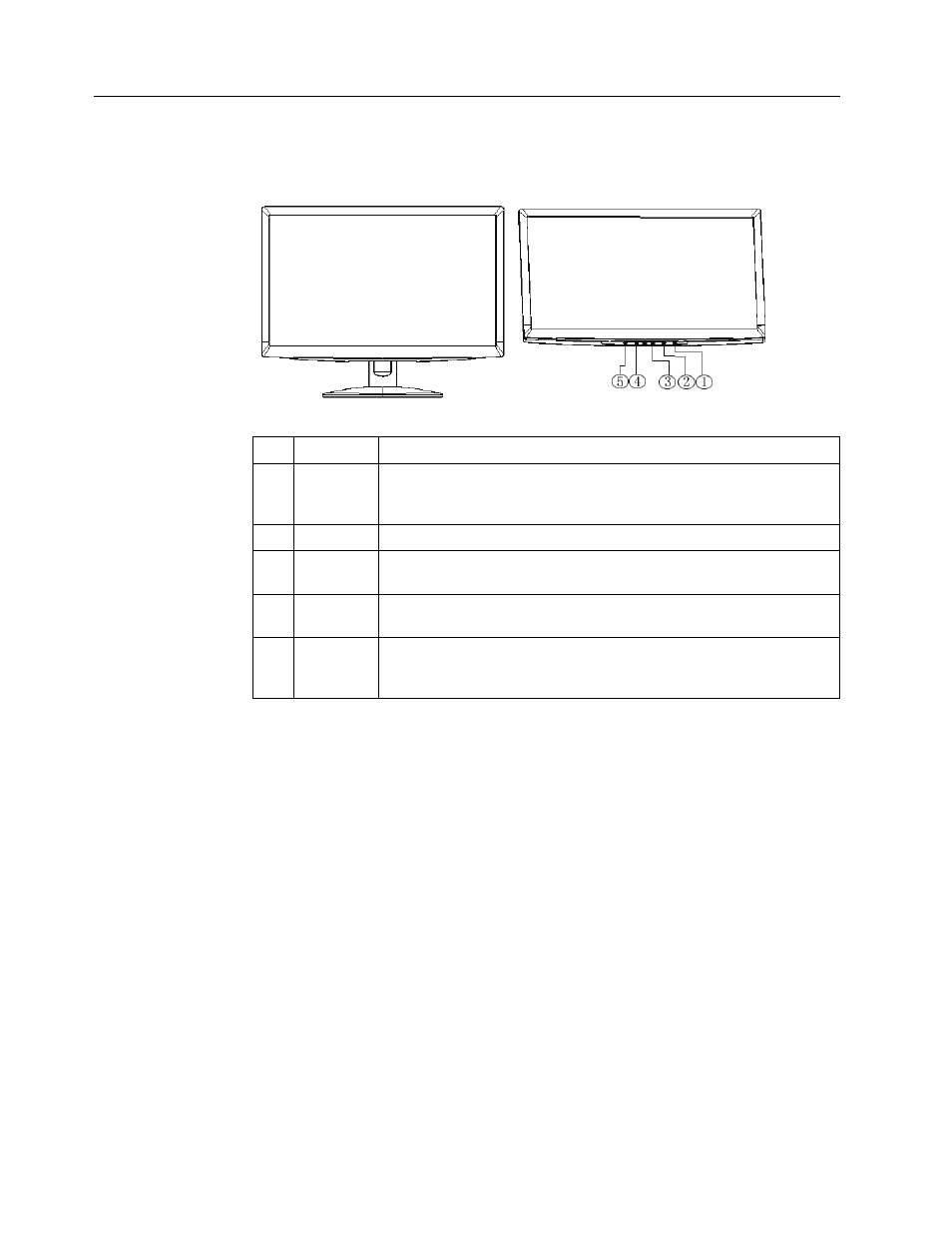
11
Appendix 4. Operating the Monitor
ENWW
Front-Panel Controls
The monitor buttons are located on the bottom of the front panel
Figure 4-1 Front-panel control buttons
No.
Icon
Description
1
Power
Turns the monitor on or puts it in standby or sleep mode. The Power
button is located on the bottom or front of the monitor depending on the
model.
2
Menu
Opens, selects, or exits the OSD menu.
3
+
Navigates forward through the OSD menu and increases adjustment
levels.
4
-
Navigates backward through the OSD menu and decreases adjustment
levels.
5
Auto
To utilize the auto-adjustment feature, press the key and release it
immediately. To use input source selection function, press and hold the
key for 3 seconds (multi-source models).
This manual is related to the following products:
