HP Pavilion f1503 15 inch Flat Panel Monitor User Manual
Page 12
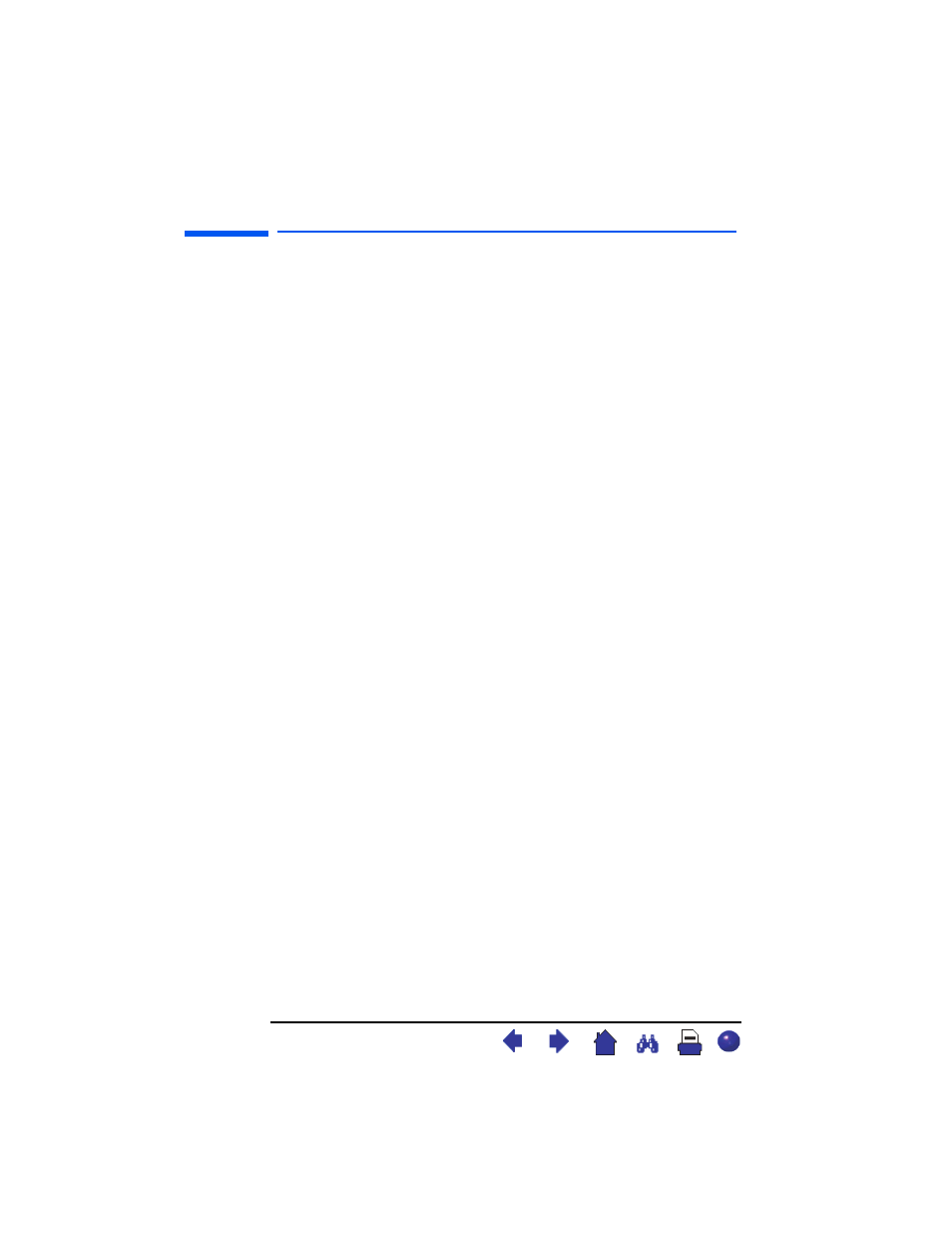
hp pavilion f1503/f1703 LCD Monitor
Setting Up the Monitor
12
English
To connect the cables to the f1503/f1703 monitor:
1 Turn off the computer.
2 Plug the video cable into the video connector (VGA) on the back
of the monitor and into the corresponding video connector on the
computer. Secure the cable by tightening the thumbscrews.
3 Plug the DC adapter cable into the connector on the back of the
monitor.
4 Plug the power cord into the DC adapter and into the main power
5 Turn on the main power source (for example, a surge protector),
and then turn on the power switch for both the computer and the
monitor.
To disconnect the cables from the f1503/f1703 monitor:
1 Turn off the power switch for the monitor and the computer and
then turn off the main power source.
2 Disconnect the power cord from the main power source and from
the DC adapter cable.
3 Disconnect the DC adapter cable from the connector at the back
of the monitor.
4 Unscrew the thumbscrews on the video cable and disconnect the
video cable.
X
