HP LP2465 24-inch Widescreen LCD Monitor User Manual
Page 4
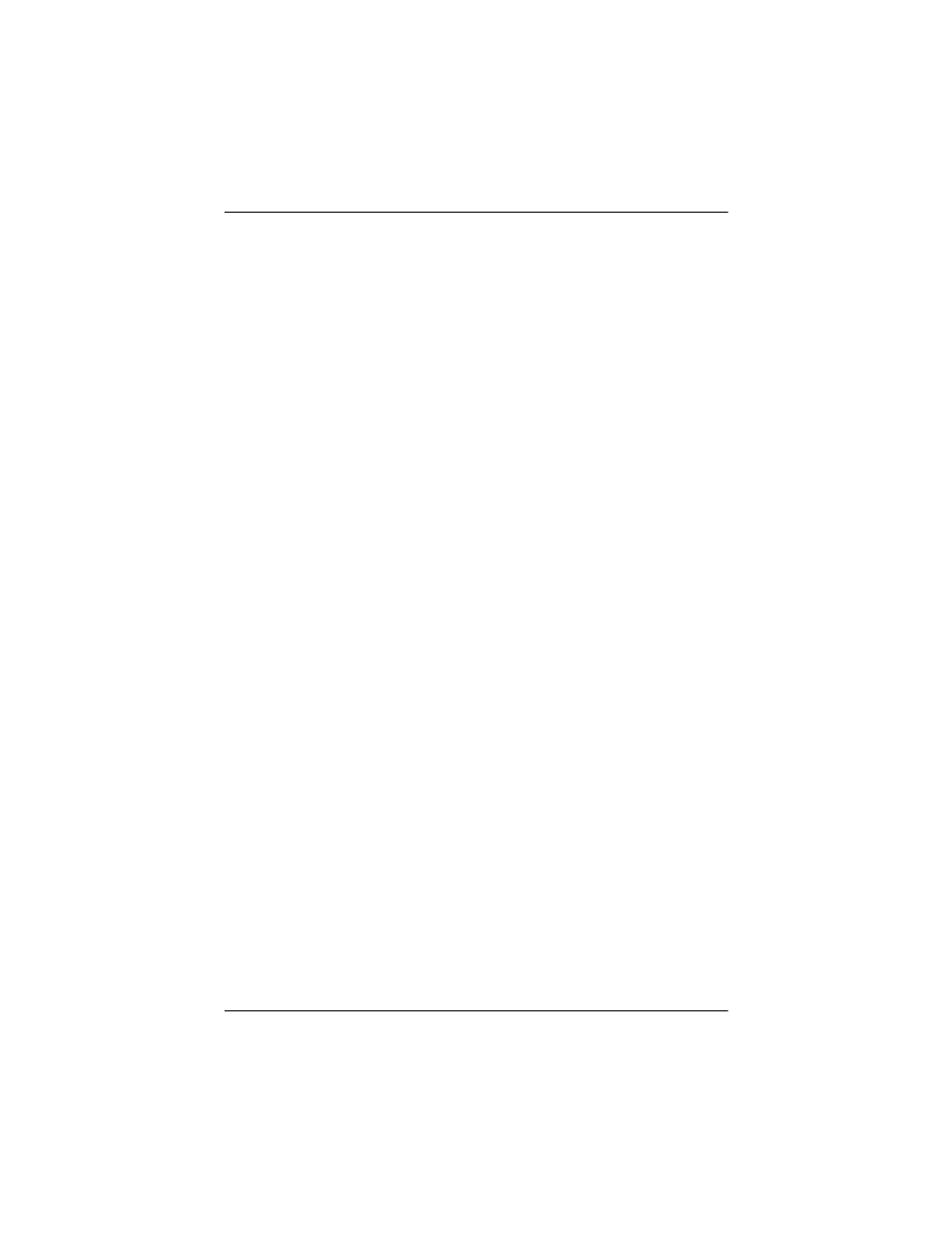
Contents
Front Panel Controls . . . . . . . . . . . . . . . . . . . . . . . . . . . . 4–5
Adjusting the Monitor Settings . . . . . . . . . . . . . . . . . . . . 4–6
Using the On-Screen Display . . . . . . . . . . . . . . . . . . 4–6
Using the HP Display Assistant Utility . . . . . . . . . . 4–15
Identifying Monitor Conditions . . . . . . . . . . . . . . . . . . . 4–16
Sleep Timer Mode . . . . . . . . . . . . . . . . . . . . . . . . . . . . . 4–17
HP Display LiteSaver. . . . . . . . . . . . . . . . . . . . . . . . . . . 4–19
Installing the HP Display LiteSaver Software. . . . . 4–19
sRGB Support . . . . . . . . . . . . . . . . . . . . . . . . . . . . . . . . 4–21
Solving Common Problems . . . . . . . . . . . . . . . . . . . . . . . A–1
Using the Worldwide Web. . . . . . . . . . . . . . . . . . . . . . . . A–4
Preparing to call Technical Support. . . . . . . . . . . . . . . . . A–5
LP2065 Model . . . . . . . . . . . . . . . . . . . . . . . . . . . . . . . . . B–1
LP2465 Model . . . . . . . . . . . . . . . . . . . . . . . . . . . . . . . . . B–3
Recognizing Preset Display Resolutions . . . . . . . . . . . . . B–4
LP2065 Model . . . . . . . . . . . . . . . . . . . . . . . . . . . . . . B–5
LP2465 Model . . . . . . . . . . . . . . . . . . . . . . . . . . . . . . B–6
Entering User Modes . . . . . . . . . . . . . . . . . . . . . . . . . . . . B–7
Energy Saver Feature . . . . . . . . . . . . . . . . . . . . . . . . . . . . B–8
User Guide
iv
