2 installing script languages, Prerequisites, Obtaining script languages – HP Integrity NonStop J-Series User Manual
Page 11: Supported version, Unsupported version, Migrating from one version to another, Falling back to a previous version, Installing script languages, Prerequisites obtaining script languages, Supported version unsupported version
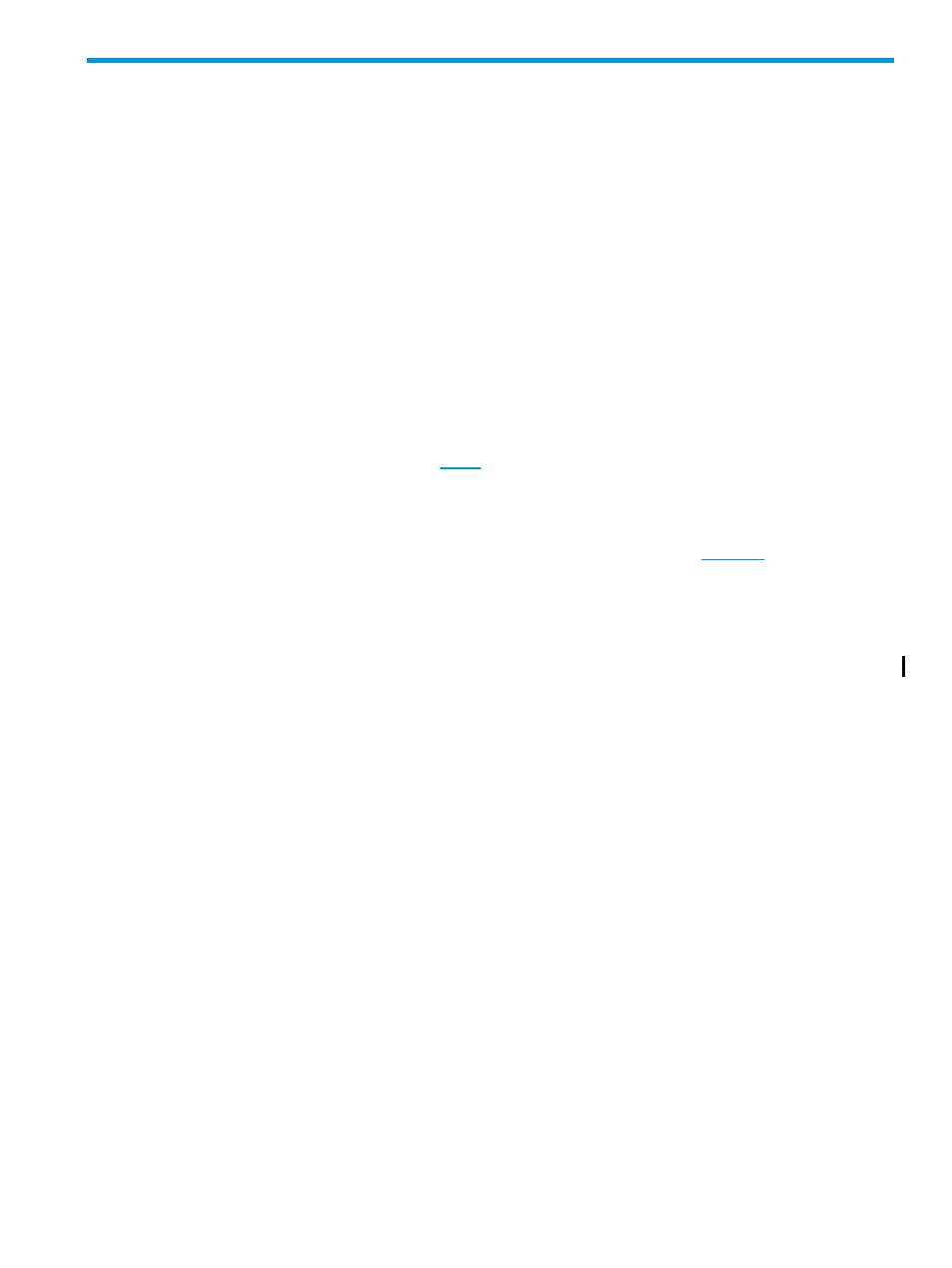
2 Installing Script Languages
This chapter describes how to obtain, migrate, install, and uninstall Script Languages on a NonStop
system.
Prerequisites
Before you install and use Script Languages, ensure that the following software is installed on the
NonStop system:
•
Open System Services (OSS) environment on a NonStop system running the NonStop operating
system H06.25 or later, or J06.14 or later.
Obtaining Script Languages
Based on your requirements, you can either download supported or unsupported (ITUGLIB) versions.
Supported Version
The supported versions are pre-built binaries which are shipped as part of a NonStop RVU, or an
SPR that can be downloaded from the
website. This guide is applicable only for the supported
versions of Script Languages.
Unsupported Version
You can download an unsupported version of these languages from the
website. This
manual does not further cover the unsupported versions. For more information about the installation
of the unsupported packages, see the README file available in the source directory.
Migrating From One Version to Another
Migrating from one version of Perl or Python to another will not cause any loss of data. However,
before migrating from one version of PHP to another version, you must manually back up the
php.ini
configuration file if you want to retain the previous configuration data.
To install the supported version, see
“Installing Script Languages” (page 11)
Falling Back to a Previous Version
To revert to a previous version, complete the following steps:
1.
If reverting PHP to a previous version, back up the php.ini configuration file.
2.
Uninstall the current version.
3.
Install the previous version.
4.
If reverting PHP to a previous version, restore the php.ini configuration file.
Installing Script Languages
Installation of Script Languages involves two steps:
1.
Extracting the T1203PAX archive file contents
2.
Installing the required language
Prerequisites
11
