Rear components – HP EliteDisplay E241i 24-in IPS LED Backlit Monitor User Manual
Page 10
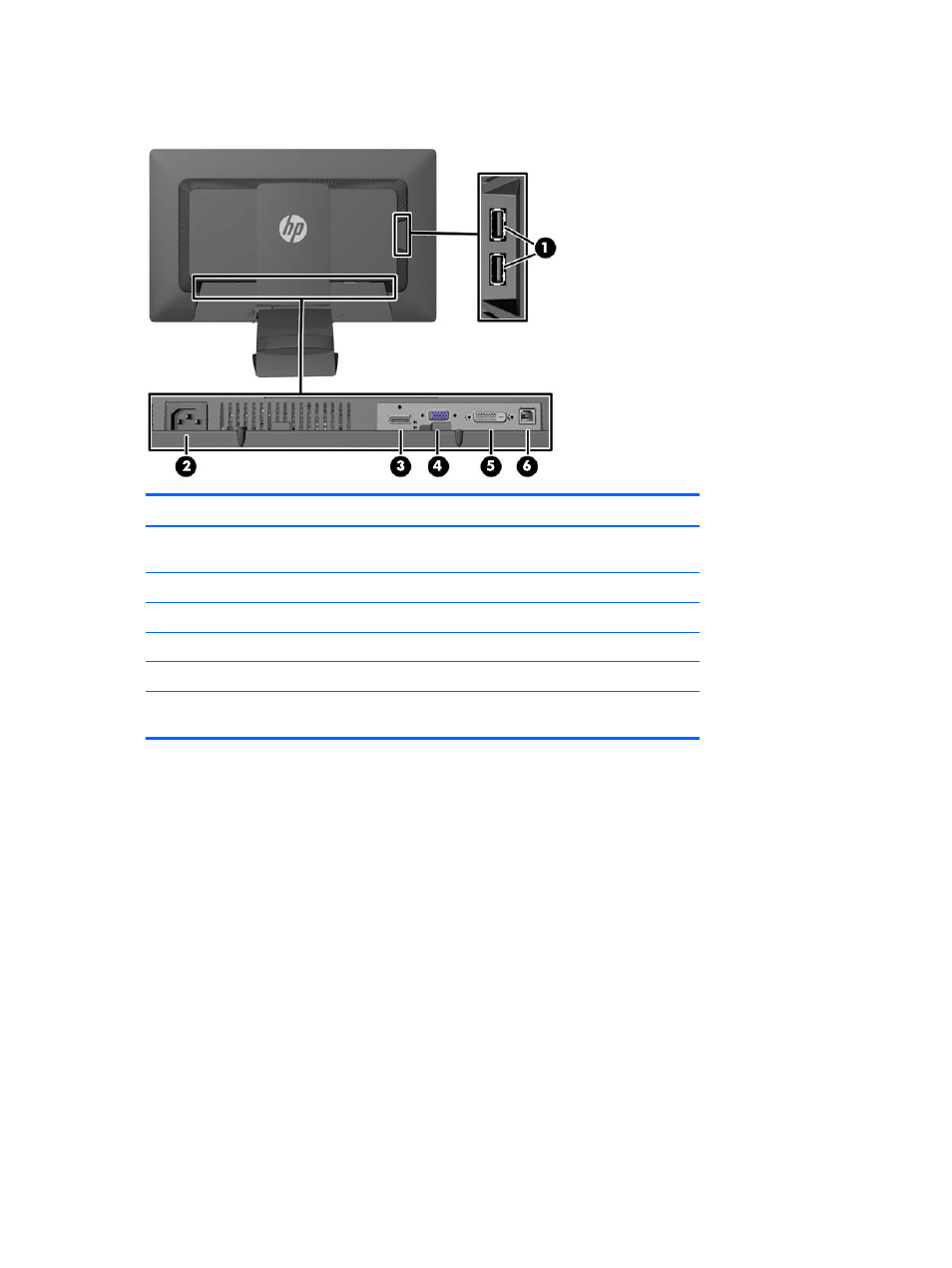
Rear Components
Component
Function
1
USB 2.0 Downstream
Connectors (2)
Connects optional USB devices to the monitor.
2
AC Power Connector
Connects the AC power cord to the monitor.
3
DisplayPort
Connects the DisplayPort cable to the monitor.
4
VGA
Connects the VGA cable to the monitor.
5
DVI-D
Connects the DVI-D cable to the monitor.
6
USB 2.0 Upstream
Connector
Connects the USB hub cable to the monitor's USB hub
connector and to a host USB port/hub.
4
Chapter 2 Setting Up the Monitor
This manual is related to the following products:
