HP L2208w 22-inch Widescreen LCD Monitor User Manual
Page 21
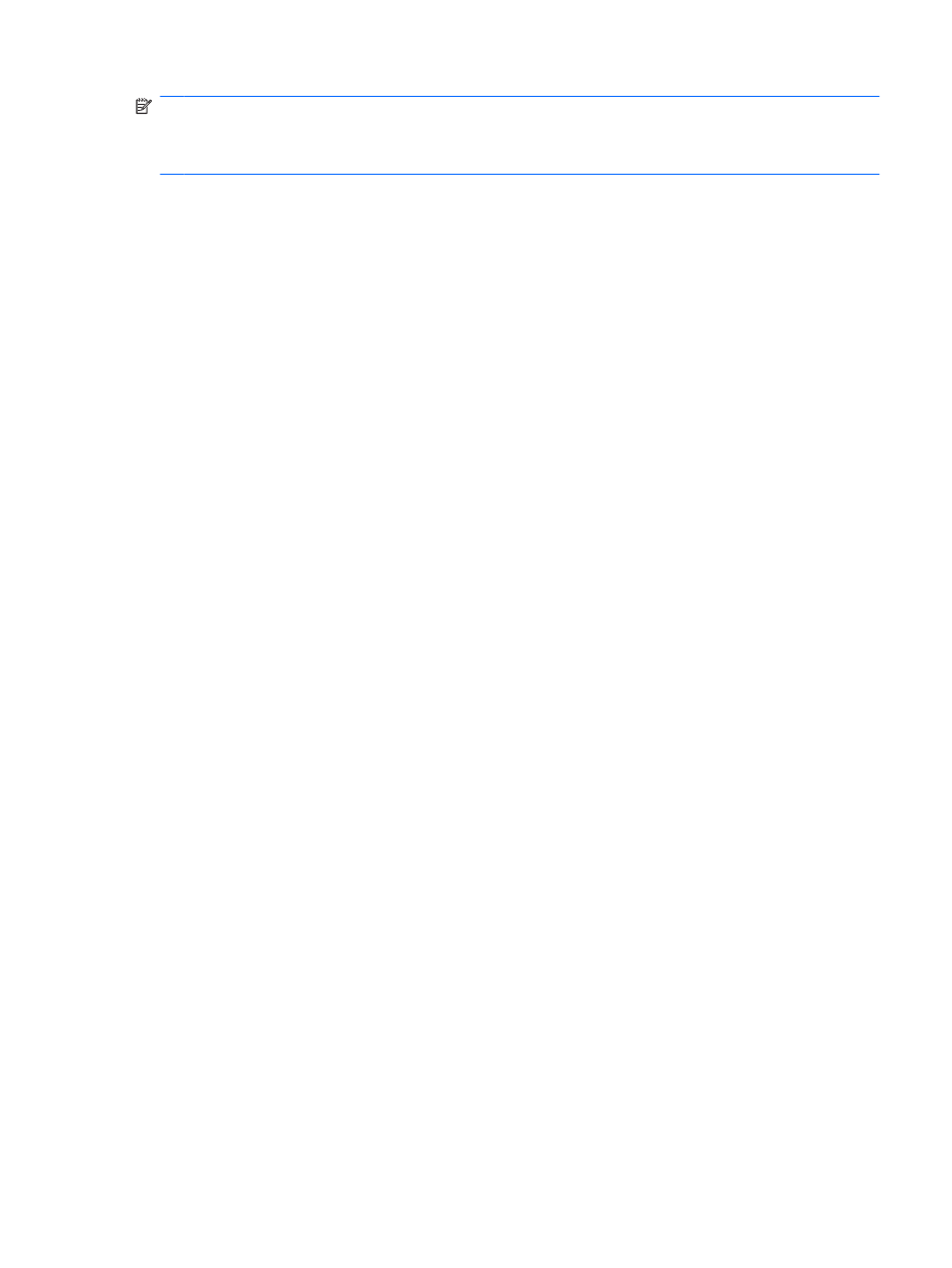
NOTE:
If Theft Deterrence is enabled and you want to move your monitor to a different computer, you
must either disable Theft Deterrence to completely avoid triggering a theft condition or install HP Display
Assistant on the new computer and enter your PIN when prompted the first time you turn on power to
the computer.
Overriding Theft Deterrence Mode
To override Theft Deterrence, press the + and – buttons on the front panel of the monitor at the same
time and hold the buttons down for ten seconds. This effectively cancels your PIN number. To reestablish
Theft Deterrence, you must go through the process described above for “Setting Up Theft Deterrence.”
Theft Deterrence
17
This manual is related to the following products:
