Ii. system components, Fixed storage device tray – Asus Dual Pentium II Department Server AP2500 User Manual
Page 19
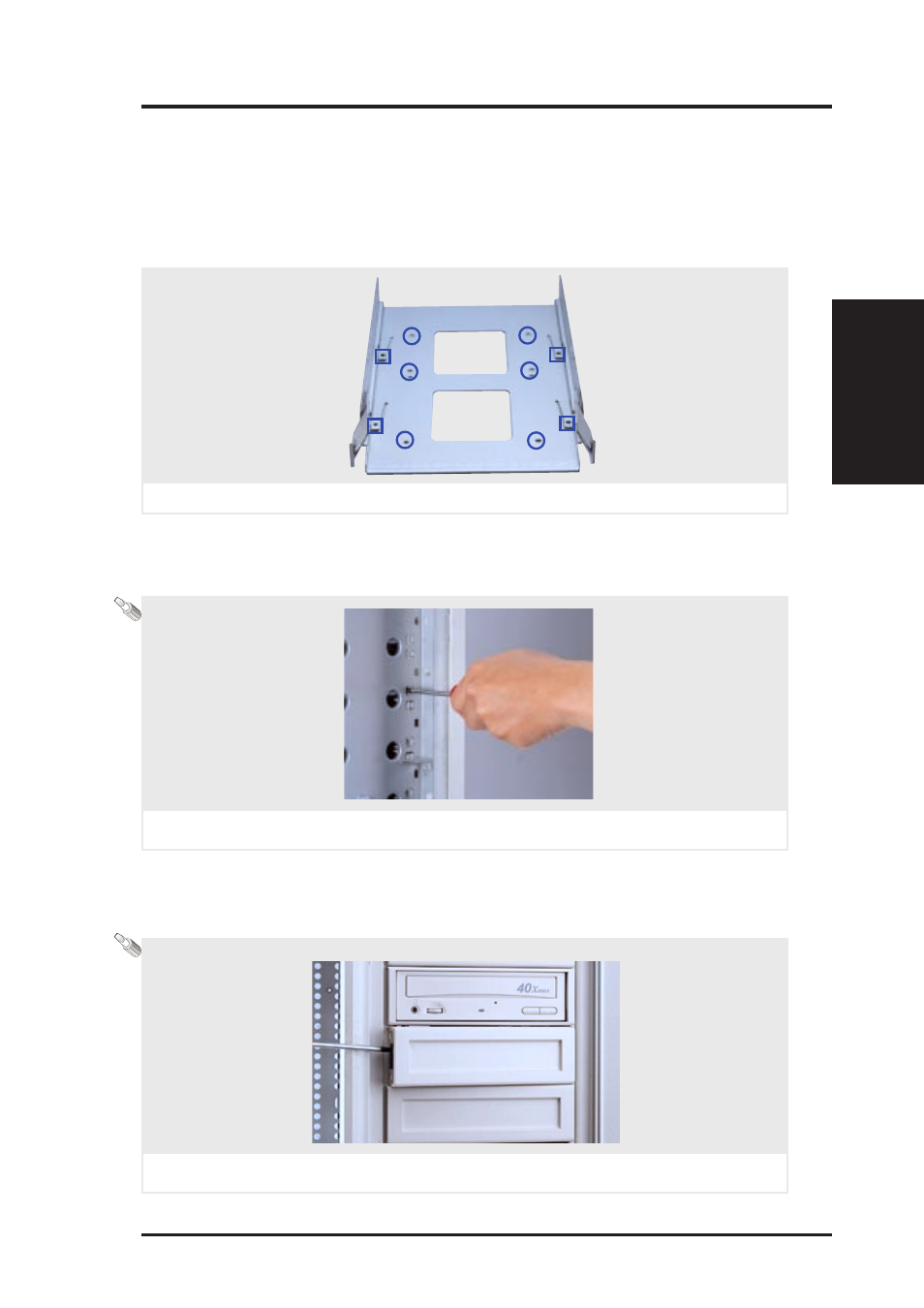
AP2500 Hardware Reference Guide
19
II. Components
Fixed Storage Device Tray
Internal fixed storage devices are mounted on removable trays. There are
four available, one for a floppy device and another three for full-size de-
vices. There are six screws provided (as circled) for mounting a 4 inch de-
vice such as a floppy or hard disk drive. Four screws are provided (as boxed)
for mounting a 6 inch device such as a CD-ROM or tape drive.
Fixed Device Bay Cover
After releasing the device bay cover clips, pry the cover away from the
chassis using a screw driver from the front.
Fixed Device Bay Cover Clips
The device bay panel is held by two plastic clips on each side. Press these
clips in with a screwdriver to release.
Removing the device bay cover clips
Fixed storage device tray
II. System Components
Removing the device bay cover clips
