Vmware esx server kickstart files, Virtual machine jobs, Red hat linux kickstart files – HP Integrity rx4640 Server User Manual
Page 31: Suse linux control files, Customization examples
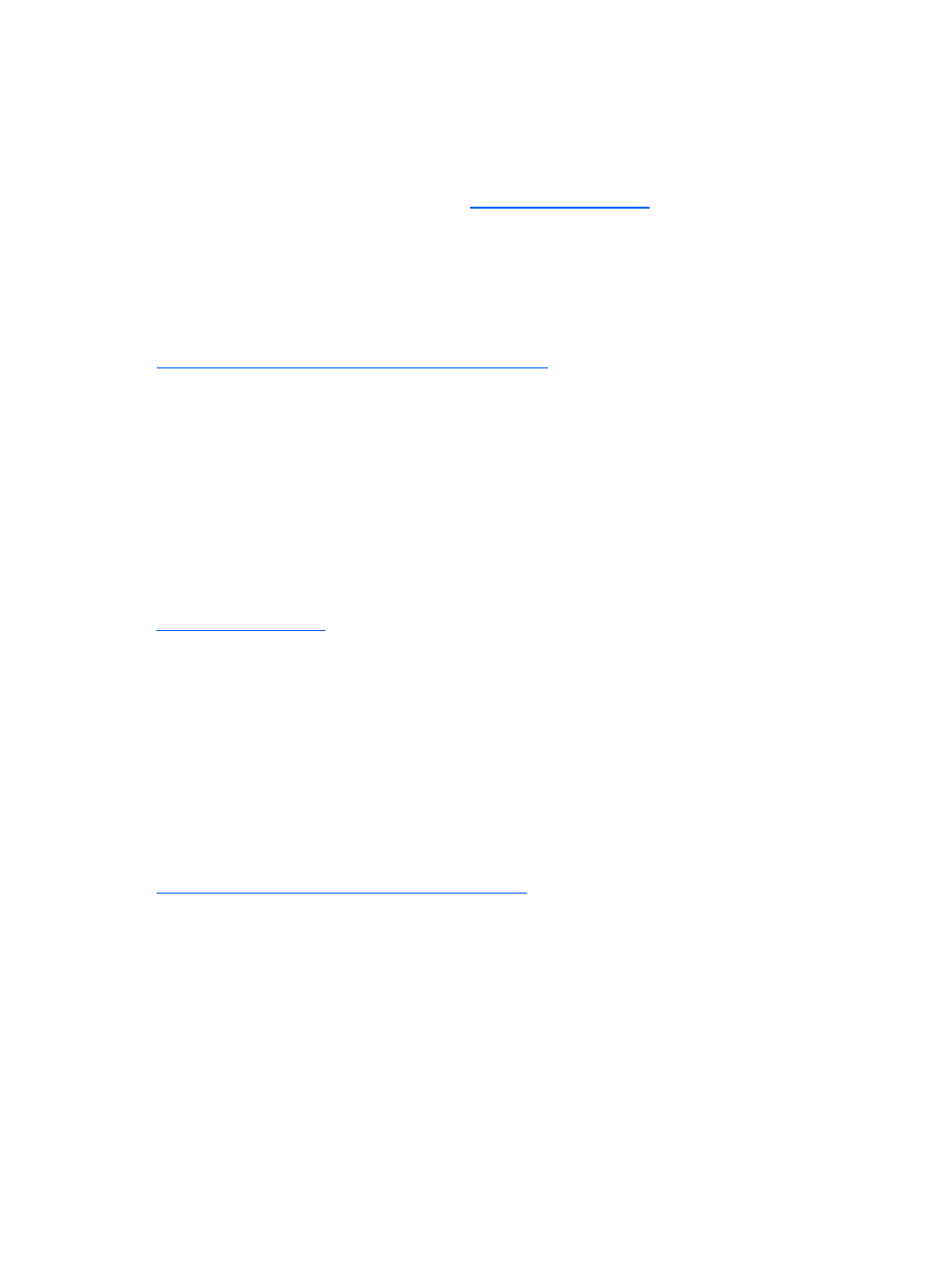
Customizing the ProLiant and Integrity Integration Modules 31
VMware ESX Server kickstart files
•
Change the default root password
HP recommends that you do not modify the VMware ESX Server kickstart file with other modifications.
For supported VMware kickstart options,
Virtual Machine jobs
•
Change the virtual disk size
•
Change the virtual memory size
For more information, see the VMware Virtual Infrastructure SDK Reference Guide at
Red Hat Linux kickstart files
•
Change the default root password
•
Add a grub bootloader password
•
Change the partitions, types, and sizes
•
Change the Linux packages that are installed
•
Change the firewall settings
•
Add additional post installation commands
For information about editing the kickstart files, see the Red Hat Linux Customization Guide located at
.
SUSE Linux control files
•
Change the default root password
•
Add a grub bootloader password
•
Change the partitions, types, and sizes
•
Change the Linux packages that are installed
•
Change the firewall settings
•
Add additional post installation commands
For more information about editing the control files, see the AutoYast2 documentation at
Customization examples
This section provides specific examples of customizing a few of the ProLiant Integration Module
components.
Example 1—Using a specific ProLiant Support Pack version
To use a specific ProLiant Support Pack:
1.
If the intended ProLiant Support Pack is newer than what exists on the Deployment Server:
a.
Create the appropriate .\lib\software\ProLiant Support Pack yyyy directory, where yyyy is
the operating system name and support pack version.
