Programmed playback with mp3, Follow step 1 to 2 on previous page, Press i / k to select a track – Aiwa XD-DV370 User Manual
Page 37: More fea tures
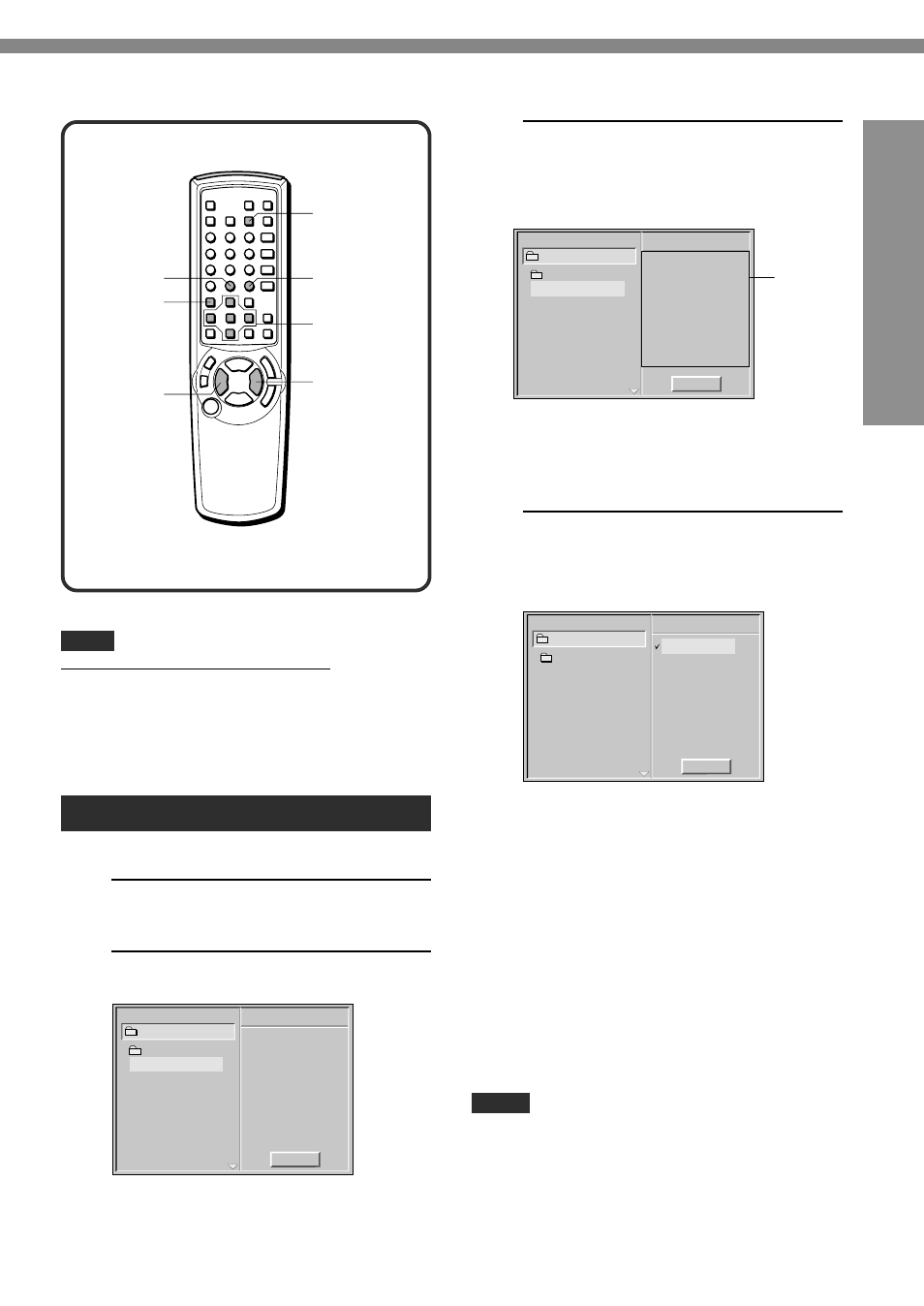
37
Programmed playback with MP3
Up to 60 tracks per disc can be programmed.
1
Follow step 1 to 2 on previous page.
2
Press i/k to select a track.
r
t
i
/
k
/
j
/
l
/
ENTER
CLEAR
NOTE
Comparing with Audio CD operations
, the following
playback and functions do not work when playing back an
MP3 disc.
• Fast forward
g
, Fast reverse
f
, Random and A-B
Repeat playback.
• OSD menu, Resume, Surround and Selecting audio
track function.
REPEAT
PROGRAM
Program
MP3-1
MP3
Clear All
..
TRACK_1
TRACK_2
TRACK_3
TRACK_4
TRACK_5
TRACK_6
TRACK_7
TRACK_8
Program
MP3-1
MP3
Clear All
..
TRACK_1
TRACK_2
TRACK_3
TRACK_4
TRACK_5
TRACK_7
TRACK_6
TRACK_9
TRACK_6
TRACK_7
TRACK_8
TRACK_2
MORE FEA
TURES
3
Press PROGRAM to list the selected
track on MP3 Program list.
Repeat step 2 to 3 to select tracks within the album or select
another track in an other album.
To check the order of programmed tracks
Press
l
. Then press TOP MENU.
The program lists will change by turns when more than 9
tracks are selected. Press
j
after checking.
4
Press l to select the desired track.
Then press ENTER or c to start.
Playback begins in the listed sequence.
Playback stops after playing back all of the listed tracks on
the MP3 Program list.
To clear the programs one by one
Press
i
/
k
to delete the track on the MP3 Program list
and then press CLEAR.
To clear all the programs
Press
i
/
k
to select "Clear All"on the MP3 Program list
and then press ENTER.
The programs are also cleared when the disc is removed.
To return to the normal playback
Press
j
. Then select a desired track or an album.
NOTES
•
v
RETURN and MENU buttons do not work during
programmed playback.
• If you press TOP MENU repeatedly during programmed
playback, the playback begins at the first track on each
page of the program list.
Program
MP3-1
MP3
Clear All
..
TRACK_1
TRACK_2
TRACK_3
TRACK_4
TRACK_5
TRACK_2
TRACK_7
TRACK_6
TRACK_9
TRACK_6
TRACK_7
TRACK_8
Program
list
TOP MENU
