Zooming and changing the angle – Aiwa XD-DV370 User Manual
Page 28
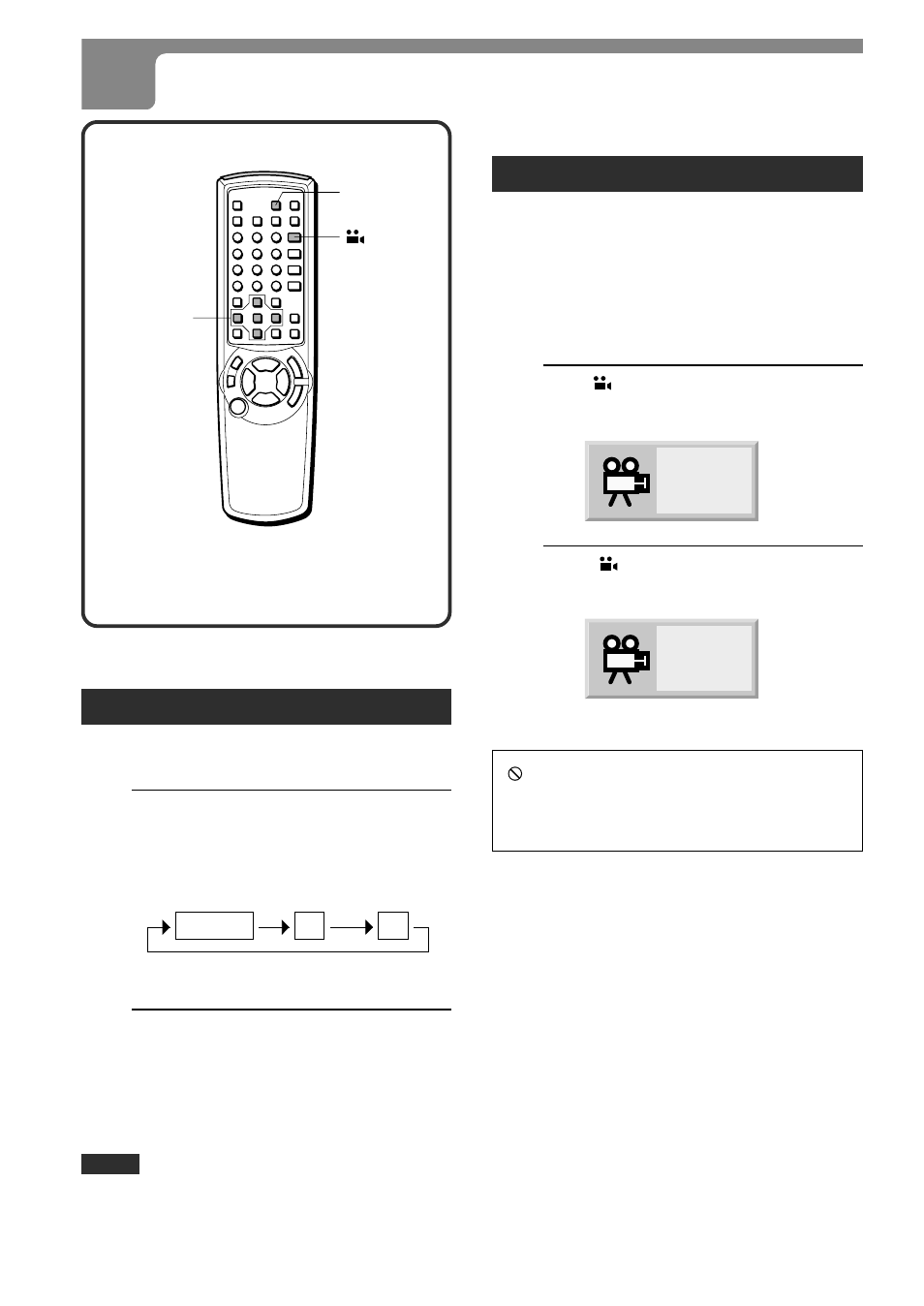
28
Changing the angle (DVD)
When playing a DVD which has been recorded in multi-
angle (photographed from several different angles), you can
select which angle you would like to view the action from.
When a multi-angle scene comes on during playback,
“ANGLE” will blink in the display window to let you know
that you can change the angle.
ANGLE
1
Press ANGLE during playback.
Number of angle being played back.
2
Press
ANGLE repeatedly until the
desired angle is selected.
1
symbol will be displayed if you press ANGLE while
viewing a disc which does not have multiple viewing
angles, or if viewing a part of the disc which does not
allow angle selection.
ZOOMING AND CHANGING THE ANGLE
Zoom function (DVD)
This function allows you to Zoom-in and enlarge the picture
to either 4 times or 16 times.
1
Press ZOOM during playback or Still
playback.
The zoom area changes each time the button is pressed,
as shown below.
NORMAL
Ч
4
Ч
16
To move the zoom area, press
i
/
k
/
j
/
l
.
2
Press ENTER.
The selected zoom area is displayed in full size on the TV
screen.
To return to the normal playback, press ZOOM
repeatedly.
NOTES
• Some DVDs may not respond to Zoom function.
• Zoom function may not work on multi-angle scenes.
ZOOM
2
i
/
k
/
j
/
l
/
ENTER
