Timer, Setting, Auto – Avanti DGE 2403 SC User Manual
Page 20: During cooking, At the end of cooking
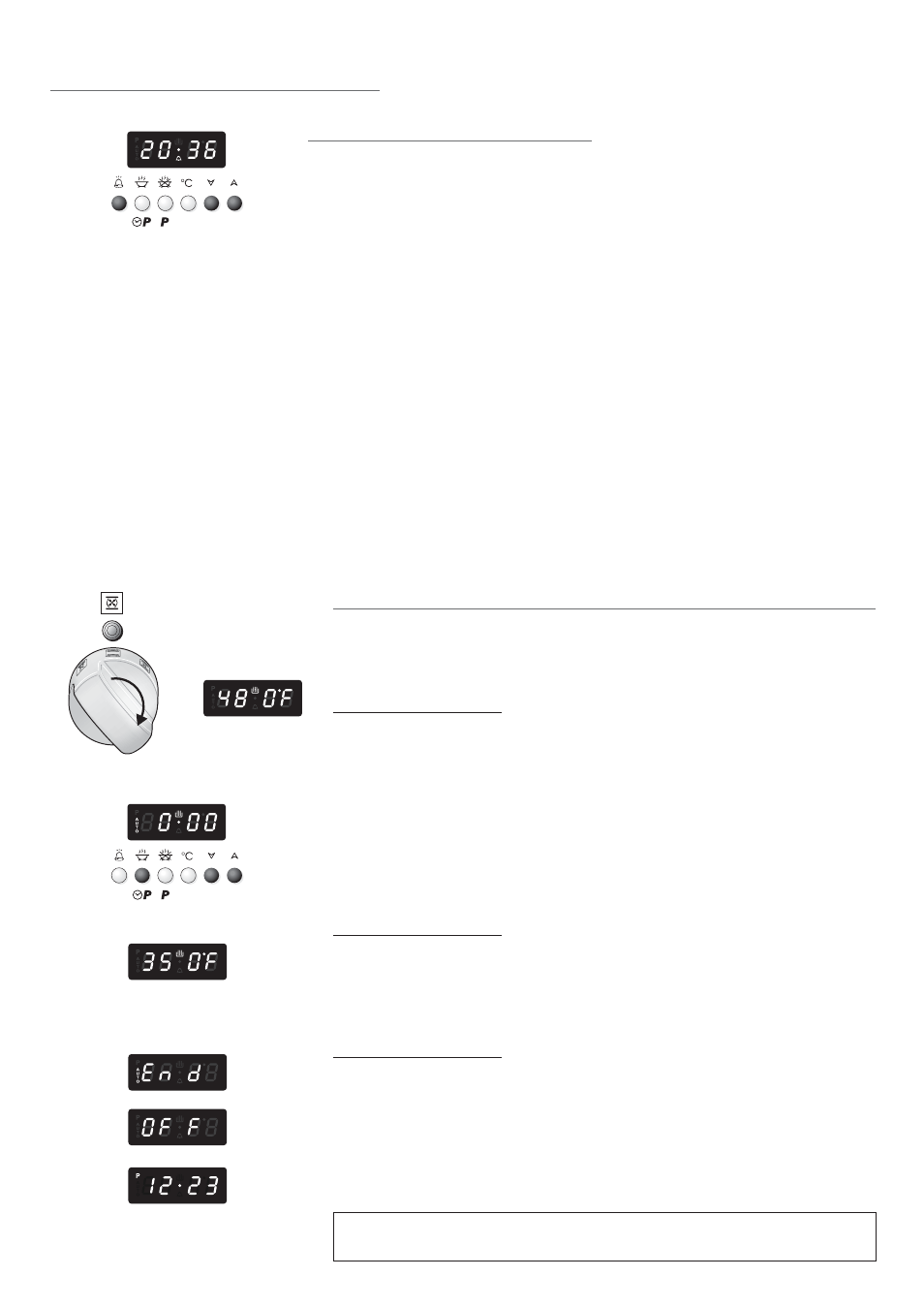
20
ብ
The timer function is only used to count the time and does not influence oven operation
or any programmes which are in progress or set.
1.
Press pushbutton 1. The bell symbol will start to flash.
2.
Press keys 5 or 6 to set the time required.
3.
The countdown starts immediately. The bell symbol stops flashing and the time
appears again.
4.
To see the countdown press pushbutton 1. The time will be indicated in hours and
minutes; the seconds are only indicated for the last minute.
5.
At the end of the countdown an audible signal sounds and the bell symbol on the dis-
play flashes.
Press any pushbutton to stop the audible signal.
IMPORTANT WARNING: This function is only an electronic alarm and does not
switch OFF the oven. Remember to turn OFF manually the selector knob at the end
of the countdown.
TIMER
1
5
6
I I
I
II
I
I
I I I
I
Setting
1.
Set the cooking function by turning the oven selector to the function required.
2.
The cooking temperature appears on the display. To change it proceed as described
in the Setting the cooking chapter
3.
Press pushbutton 2.
AUTO
starts to flash and
0.00
appears.
4.
Press pushbuttons 5 or 6 to set the cooking time (cooking time in hours and min-
utes: set it to ten minutes less than the time required because the stored heat will
complete the cooking).
5.
On the display
AUTO
becomes steady and the cooking programme starts.
During cooking
6.
During the cooking cycle, the display shows the oven temperature measured by the
probe or pre-setted temperature.
Press key 2 to display the time remaining until the end of cooking.
The cooking time and temperature can be varied at any time, as described above.
At the end of cooking
7.
End
appears on the display,
AUTO
flashes and the audible signal sounds.
The cooking cycle has finished and the oven is OFF.
8.
Press any programmer pushbutton to stop the audible signal.
9.
OFF
appears (oven OFF).
10.
Turn the function selector to
OFF
(oven OFF).
11.
The programmer display shows the time.
I
I I I
I
I
I
II
I
I
SEMI-AUTOMATIC COOKING
Start immediate cooking and switch the oven off automatically
after the programmed cooking time.
2
5
6
I
I I I
I
I
I
II
I
I
I
I
I I
I
I
I
I
I
I
I
I
I
Note: At the end of the programme always turn the function selector
knob to OFF (oven OFF).
