Troubleshooting – AT&T CL2909 User Manual
Page 37
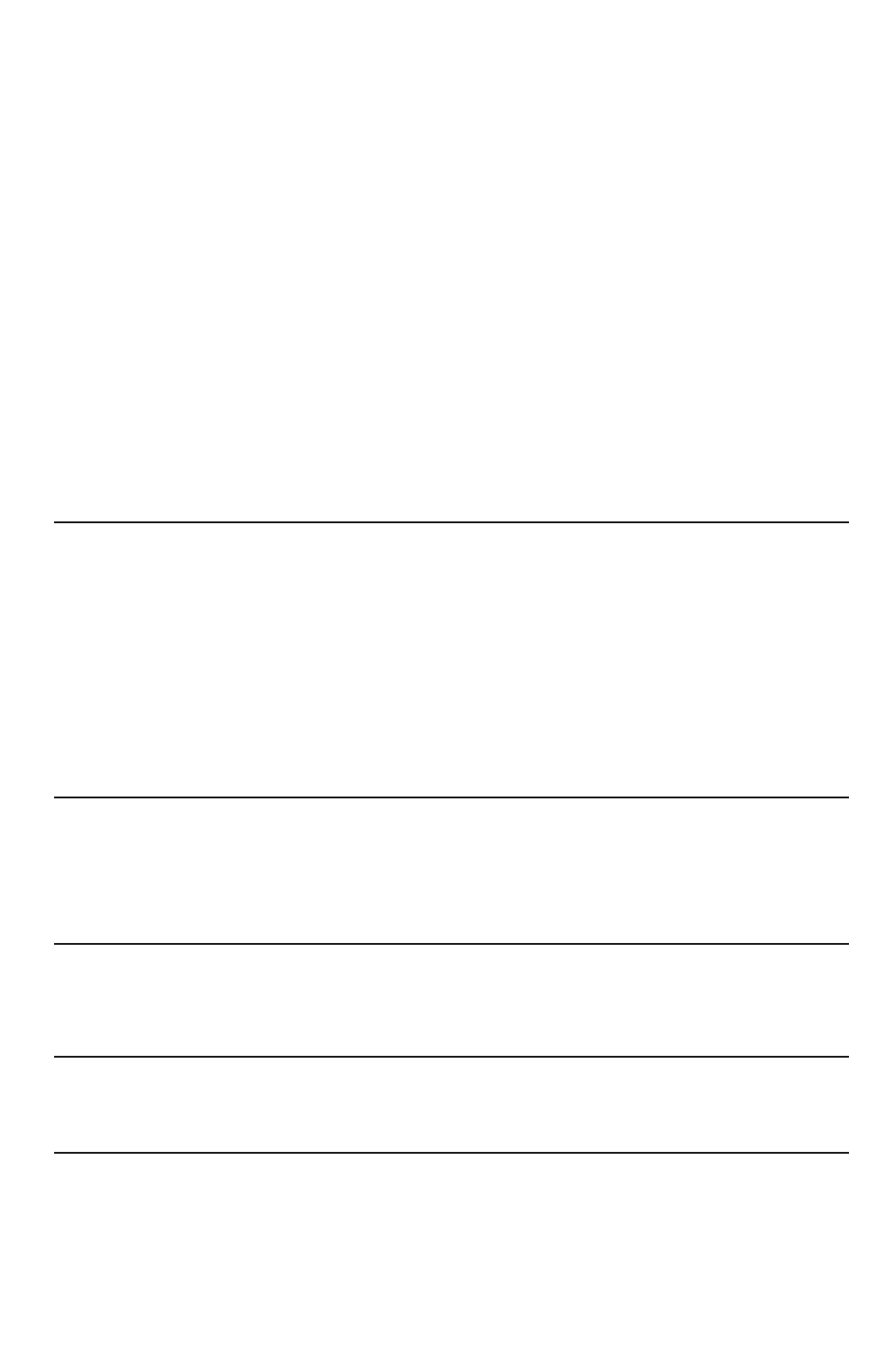
31
Troubleshooting
Caller ID isn’t
working.
Caller ID is a subscription service. You must subscribe to
this service from your local telephone company for this
feature to work on your telephone.
If you subscribe to high-speed Internet service (digital
subscriber line - DSL) through your telephone line, you
must install a DSL filter between the telephone line
cord and the telephone wall jack (page 5). The filter
prevents noise and caller ID problems caused by DSL
interference. Please contact your DSL service provider
for more information about DSL filters.
Your caller must be calling from an area that supports
caller ID.
Both you and your caller’s telephone companies must
use equipment that is compatible with caller ID.
•
•
•
•
No caller ID
information
while on a call.
Make sure your telephone company provides caller ID
information while you are on a call. This is sometimes
known as caller ID on call waiting or type 2 caller ID.
Make sure you have the CID-call waiting feature on this
phone set to
ON (see Feature summary beginning on
page 14 in feature setup).
The phone cannot display the information if another
phone on the same line is in use. Make sure all
extensions are on hook.
•
•
•
DISPLAY DIAL
does not work.
A home area code must be programmed. If you try to
display dial before entering a home area code, you will
be prompted to enter the home area code. Enter the
code or enter
000 if you dial 10 digit phone numbers.
Then press
OPTIONS.
•
Screen
incorrectly
displays
LINE IN
USE.
Make sure the telephone line cord is connected
properly.
•
No caller ID
information for
some calls.
The phone cannot display or store the information
while another phone is using the same telephone line,
whether this CL2909 phone is being used or not.
•
I cannot edit a
directory entry.
Editing directory entries is not available. You need to
create a new entry.
•
Appendix A
