Variety steamer, Operation – Antunes, AJ VS-350 User Manual
Page 10
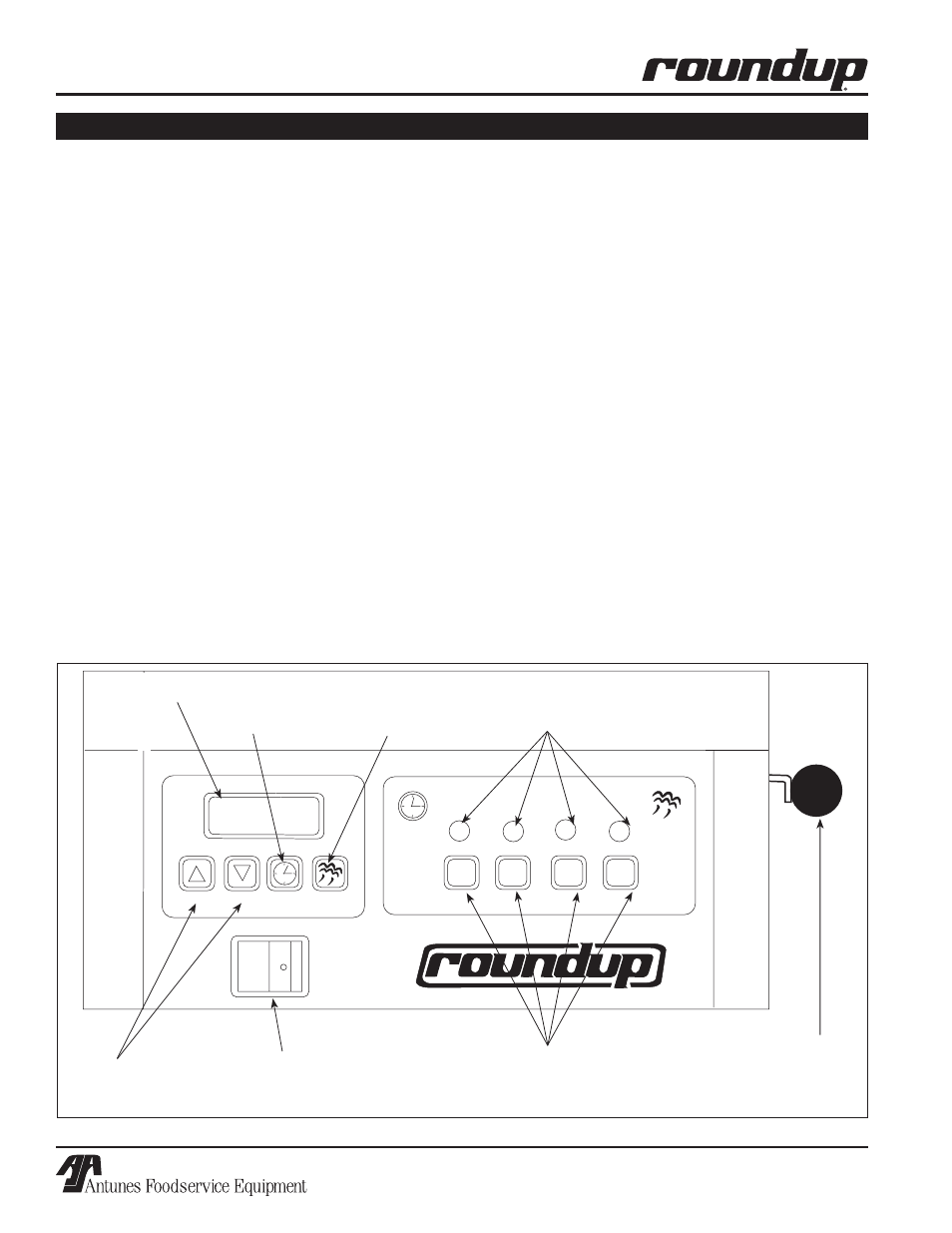
Variety Steamer
10
P/N 1010745 Rev. g 03/06
OperatIOn
Operator controls
rOcKer swItcH (pOwer On/Off)
When the Rocker switch (Power On/Off) is in the ON
position, the control board is activated. if the genera-
tor temperature is below the factory preset setpoint,
power is applied to the generator until the setpoint
temperature is reached. the generator is constantly
monitored and power is regulated to maintain the tem-
perature setpoint.
menU bUttOns
When any menu button is pressed and released,
power is supplied to the solenoid, the solenoid oper-
ates, and water sprays onto the heated steam genera-
tor surface. the water flashes immediately into live
steam to heat the product.
One of two operational modes can be used: single
shot or timed cycle
sInGle sHOt
the single shot button (figure 3) is pressed and
released to initiate a single shot. the control board
applies power to the solenoid and a single “shot” of
steam occurs.
UP
DOWN
PROGRAM SINGLE SHOT
1
2
3
4
figure 3. Operator controls
tImeD cYcle
the desired timed steaming cycle (up to 99 minutes
and 59 seconds) is selected by pressing and releas-
ing any of the four menu buttons (figure 3). the main
control board applies power to the solenoid at regular
intervals for the duration of the displayed cycle time.
the display counts down to zero when the cycle is
complete, then reverts back to the original programmed
cycle time and the unit is ready for the next cycle.
ImpOrtant: Your steamer is factory programmed
for the following (on each of the 4 menu channels):
• total cycle time = 10 seconds [00:10]
(Range: 1 second to 99 minutes and 59 seconds)
• shot interval Rate (Rate) = 5 seconds [00:05]
(Range: 1 second to 5 minutes and 59 seconds)
• steam shot time (sHOt) = 0.70 second [00:70]
(Range: 0.10 second to 2.50 seconds)
this converts approximately 3/4 oz. (25 milliliters)
of water to steam every 5 seconds for a 10 second
steaming cycle. to change any of these settings refer
to the Programming section of this manual.
Display window
program button
single shot button
Up and DOwn
arrow buttons
rocker (power On/Off) switch
menu channel buttons
lock lever
menu channel Indicator lights
