Getting started, Items supplied with the dsr1021/1022 switch, Additional items needed – Avocent DSR1021 User Manual
Page 20: Connecting the dsr1021/1022 switch hardware
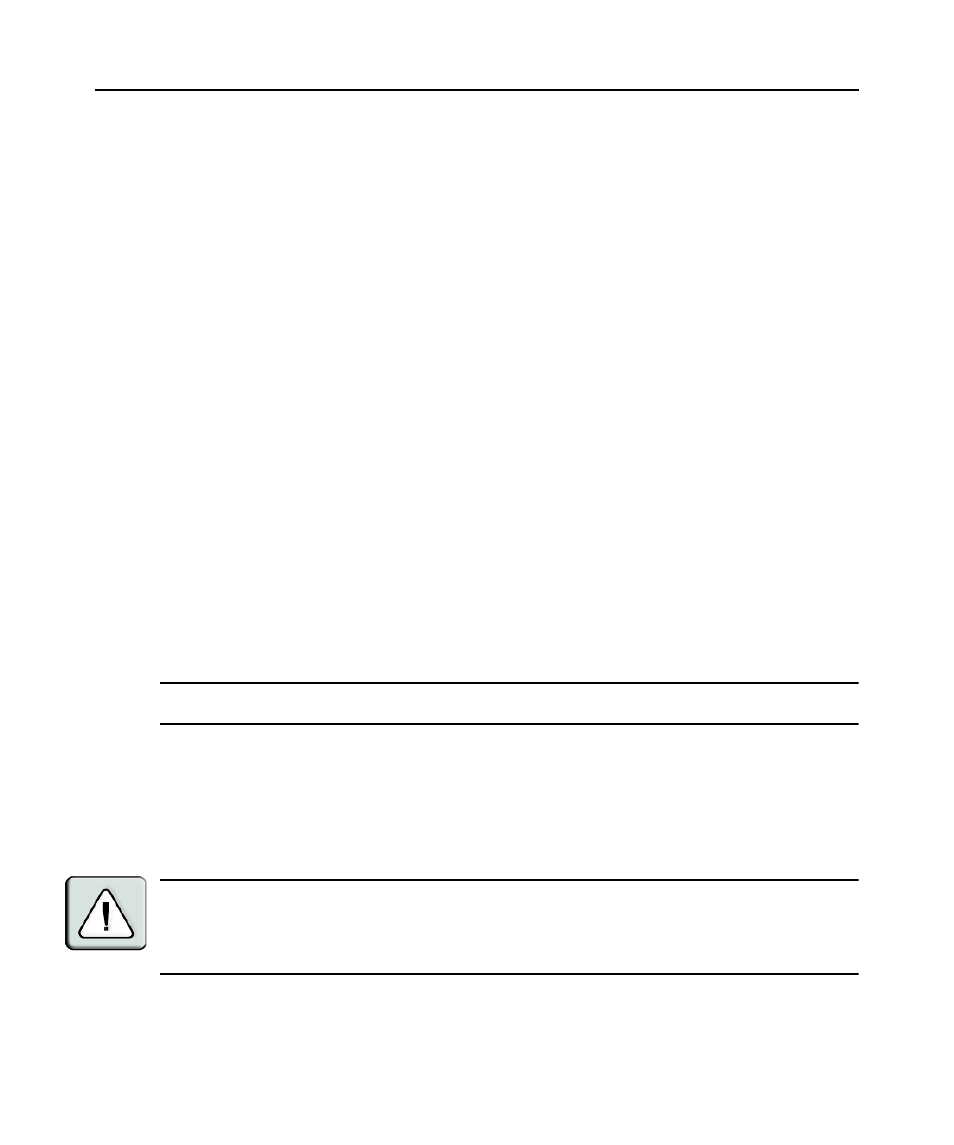
8 DSR1021/1022 Switch Installer/User Guide
Getting Started
Before installing your DSR1021/1022 switch, refer to the following lists to ensure you have all items
that shipped with the DSR1021/1022 switch as well as other items necessary for proper installation.
Items supplied with the DSR1021/1022 switch
The following items are shipped with the DSR1021/1022 switch:
•
local country power cord
•
rack mounting brackets
•
null modem cable
•
DSR1021/1022 Installer/User Guide (this manual)
•
DSR1021/1022 Quick Installation Guide
Additional items needed
Additional items needed for installation of the DSR1021/1022 awitch include the following:
•
one DSRIQ module per target server or DSRIQ-SRL module per serial device
•
one CAT 5 patch cable per DSRIQ module (4-pair UTP, up to 10 meters)
•
one CAT 5 patch cable for network connectivity (4-pair UTP, up to 10 meters)
•
(Optional) DSView 3 software
•
(Optional) V.34, V.90 or V.92-compatible modem and cables
•
(Optional) SPC power control device
Connecting the DSR1021/1022 Switch Hardware
NOTE: The DSR1021/1022 switch may be rack mounted in a 1U configuration. The DSR1021/1022 switch does
not support a 0U configuration.
To connect and power on your DSR1021/1022 switch:
1. Power off the target devices that will be part of your DSR1021/1022 switching system. Locate
the power cord that came with the DSR1021/1022 switch. Plug one end into the power socket
on the back panel of the DSR1021/1022 switch. Plug the other end into a grounded AC wall
outlet.
WARNING: To reduce the risk of electric shock or damage to your equipment:
• Do not disable the power cord grounding plug. The grounding plug is an important safety feature.
• Plug the power cord into a grounded (earthed) outlet that is easily accessible at all times.
• Disconnect the power from the switch by unplugging the power cord from either the electrical outlet or
the appliance.
