Airlink101 ANAS550 User Manual
Page 23
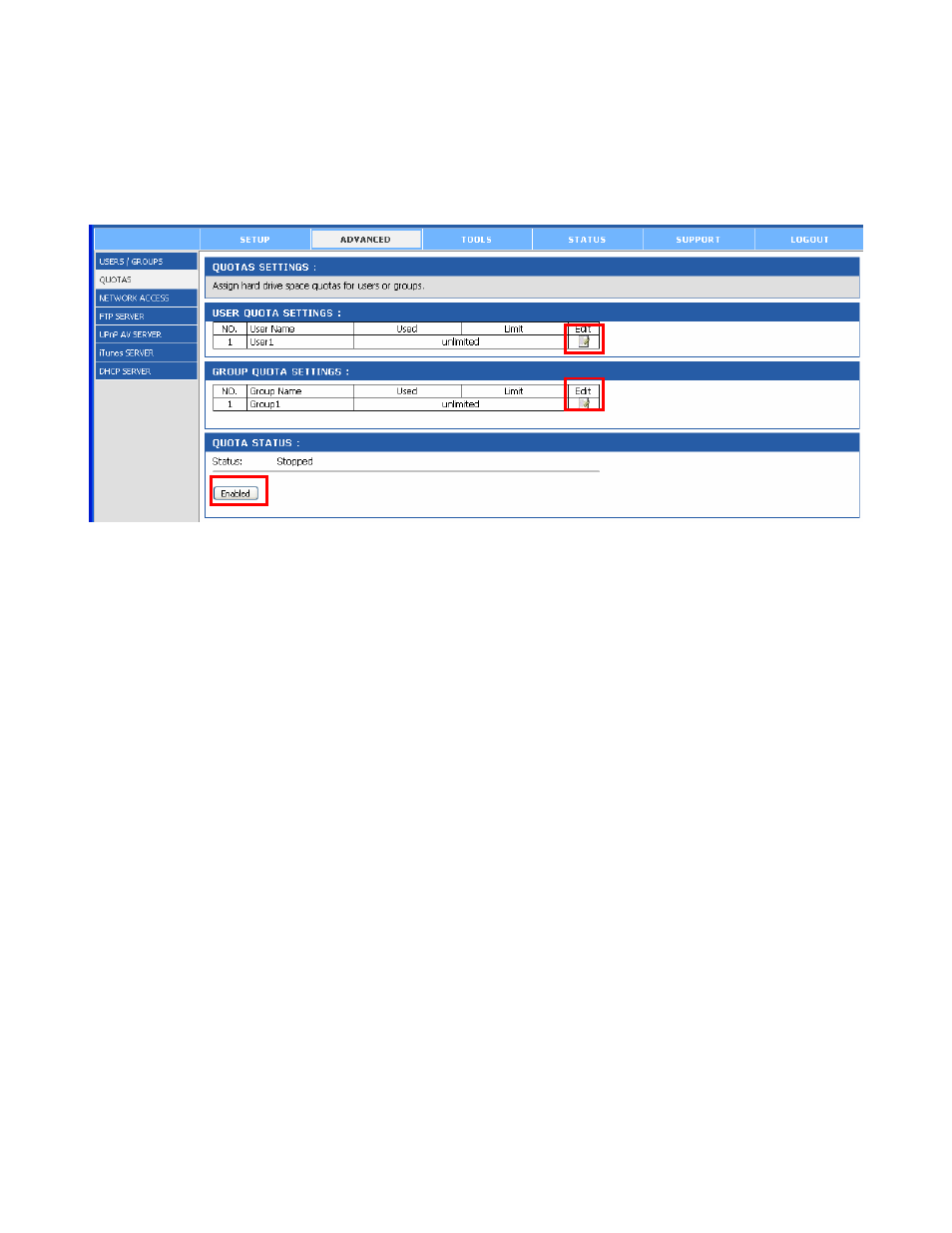
23
ADVANCED – QUOTAS
The 2-Bay NAS supports the quota feature for both group and individual users so that you
can limit the amount of storage they are allocated. By default, users and groups do not have
a quota.
• User Quota Settings: User quotas are displayed here. Quotas can be edited by
clicking the Edit icon.
• Group Quota Settings: Group quotas are displayed here. Quotas can be edited by
clicking the Edit icon.
• Quota Status: The current status of the quota feature is displayed here. Click Enable
to start the quota function.
ADVANCED – NETWORK ACCESS
This page allows you to assign users and groups to specific folders or volumes. By default, all
users are allowed Read/Write access to all volumes. Before specific user or group rules can
take effect, the default rules must be deleted.
- ANAS350 (39 pages)
- AWLH6090 (40 pages)
- AWLH4030 (4 pages)
- AWLL3055 (4 pages)
- AWLL3026 (27 pages)
- 10/100/1000Mbps PCI Adapter AGIGA32PCI (4 pages)
- AGIGACB (2 pages)
- AR685W (81 pages)
- AWLL3028 (6 pages)
- airlink 101 awll5077 (50 pages)
- AWLH3028V2 (11 pages)
- AR570W (80 pages)
- AR580W3G (134 pages)
- AWLH6075 (28 pages)
- AR525W (42 pages)
- AWLL6080 (8 pages)
- APO1010 (168 pages)
- AWLC4030 (4 pages)
- AGIGA32PCI (5 pages)
- AWLH3026T (23 pages)
- AWLL5166HP (15 pages)
- ANAS250 (24 pages)
- AR420W (42 pages)
- 300N Draft 802.11n Wireless Router AR680W (14 pages)
- AP411W (32 pages)
- 1-Port USB 2.0 Print Server APSUSB201 (14 pages)
- AWLH5075 (5 pages)
- AWLC3026T (31 pages)
- ASW324V2 (13 pages)
- AR660W3G (76 pages)
- AEN-U35SAB (9 pages)
- APL8511 (1 page)
- AWLC3026 (24 pages)
- AEN-U35 (6 pages)
- AR504 (13 pages)
- AR504 (45 pages)
- AR725W (64 pages)
- AWLL6077V2 (11 pages)
- AEN-U55W (20 pages)
- AWLL6070 (6 pages)
- AWLL5055 (13 pages)
- AR335W (10 pages)
- AWLL5088 (10 pages)
- AR670W (14 pages)
