Back view – Aruba Networks Access Point Aruba AP 60/61 User Manual
Page 9
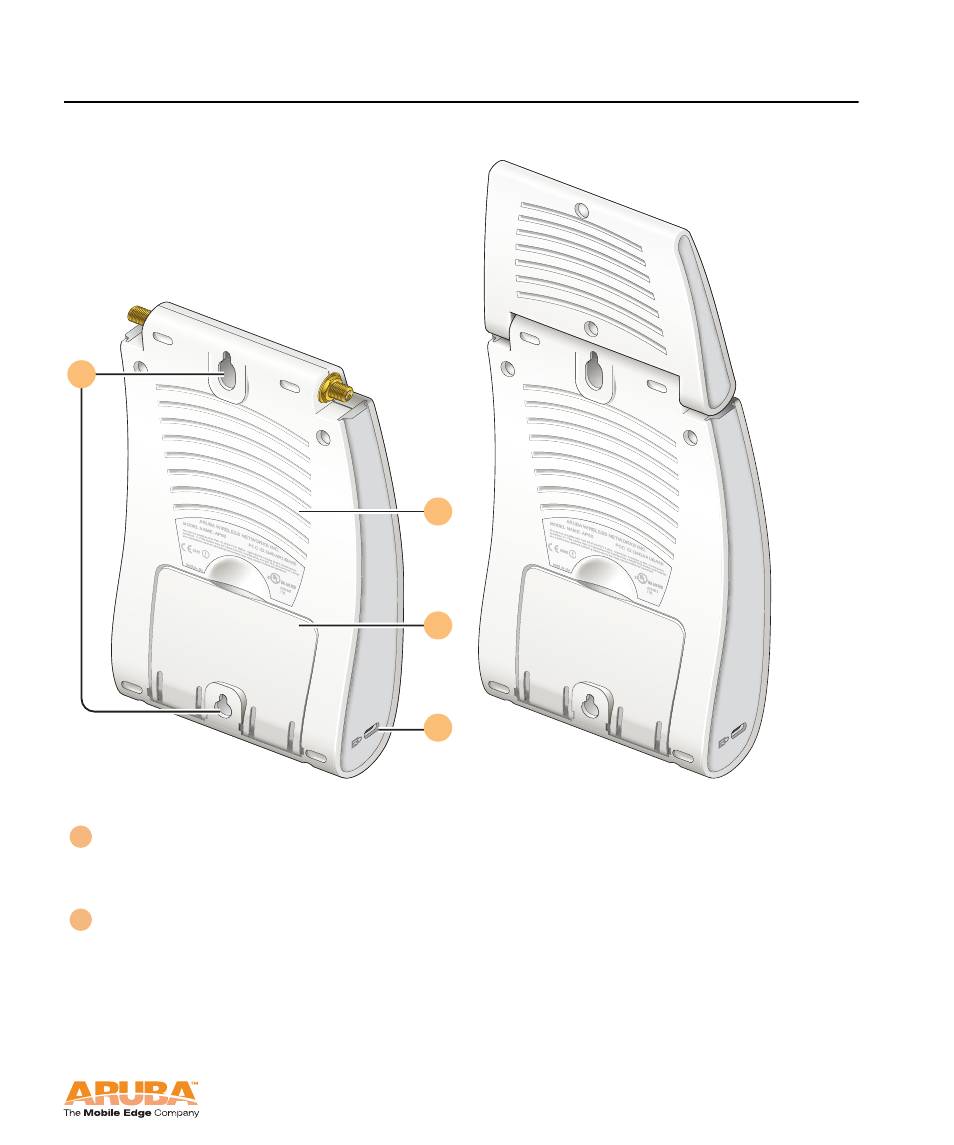
Aruba AP 60/61
5
Installation Guide
Introduction
Chapter 1
Back View
F
IGURE
1-2
Aruba AP 60/61 Back View
Mounting Slots
The keyhole-shaped slots on the back of the chassis are used for mounting the
Aruba AP 60/61.
Air Vents
These vents promote proper air circulation for cooling the device. Do not allow
these vents to be obstructed by mounting equipment, network cables, or any
other material.
1
3
2
4
1
2
