LG ARNH08GK3A2 User Manual
Page 19
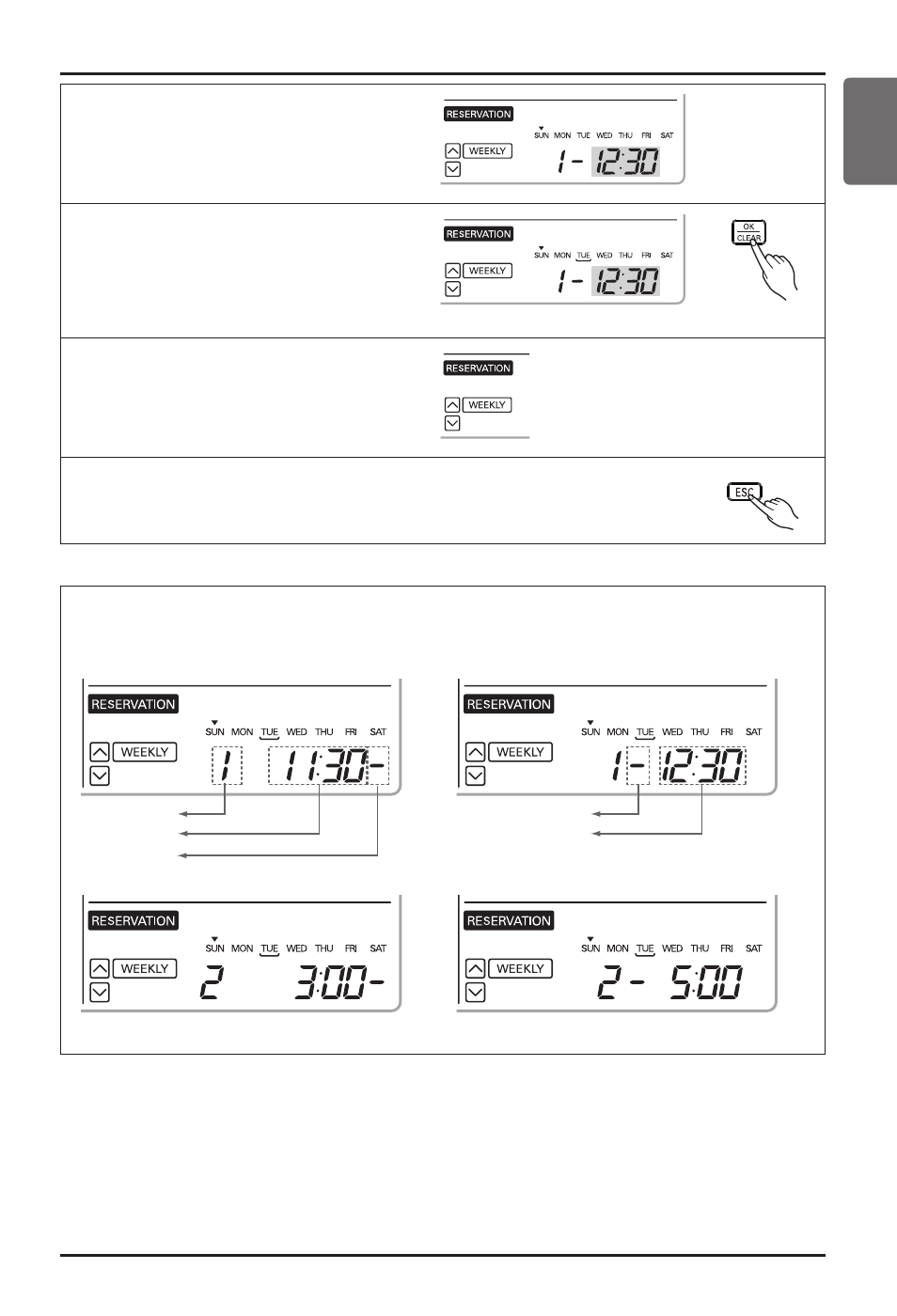
Owner's instruction
Action
Start Time
From
To
Off Time
9
Please refer to the process from No.5 to
No.7 for setting OFF Time. It is the same
method.
10
If you finish the setting, press set-
ting/cancel button to complete pro-
gramming. The under bar segment
will be created, when finished.
11
Please refer to the process from
No.2 to No.10 for setting other day
weekly program. It is the same
method.
12
Press exit button to exit or system will automatically
release without any input after 25 seconds.
Owner’s Manual 19
Hydro Kit
ENGLISH
Description of weekly reservation
❈ Two actions per weekday can be programmed, in total 14 actions
See also other documents in the category LG Conditioners:
- ARNU07GSEL1 (14 pages)
- AMNH12GTRA0 (39 pages)
- UT18H.NPD (304 pages)
- ARNU07GB1G1 (15 pages)
- ARNU18GS3M2 (205 pages)
- ARNU07GSEL2 (205 pages)
- ARNU07GTEC2.ENWALEU (205 pages)
- ARNU15GBHA2 (193 pages)
- ARNU24GCFU2 (205 pages)
- ARNU07GSFE2 (239 pages)
- ARNU09GSF11 (17 pages)
- AS-W2438*H0 (9 pages)
- LW1800PR (50 pages)
- Air Conditioner (28 pages)
- LT121CSG (39 pages)
- Floor Standing Type Air Conditioner (30 pages)
- LA120HPI (76 pages)
- LS090CP(AS-C0914DH0) (80 pages)
- LA121CPMO (71 pages)
- HB1004R (40 pages)
- L1404R (27 pages)
- EN 61000-2 (29 pages)
- 3828A22005P (27 pages)
- Air Conditioner LW701 HR (44 pages)
- LT1230C (23 pages)
- LSN180CE (83 pages)
- LB1200ER (28 pages)
- LT1230HR (34 pages)
- LW1404ER (27 pages)
- WG2405RY6 (42 pages)
- LA120CP (76 pages)
- LA090CP (36 pages)
- 11,800 BTU Thru-the-Wall Air Conditioner Use & Care Guide (48 pages)
- 11,800 BTU Thru-the-Wall Air Conditioner Use & Care Guide (48 pages)
- 230/208V (35 pages)
- 3828A30087S (33 pages)
- LP 1200DXR (26 pages)
- LT1030HR (48 pages)
- LS122CE (31 pages)
- 6710 YS (19 pages)
- LP091CEM-Y8 (48 pages)
- LP121HEM-Y8 (47 pages)
- AMNC123APM0 (86 pages)
- LM50 2004-E1 (78 pages)
- LS305HV (31 pages)
