Appendix, 1 h.323 web configuration example – ArtDio IPS-2101h User Manual
Page 23
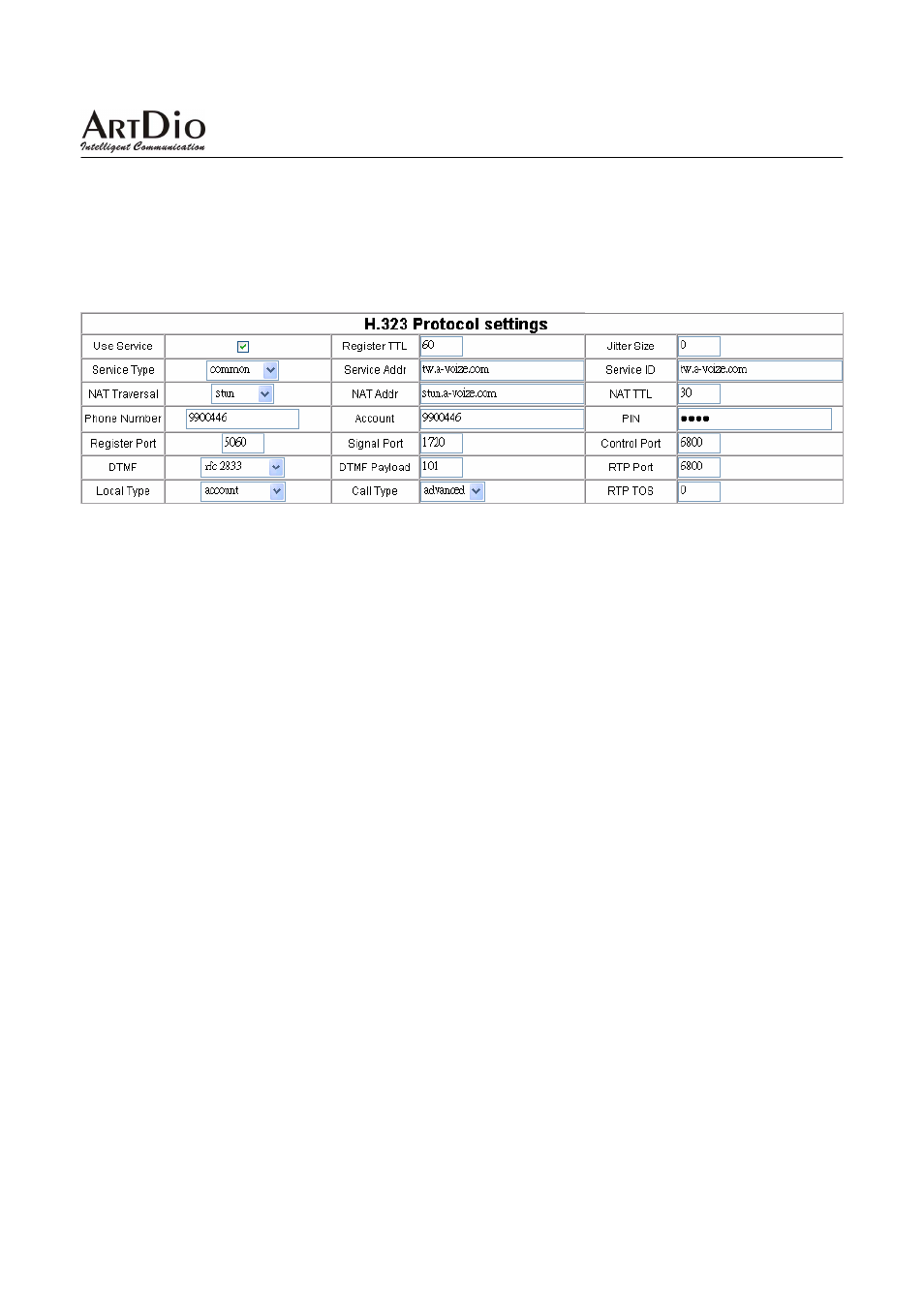
IPS-2101h User Manual
23
11. Appendix
11.1 H.323 Web Configuration Example
With H.323 protocol used, please change the following parameters and leave the other setting
as default. (Detailed H.323 information, please contact your VoIP service provider)
z Use
service:Please check
z Service
type:Select “common” if not specified by your VoIP service provider.
z Service
addr:Enter the IP address or the domain name of the Gatekeeper of your VoIP
service provider.
z NAT
traversal:Select “citron” if not specified by your VoIP service provider.
z Phone
number:Enter the phone number provided by your VoIP service provider.
z Account:Enter the account (H.323 ID) provided by your VoIP service provider.
z PIN:Enter the account password provided by your VoIP service provider.
z Register
port:Normally will be 1719.
z Signal
port:Normally will be 1720.
z Control
port:Normally will be 1722.
z RTP
port:Normally will be 1722.
z Local
type:Select “account” if not specified by your VoIP service provider.
