Installation, Hardware connections & leds indicators, Software installation – Abocom RE450MX User Manual
Page 5
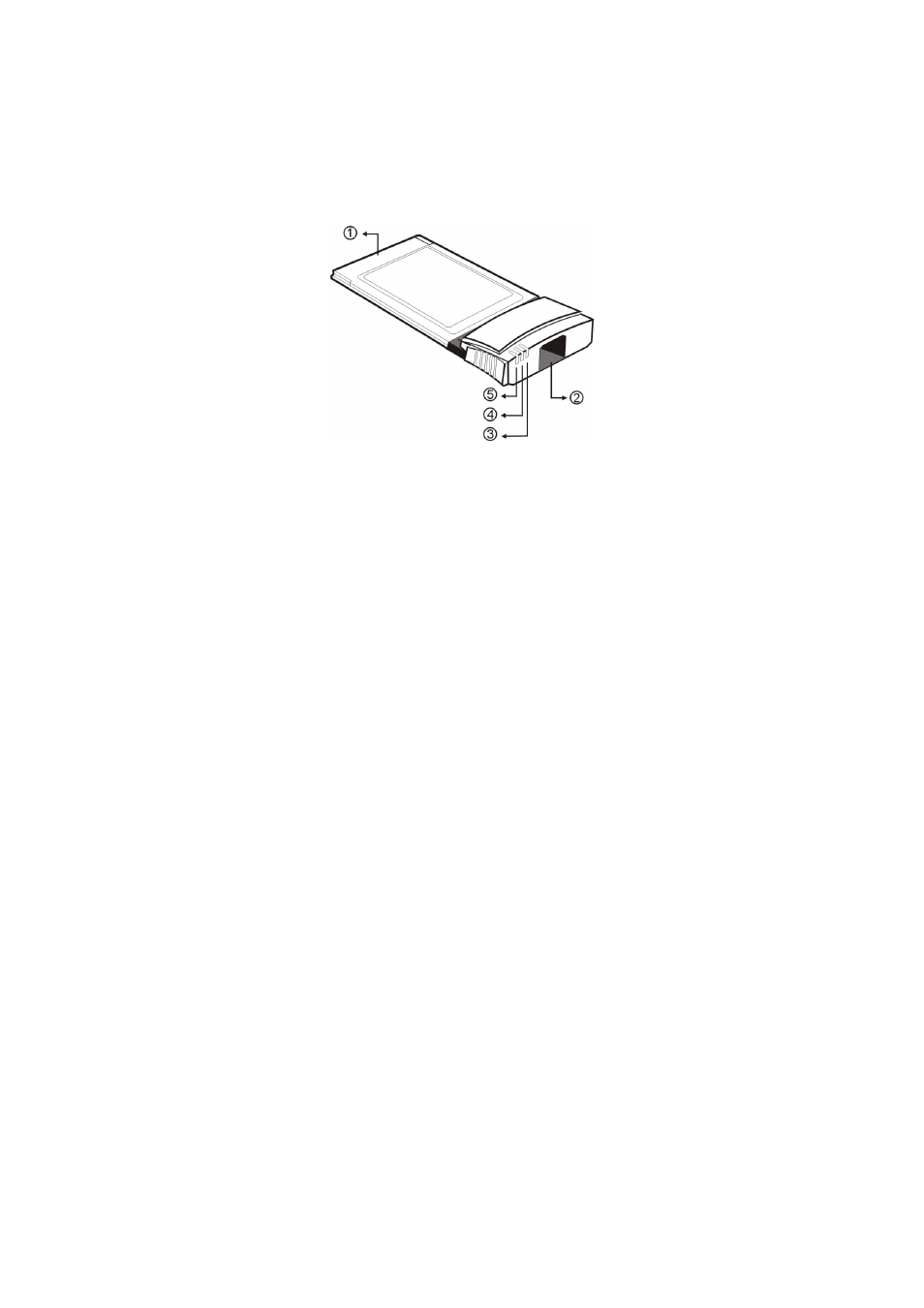
INSTALLATION
Hardware Connections & LEDs
Indicators
Insert the PCMCIA Ethernet card into the
PCMCIA slot of your notebook
RJ-45 Port: Connect one end of the Ethernet
cable into the card’s RJ-45 port. Plug the other
end of the cable into a switch hub.
Link LED indicator: lights green when 10M
Network is linked
ACT LED indicator: blinks green when
transmitting/receiving data
Power LED indicator: lights yellow when
receiving power
Software Installation
Insert the driver diskette into the floppy drive and
set the current drive to the floppy drive. Then run
INSTALL to install the real mode drivers such as
ODI or NDIS 2.x or Packet Drivers into the target
disk.
- 3 -
See also other documents in the category Abocom Hardware:
- FM560MX (1 page)
- WU5204 (2 pages)
- WR201 (4 pages)
- UCM56CR (16 pages)
- WB1500H (1 page)
- FVR206 (10 pages)
- X-Disk (1 page)
- Powerline Filter for PLC Communication PLF100 (2 pages)
- UTA128 (1 page)
- FSM612 (1 page)
- WUE1500 (20 pages)
- Internal Fax Modem 56K (19 pages)
- FE2000VX (11 pages)
- WMG2400 (3 pages)
- Wireless USB Adapter WUB1500 (1 page)
- WAP404 (2 pages)
- M73-APO07-300 (2 pages)
- UBT2K1H (2 pages)
- M73-APO0A-010 (15 pages)
- EFM56CC (1 page)
- FE1000SX (1 page)
- CWB1000 (19 pages)
- HomePlug 1.0 Turbo Ethernet Adapter PLE0085 (2 pages)
- UBT1000H (3 pages)
- CAS2047 (1 page)
- GFM560 (14 pages)
- FSM610 (1 page)
- UR3060E (2 pages)
- ECR500 (2 pages)
- FE2500MX (1 page)
- WBA580 (1 page)
- MC-56SVV (1 page)
- UBT3K (2 pages)
- PCMCIA (8 pages)
- 10/100M Fast Ethernet M73-APO08-420 (20 pages)
- AP900 (2 pages)
- UHL2000 (1 page)
- TA128 (1 page)
- VDSL to Ethernet Bridge VE1000 (1 page)
- ISDN TA PCI Card PI128 (1 page)
- Bluetooth Wireless USB Adapter UBT1000 (1 page)
- WB1500SH (1 page)
- ARM904 (3 pages)
- IAM800 (1 page)
